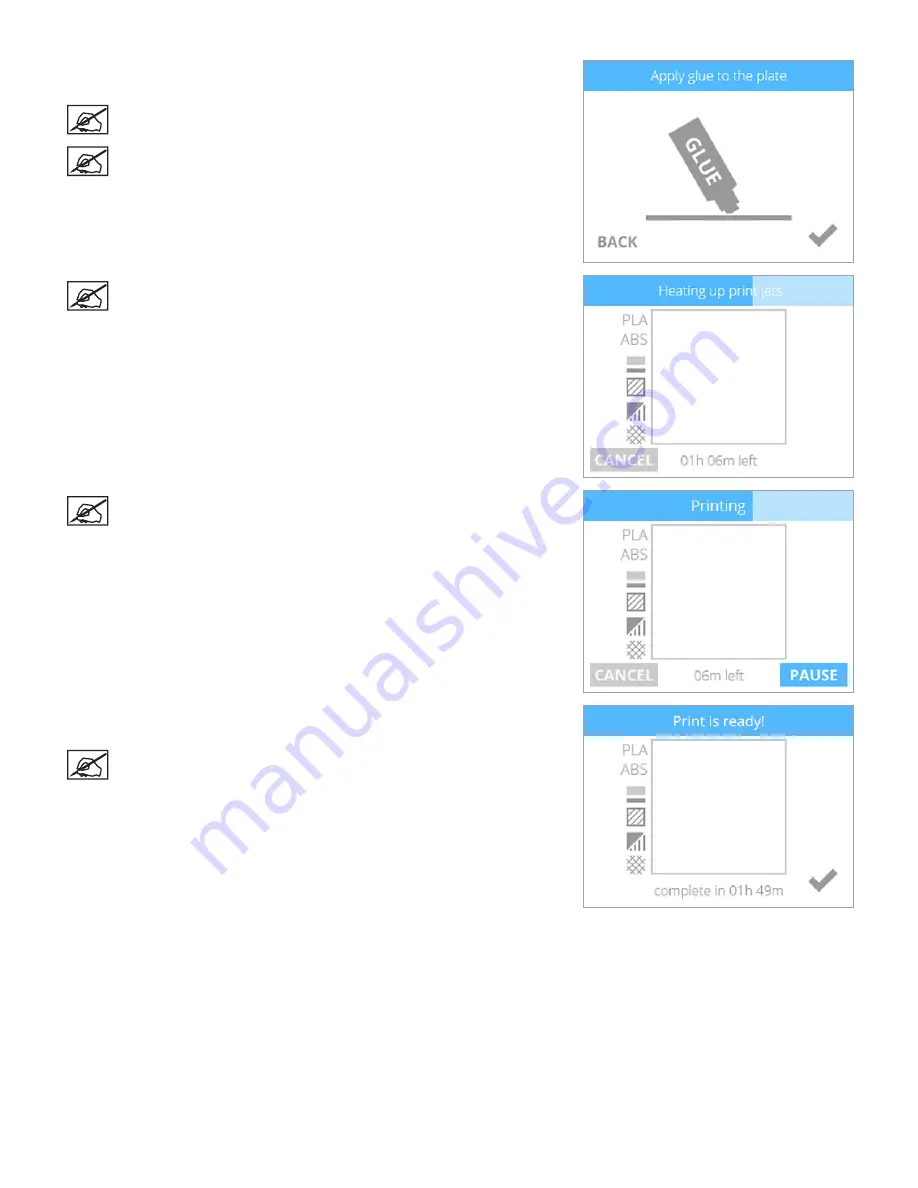
76
3D Systems, Inc
.
4 . Apply two thin layers of Cube Glue to the print pad . Select the
checkmark
to
continue .
NOTE: For best results, allow the glue to dry before printing .
NOTE: To ensure proper adhesion, the glue area should be larger
than the base of your printed creation .
NOTE: The print jets will heat to operating temperature .
NOTE: The printer will begin to print .
5 .
When the printer has finished printing, select the
checkmark
to go to the main
menu .
NOTE: Follow the steps in the section titled
Finishing Your Creation
.
Summary of Contents for CUBE
Page 1: ...Cube Personal 3D Printer User Guide Original Instructions 3rd Generation ...
Page 59: ...55 3D Systems Inc Information Select Information A to view the printer status A ...
Page 72: ...68 3D Systems Inc Change Views Select Change Views and then select the camera viewing angle ...
Page 78: ...74 3D Systems Inc 1 Select an item from My Shelf 2 Select Print Now ...






























