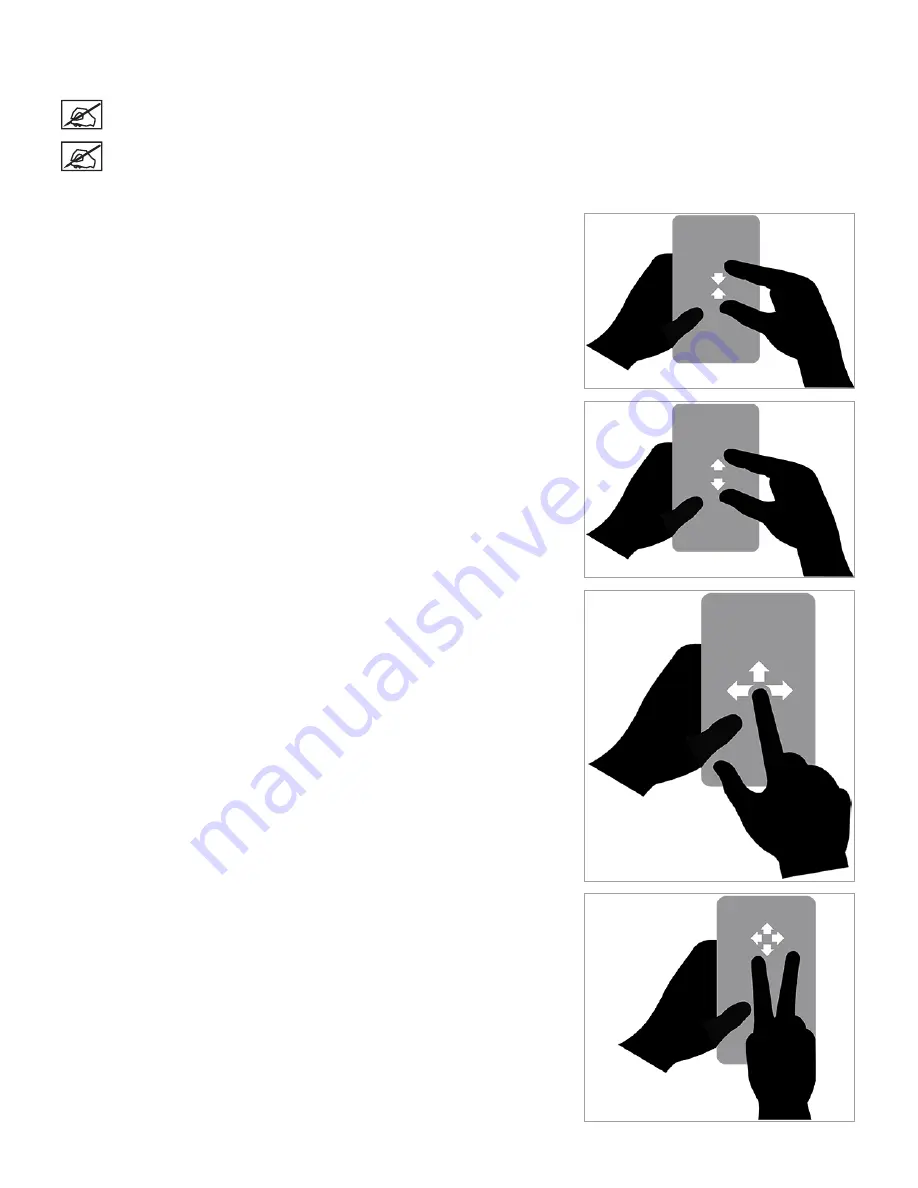
73
3D Systems, Inc
.
Printing From A Mobile Application
Both Android and iOS are similar in function but the layout may have some differences .
NOTE: To print a file, ensure the mobile device and the printer are connected on the same wireless network.
NOTE: Transferring a print file over a wireless network may take more time than transferring a print file from a
USB mass storage device .
The model view can be changed by using the following gestures:
Zoom Out:
Zoom In:
Rotate the Print Pad:
Move Model:
Summary of Contents for CUBE
Page 1: ...Cube Personal 3D Printer User Guide Original Instructions 3rd Generation ...
Page 59: ...55 3D Systems Inc Information Select Information A to view the printer status A ...
Page 72: ...68 3D Systems Inc Change Views Select Change Views and then select the camera viewing angle ...
Page 78: ...74 3D Systems Inc 1 Select an item from My Shelf 2 Select Print Now ...
















































