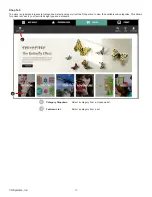54
3D Systems, Inc
.
Printer
The
PRINTER
utility (F) enables you to find and connect to your printer on your wireless network.
A
Available Printers
Select a printer on your wireless network .
B
Offline Cube
Select Offline Cube if you intend to use a printer that is not
connected to your network .
C
Offline EKOCYCLE Cube
Select Offline EKOCYCLE Cube if you intend to use an
EKOCYCLE Cube printer that is not connected to your network .
D
Find Cubes on Network
Refresh the list of printers on your network .
E
Add Cube Manually
Manually add a printer to your network by entering an IP
address .
A
B
C
D
E
F
Summary of Contents for CUBE
Page 1: ...Cube Personal 3D Printer User Guide Original Instructions 3rd Generation ...
Page 59: ...55 3D Systems Inc Information Select Information A to view the printer status A ...
Page 72: ...68 3D Systems Inc Change Views Select Change Views and then select the camera viewing angle ...
Page 78: ...74 3D Systems Inc 1 Select an item from My Shelf 2 Select Print Now ...