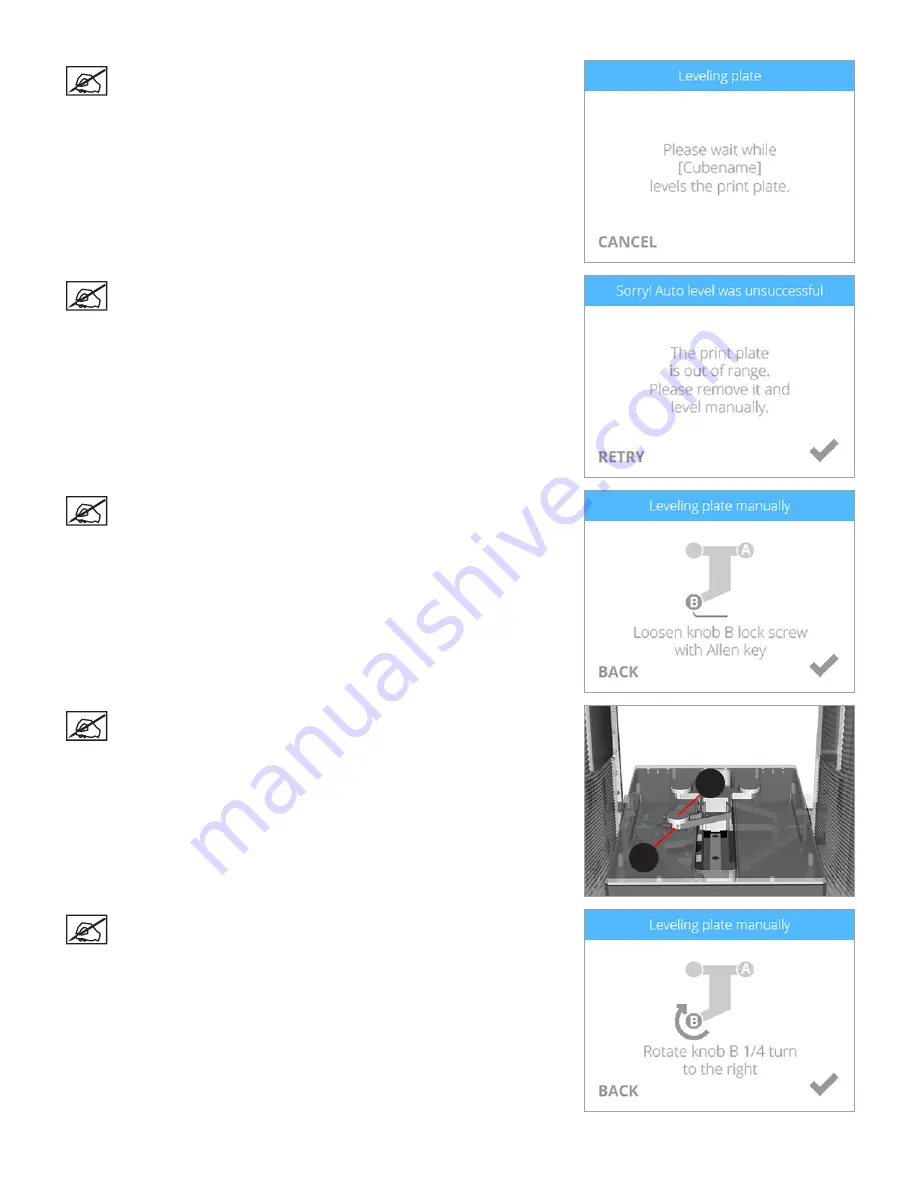
19
3D Systems, Inc
.
NOTE: The printer will begin the Auto Level procedure . This may
take a few minutes .
NOTE: If the print pad is not level, remove the print pad and select
the
checkmark
to continue . The print pad is magnetically attached to
the adjustment knobs . To remove it, lift up the front of the print pad
and pull it out of the printer .
NOTE: Follow the instructions on the touchscreen display . Use the
included 1 .5 mm Allen wrench to loosen the lock screws securing
the adjustment knobs to the bracket before turning the knobs . Select
the
checkmark
to continue .
NOTE: The lock screw (1) is located just below the adjustment knob
(2) . The lock screw for adjustment knob B can be accessed from the
front of the printer . The lock screw for adjustment knob A can be
accessed from behind the printer .
NOTE: Follow the instructions on the touchscreen display .
Once the
adjustments have been made, select the
checkmark
to continue .
1
2
Summary of Contents for CUBE
Page 1: ...Cube Personal 3D Printer User Guide Original Instructions 3rd Generation ...
Page 59: ...55 3D Systems Inc Information Select Information A to view the printer status A ...
Page 72: ...68 3D Systems Inc Change Views Select Change Views and then select the camera viewing angle ...
Page 78: ...74 3D Systems Inc 1 Select an item from My Shelf 2 Select Print Now ...






























