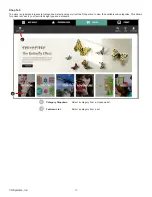37
3D Systems, Inc
.
4 . Drag the
Cubify
icon into the
Applications
folder .
NOTE: If the
Drag to Install
window did not open, locate the Cubify
driver in your device panel . Select
Cubify
to download the software .
NOTE: Safari users will not have to unzip the .dmg file; it unzips as it
downloads .
NOTE: Cubify can be opened by navigating to the Applications page
and double-clicking the Cubify icon .
Installing Cubify for Android
NOTE: Android devices can only communicate with printers that are connected to the same wireless network .
1 . Open the Play Store from your Android browser .
2 . Select the Search icon .
Summary of Contents for CUBE
Page 1: ...Cube Personal 3D Printer User Guide Original Instructions 3rd Generation ...
Page 59: ...55 3D Systems Inc Information Select Information A to view the printer status A ...
Page 72: ...68 3D Systems Inc Change Views Select Change Views and then select the camera viewing angle ...
Page 78: ...74 3D Systems Inc 1 Select an item from My Shelf 2 Select Print Now ...