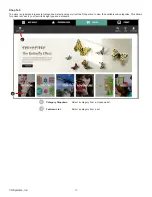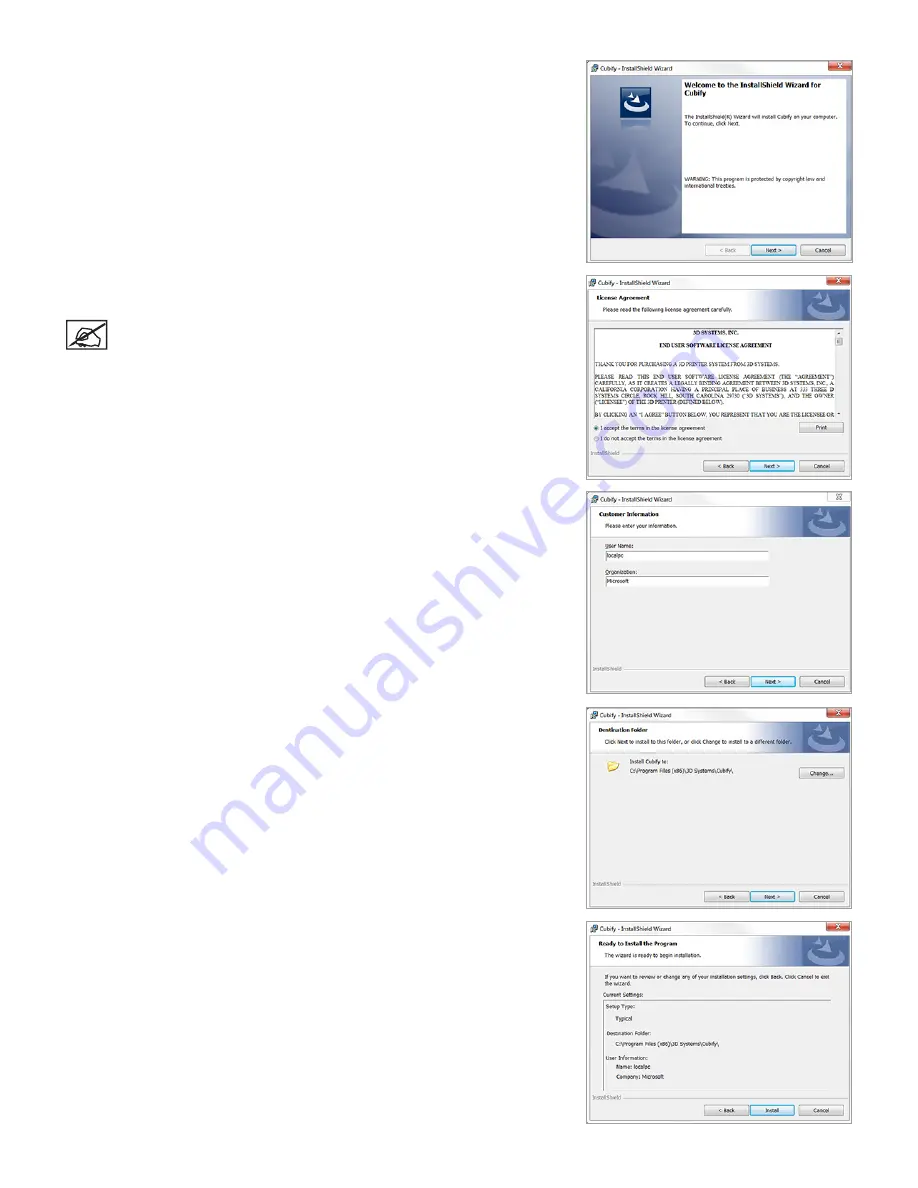
35
3D Systems, Inc
.
4 . Select
Next
to continue .
5 . To install the software, you must accept the terms in the license agreement .
Select the checkbox and then select
Next
to continue .
NOTE: By selecting the checkbox, you agree to the license terms and
conditions .
6 . Enter a
User Name
and
Organization
in the provided fields. Select
Next
to
continue .
7 . Select
Next
to install the application in the listed location or select
Change
and
browse to a different location .
8 . Select
Install
to continue .
Summary of Contents for CUBE
Page 1: ...Cube Personal 3D Printer User Guide Original Instructions 3rd Generation ...
Page 59: ...55 3D Systems Inc Information Select Information A to view the printer status A ...
Page 72: ...68 3D Systems Inc Change Views Select Change Views and then select the camera viewing angle ...
Page 78: ...74 3D Systems Inc 1 Select an item from My Shelf 2 Select Print Now ...