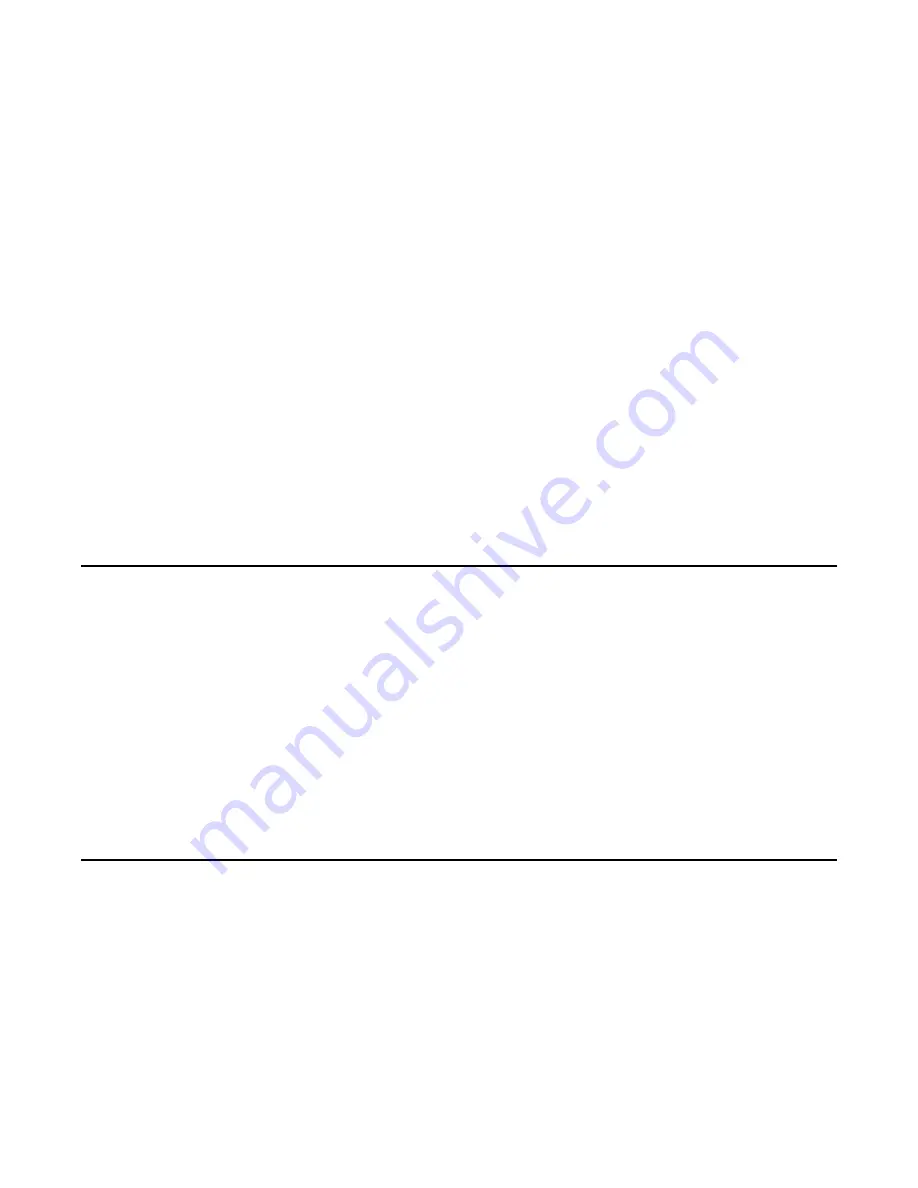
P. 101
nanobox | tangerine User Manual
Dec 11, 2023
ASSEMBLING YOUR OWN SAMPLES INTO MULTI-SAMPLE FILE
SETS
When you use the tangerine to record a multi-sample file set, the tangerine names each
WAV file in the following manner:
prefix-notenumber-notevelocity.wav
These automatically-generated filenames provide enough information for the tangerine to
determine how to map WAV files to an appropriate span of MIDI notes and MIDI velocities.
If you plan to prepare your own multi-sample file sets using your own samples, you need to
take steps to make sure that:
■ The samples meet tangerine’s file requirements,
■ The filenames meet tangerine’s requirements, and
■ The files make their Root Note and velocity details evident enough for the tangerine to
find them.
Sample File Requirements
Before copying your own sample files to a microSD card, makes sure the sample files meet
the tangerine’s criteria:
■ Sample format: WAV file format
■ Audio Channels: 1 or 2
■ Resolution: 16-, 24-, or 32-bit
■ Sample Rate: The tangerine supports any sample rate, but to minimize load on the
microprocessor, use 48kHz, the tangerine’s native sample rate.
Multi-Sample File-Naming Requirements
The tangerine only recognizes sample files that meet the following criteria:
▪
Fewer than 256 characters, including the path name.
▪
May include alpha numeric characters (A-Z, 0-9) and some special characters.
▪
Must not contain any of the following characters:
“ / \ ? * < > : |
































