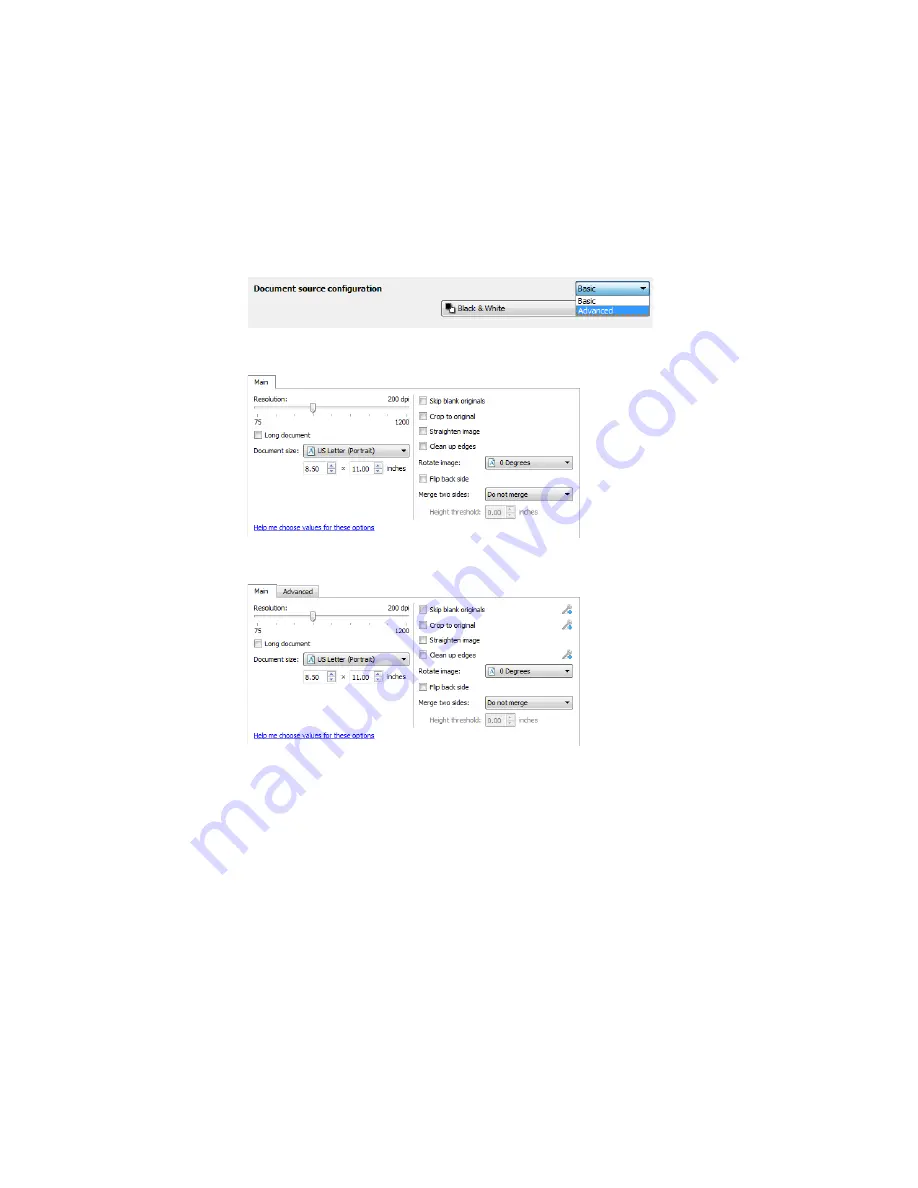
S
CANNING
FROM
TWAIN
AND
WIA
151
D
OCUMENT
S
ETTINGS
•
Main panel
—this panel contains the most commonly used scan settings. When the
Basic
source
configuration mode is selected, this is the only panel available. Change to the
Advanced
source
configuration mode to enable the other panels which are also described in this section.
•
Advanced panel
—this panel contains advanced document handling options. If you select an option in this
panel that also appears on the Main panel, when you return to the Main panel that option will be selected.
The
Document settings
section when the
Basic
document source
configuration mode is selected.
The
Document settings
section when the
Advanced
document
source configuration mode is selected.
Содержание PaperPort Strobe 500
Страница 1: ...User s Guide Strobe 500 ...
Страница 13: ...VISIONEER STROBE 500 SCANNER USER S GUIDE 12 ...
Страница 41: ...VISIONEER STROBE 500 SCANNER USER S GUIDE 40 ...
Страница 129: ...VISIONEER STROBE 500 SCANNER USER S GUIDE 128 ...
Страница 179: ...VISIONEER STROBE 500 SCANNER USER S GUIDE 178 ...
Страница 199: ...INDEX 198 W White Level 171 Word Document 111 X xls file format 111 ...
Страница 200: ...Copyright 2013 Visioneer Inc 05 0794 200 I N T E L L I G E N T S C A N N I N G S O L U T I O N S ...
















































