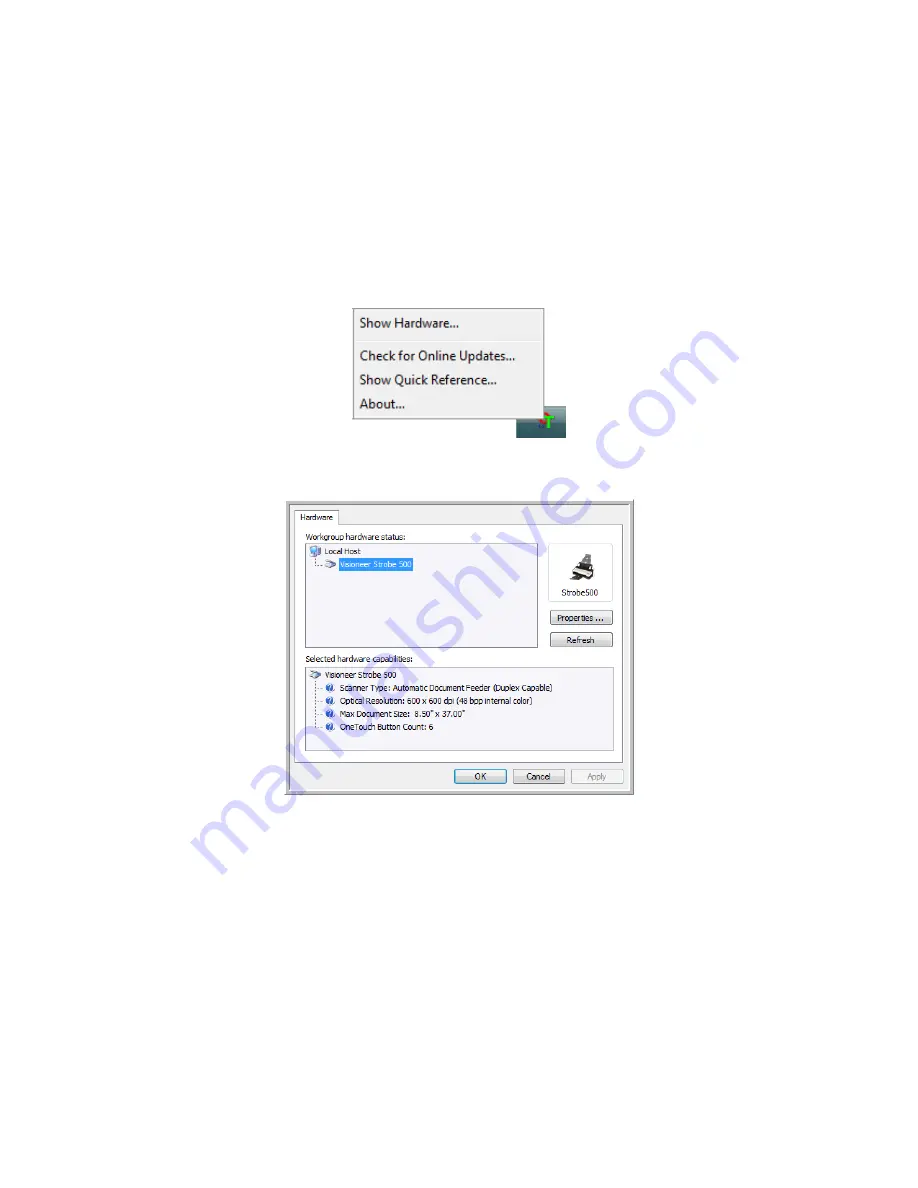
V
ISIONEER
S
TROBE
500 S
CANNER
U
SER
’
S
G
UIDE
126
H
ARDWARE
P
ROPERTIES
AND
I
NTERFACE
B
EHAVIOR
You can use the scanner’s properties page to keep track of scanner maintenance, change some of the hardware
options, configure the scanner interface behavior, and adjust application options that may be available for your
scanner.
1.
Right-click on the One Touch icon and choose
Show Hardware
from the pop-up menu.
2.
The Hardware Properties dialog box opens and shows information about your Visioneer scanner.
3.
Click the
Properties
button.
Содержание PaperPort Strobe 500
Страница 1: ...User s Guide Strobe 500 ...
Страница 13: ...VISIONEER STROBE 500 SCANNER USER S GUIDE 12 ...
Страница 41: ...VISIONEER STROBE 500 SCANNER USER S GUIDE 40 ...
Страница 129: ...VISIONEER STROBE 500 SCANNER USER S GUIDE 128 ...
Страница 179: ...VISIONEER STROBE 500 SCANNER USER S GUIDE 178 ...
Страница 199: ...INDEX 198 W White Level 171 Word Document 111 X xls file format 111 ...
Страница 200: ...Copyright 2013 Visioneer Inc 05 0794 200 I N T E L L I G E N T S C A N N I N G S O L U T I O N S ...






























