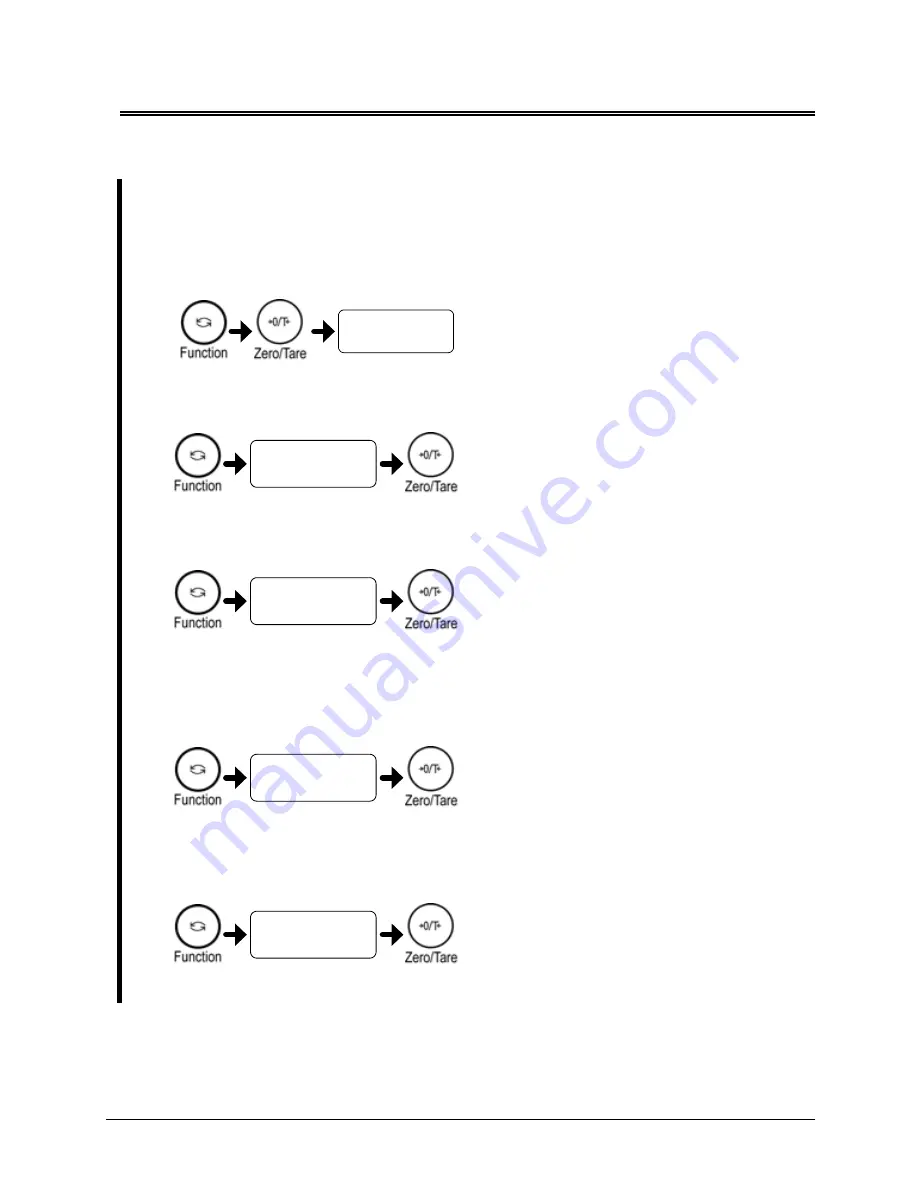
Various Measuring Methods
-40-
Limit function setting
First, set the limit function. Then, set limit values.
1
Set to the function setting mode.
(Refer to “Section 2-5: Function Setting Basics (P.
16).)
Press and hold the [Function] key. After “
”
is displayed, release the finger.
2
Select Limit Function.
Press the [Function] key several times to select “
.”
Press the [Zero/Tare] key to select “
.”
When using both the cumulate and limit functions
together, select “
.”
3
Set the judgment condition.
Press the [Function] key several times to select “
.”
Press the [Zero/Tare] key to select the judgment
condition.
1: Always judge (even when the balance is unstable).
2: Judge only when the balance is stable.
4
Set the judgment range to cover.
Press the [Function] key several times to select “
.”
Press the [Zero/Tare] key to select the judgment
range to cover.
0: Detect when the limit is exceeded by more than
five divisions.
1: Detect both when the limit is exceeded and when it
is not reached.
5
Set the point scale to be set.
Press the [Function] key several times to select “
.”
Press the [Zero/Tare] key to select the point scale
to be set.
1: 1-point scale (OK and LO are judged.)
2: Upper and lower limits are set (HI, OK and LO are
judged).
6
Set the judgment method.
Press the [Function] key several times to select “
.”
Press the [Zero/Tare] key to select the judgment
method.
1: Judge by absolute values.
2: Judge by deviation values.
Содержание CJ-E series
Страница 2: ......
Страница 9: ...Safety Precautions vii Dispose of batteries in accordance with local regulations...
Страница 14: ......
Страница 24: ......
Страница 32: ......
Страница 60: ......
Страница 74: ...Function Setting 60 4 Save the setting Press the Set key The balance goes back to normal display...
Страница 90: ......






























