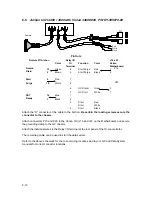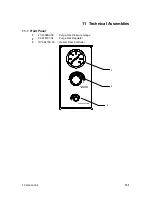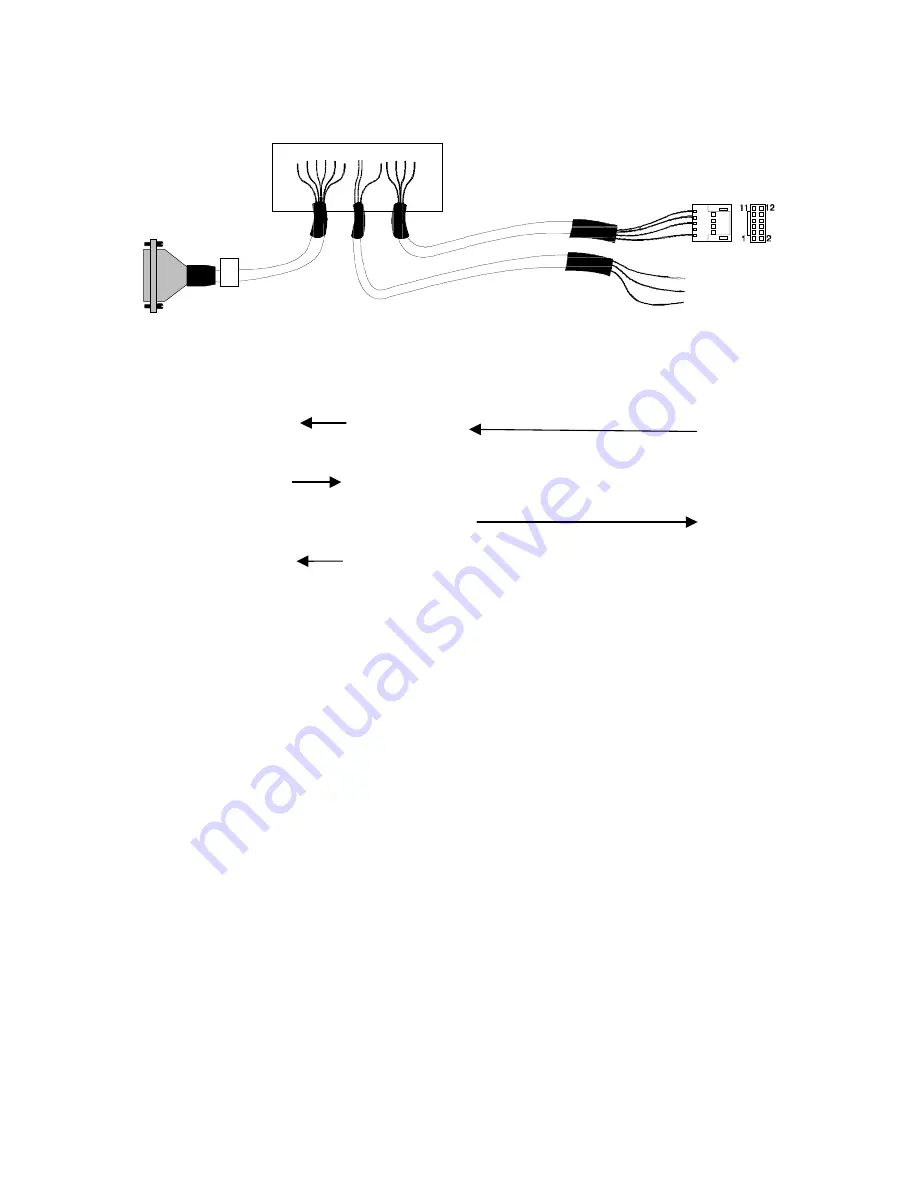
Remote I/O Cable Hookup Instructions
03-914642-00:6
8-11
8.7
Archon to OI 4460/4560 with HP 5890, P/N DY-505871-00
Re d
W hite
B lack
Pin Outs
Remote I/O Archon
Color
Relay I/O
OI
Function
Color
HP
5890
Terminal
15
Green
5
GC Ready
Red
1
Desorb
Drain
2
Brown
4
GC Ready
Black
2
5
Red
7
Start
Purge
18
White
8
6
GC Start
Green
5
7
GC Start
White
9
14
Blue
1
P&T
Ready
1
Black
2
5
Start
Red
To
Start
White
Data
4
Start
Black
System
Attach the “D” connector of the cable to the Archon. Be certain the locking screws secure the
connector to the chassis.
Attach the 12-position connector to the HP 5890.
Attach the individual wires to the Relay I/O terminal at the rear panel of the OI concentrator.
The remaining cable can be used to start the data system.
Refer to the above schematic for the correct wiring locations and to your GC and Data System
manuals for correct connector locations.
Note: 4460A
Archon
Color
OI
15
Green
4
3
Brown
5
Dip Switches
1 on (closed)
6 on (closed)
7 on (closed)
Female
Содержание archon
Страница 43: ...4 6 ...
Страница 73: ...6 18 ...
Страница 103: ...9 4 ...
Страница 117: ...11 10 11 6 Interconnect Diagram Note F R L R and U D P O T should be set at 3 4 std valve full power ...
Страница 119: ...12 2 ...