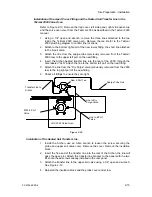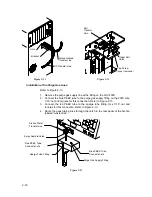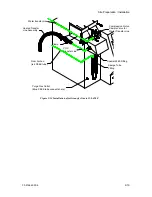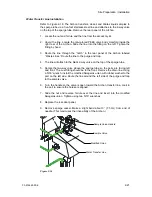Operation Keys
03-914642-00:6
4-3
2. ENTER the Method Number for the type of sample to be run. Press ENTER.
3. Press ENTER again scheduling the Priority Sample. A “P” will appear in the
upper left corner informing the user a Priority Sample has been scheduled.
The Priority Sample will begin after the current sample in progress is
completed, including any programmed blanks.
4. After completion of the Priority Sample, the Pause Message will appear on
the screen.
Keypad Display
Entry Range
System Paused
Enter to resume
Stop to reset
STATUS ONLY
(no user entries)
The Manual, Method, or Flush key may be pressed to perform additional
functions, or the ENTER key may be pressed to resume the AutoRun.
To cancel out of the Priority Sample menu, press the Manual key again.
4.3
Flush Key
The system is automatically flushed between samples. However, you may want to
manually flush the system if contamination or carryover occurs. The Flush Key
offers four options to decontaminate the water and soil sample pathways.
1. Drain the sparge tube
2. Flush the 26 ml syringe
3. Rinse the sparge tube
4. Backflush the water probe with helium
The FLUSH key displays the following menu. This key is only operational in
Manual mode. If an AutoRun is in operation the key will be ignored.
Keypad Display
Entry Range
*Manual Flush*
<Drain Sparge Tube>
Flush Syringe
Rinse Sparge Tube
<Backflush W Probe>
Enter to resume
Stop to reset
Select the desired menu line by scrolling through the selections with the “2
“ or
“8
“ keys.
Содержание archon
Страница 43: ...4 6 ...
Страница 73: ...6 18 ...
Страница 103: ...9 4 ...
Страница 117: ...11 10 11 6 Interconnect Diagram Note F R L R and U D P O T should be set at 3 4 std valve full power ...
Страница 119: ...12 2 ...