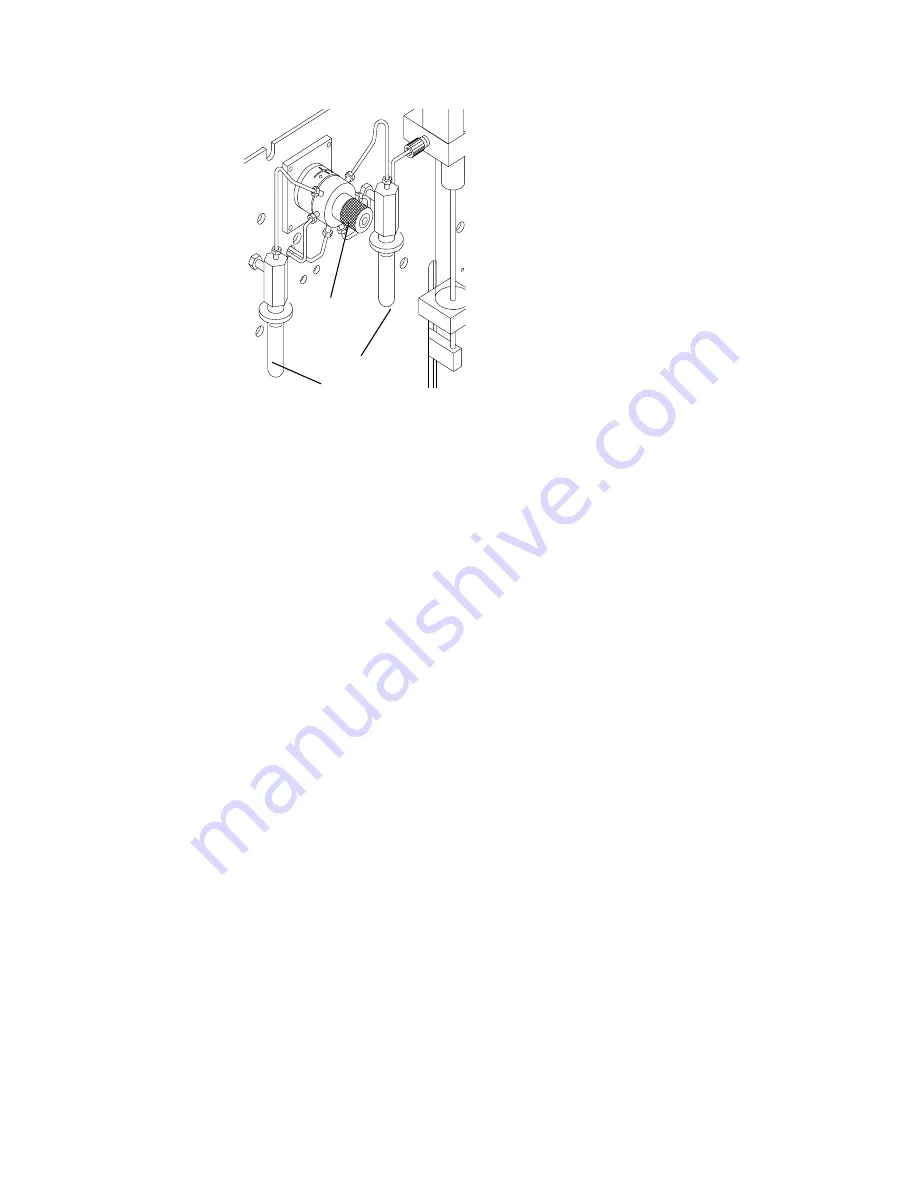
System Setup
03-914642-00:6
6-3
Figure 6-1
After the lines have been primed, select the menu line <Rear Park>. Press
ENTER, the arm will now move to the rear of the cabinet.
Note: See Section 7 for standard vial installation instructions.
6.3.2 Adjust
Counters
* Counter Adjust *
<Vial
xxxxx>
Plunger
xxxxx
Waste Block xxxxx
The Archon maintains a movement count of critical components that can be used
to schedule routine maintenance.
They are:
Vial count, this is a continuous count of sample vials run.
Syringe Plunger, this is a movement count of the 26 ml syringe
plunger each time it reaches its “home” (up) position.
Waste Block, this is a count of the movement of the water probe
into the Waste Block. During the clean up cycle, the tip of the
water probe is covered and the entire probe is flushed with water
and helium.
Select the *Adjust Counters* menu line, press ENTER. The Counter” menu will
be displayed.
The numeric key pad is used to change the count data. The ENTER and “UP
”
key will scroll through the menu lines.
6.3.3 Shipping Position
Selecting this prompt will move the XYZ mechanism and syringe elevator to a
secure position. Remove the sample tray, install the shipping screw and spacer
on the left side of the unit, disconnect the gases, and remove power from the unit.
5 mL
Vials
Standard
Valve
Содержание archon
Страница 43: ...4 6 ...
Страница 73: ...6 18 ...
Страница 103: ...9 4 ...
Страница 117: ...11 10 11 6 Interconnect Diagram Note F R L R and U D P O T should be set at 3 4 std valve full power ...
Страница 119: ...12 2 ...






























