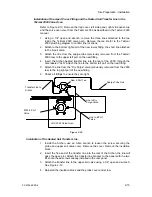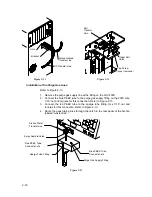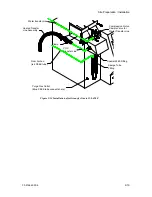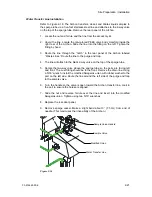03-914642-00:6
4-1
4
Operation Keys
4.1
Auto Key
The AUTO key starts the Archon autosampling sequence. When the AUTO key is
pressed the screen displays three lines:
Keypad Display
Entry Range
AutoSampler Start *
<Method Number: xx>
START AUTORUN
DELAYED START
1-30
The Method Number line will be in brackets (< >). Enter the correct Method
number using the numeric keypad, press ENTER. The BACKSPACE (
)
key
allows changing the Method number if necessary. Note: Pressing ENTER without
changing the current Method Number will accept the default to the last Method
used. Pressing the UP
(
) key, will backup the cursor to the previous line. Once
the method is selected, press ENTER. The 'START AUTORUN' will now be
bracketed, press ENTER, the AutoRun operation will now begin.
To start the Archon at a later time, use the 'DELAYED START' feature. Using the
"2
" key, scroll down to the <DELAYED START> command line. Press ENTER .
The screen will now display a menu line <Delay xx.xx hours>. Use the numeric
keypad to enter the amount of time delay before starting the AutoSampler
sequence. Note: The time entered will be in hours and hundredths of an hour.
Once the value is entered press ENTER. The screen will display time remaining
before start, <Delayed Start xx.xx>.
While the AutoRun is in progress, the Run-Time Screen will be displayed.
Keypad Display
Entry Range
*Method xx * Auto
Vial = xx Soil (Water, Blank)
Vol = xx xx: 1 STD = 1 2
Current Status
Status only
(No user entries)
Exit
* AutoSampler Start * menu by pressing the AUTO key. However, once
AUTORUN has been started, only the PAUSE / STOP key can be used to
interrupt the run. If a priority sample (additional sample to be run outside the
AutoRun sequence) is to be run, refer to Section 4.2
Содержание archon
Страница 43: ...4 6 ...
Страница 73: ...6 18 ...
Страница 103: ...9 4 ...
Страница 117: ...11 10 11 6 Interconnect Diagram Note F R L R and U D P O T should be set at 3 4 std valve full power ...
Страница 119: ...12 2 ...