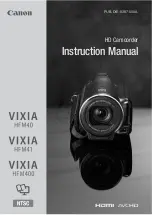– 3 –
SERVICE NOTE
................................................................... 5
Self-diagnosis Display ............................................................. 7
1.
GENERAL
Introduction .............................................................................. 1-1
Identifying the Parts ................................................................. 1-2
Preparing the Power Supply ................................................... 1-2
Setting the Date and Time ....................................................... 1-3
Inserting a Floppy Disk ............................................................ 1-4
Inserting a “Memory Stick” ..................................................... 1-4
Recording Still Images ............................................................ 1-4
Recording Moving Images ...................................................... 1-6
Playing Back Still Images ........................................................ 1-6
Playing Back Moving Images .................................................. 1-7
Viewing Images Using a Computer ......................................... 1-7
Image File Storage Destinations and Image File Names ....... 1-9
Before Performing Advanced Operations ............................... 1-10
Various Recording ................................................................... 1-12
Various Playback ..................................................................... 1-15
Editing ..................................................................................... 1-16
As an External Drive ................................................................ 1-18
Additional Information ............................................................. 1-18
Troubleshooting ....................................................................... 1-20
Warning and Notice Messages ............................................... 1-21
Self-diagnosis Display ............................................................. 1-22
LCD Screen Indicators ............................................................ 1-22
2.
DISASSEMBLY
2-1.
Top Cabinet Block Assembly ......................................... 2-2
2-2.
EVF Block Assembly ..................................................... 2-2
2-3.
VF Lens Assembly ........................................................ 2-2
2-4.
VF-143 Board ................................................................ 2-2
2-5.
Cabinet (Rear) Block Assembly .................................... 2-3
2-6.
PK-55 Board .................................................................. 2-3
2-7.
LCD Module ................................................................... 2-4
2-8.
FDD Block Assembly ..................................................... 2-5
2-9.
FU-153 Board ................................................................ 2-5
2-10. Lens Complete Block Assembly ................................... 2-5
2-11. Cabinet VP Block Assembly .......................................... 2-5
2-12. VP-55 Board .................................................................. 2-6
2-13. Lens Block Assembly .................................................... 2-6
2-14. FC-85 Board .................................................................. 2-7
2-15. CF-83 Board .................................................................. 2-7
2-16. Circuit Boards Location ................................................. 2-8
2-17. Flexible Boards Location ............................................... 2-9
3.
BLOCK DIAGRAMS
3-1.
Overall Block Diagram ................................................ 3-1
3-12. Power Block Diagram 1 ............................................... 3-23
3-13. Power Block Diagram 2 ............................................... 3-25
3-14. Power Block Diagram 3 ............................................... 3-27
4.
PRINTED WIRING BOARDS AND
SCHEMATIC DIAGRAMS
4-1.
Frame Schematic Diagrams ......................................... 4-3
Frame Schematic Diagram (1/2) ................................... 4-3
Frame Schematic Diagram (2/2) ................................... 4-5
4-2.
Printed Wiring Boards and Schematic Diagrams ......... 4-7
CD-311 Printed Wiring Board ........................................ 4-7
CD-311 (CCD IMAGER) Schematic Diagram ............... 4-8
CD-311 (STEADY SHOT SENSOR)
Schematic Diagram ....................................................... 4-9
VP-55 Printed Wiring Board ......................................... 4-39
VP-55 Schematic Diagram ........................................... 4-41
TABLE OF CONTENTS
Section
Title
Page
Section
Title
Page
PK-55 Printed Wiring Board .......................................... 4-43
PK-55 (MODE SWITCH, A/V OUT)
Schematic Diagram ....................................................... 4-47
PK-55 (LCD DRIVE) Schematic Diagram ..................... 4-49
PK-55 (LCD TIMING GENERATOR)
Schematic Diagram ....................................................... 4-51
PK-55 (BACK LIGHT DRIVE) Schematic Diagram ...... 4-53
VF-143 Printed Wiring Board ....................................... 4-55
VF-143 (LCD DRIVE) Schematic Diagram ................... 4-57
VF-143 (TIMING GENERATOR, EVF LCD,
BACK LIGHT) Schematic Diagram ............................... 4-59
MA-404 Printed Wiring Board and
Schematic Diagram ....................................................... 4-61
AE-25 Printed Wiring Board and
Schematic Diagram ....................................................... 4-63
CF-83 Printed Wiring Board and
Schematic Diagram ....................................................... 4-65
FU-153 Printed Wiring Board and
Schematic Diagram ....................................................... 4-67
4-3.
Waveforms .................................................................... 4-69
4-4.
Parts Location ............................................................... 4-73
5.
ADJUSTMENTS
Before Starting Adjustment ..................................................... 5-1
1-1.
Adjusting Items when Replacing
Main Parts and Boards .................................................. 5-2
5-1.
Camera Section Adjustments ........................................ 5-3
1-1.
Preparations Before Adjustment ................................... 5-3
1-1-1. List of Service Tools ................................................. 5-3
1-1-2. Preparations ............................................................. 5-4
1-1-3. Discharging of the Flashlight Power Supply ............ 5-4
1-1-4. Precautions .............................................................. 5-6
1. Setting the Switch .................................................... 5-6
2. Order of Adjustments ............................................... 5-6
3. Subjects .................................................................... 5-6
4. Preparing the Flash Adjustment Box ....................... 5-7
1-2.
Initialization of B, D, E, F, 7 Page Data ........................ 5-8
1-2-1. Initialization of D Page Data .................................... 5-8
1. Initializing D Page Data ............................................ 5-8
2. Modification of D Page Data .................................... 5-8
3. D Page Table ............................................................ 5-8
1-2-2. Initialization of B, E, F, 7 Page Data ........................ 5-9
1. Initializing B, E, F, 7 Page Data ............................... 5-9
2. Modification of B, E, F, 7 Page Data ........................ 5-9
3. B Page Table ............................................................ 5-9
4. E Page Table ............................................................ 5-9
5. F Page Table ............................................................ 5-10
6. 7 Page Table ............................................................ 5-12
1-3.
Video System Adjustments ........................................... 5-13
1.
Video Sync Level Adjustment ....................................... 5-13
2.
Video Burst Level Adjustment ....................................... 5-13
1-4.
Camera System Adjustment ......................................... 5-14
1.
Hall Adjustment ............................................................. 5-15
2.
Flange Back Adjustment (Using the Minipattern Box) .. 5-16
3.
Flange Back Adjustment (Using the Flange Back
Adjustment Chart and a Subject More than
500 m Away) .................................................................. 5-17
4.
Flange Back Check ....................................................... 5-18
5.
F No. Standard Data Input ............................................ 5-19
6.
Mechanical Shutter Adjustment .................................... 5-19
7.
Picture Frame Setting ................................................... 5-20
8.
Light Level Adjustment and ND Shutter Check ............ 5-21
9.
Mixed Color Cancel Adjustment .................................... 5-22
10. Auto White Balance Standard Data Input ..................... 5-22
11. Auto White Balance ND Filter Compensation .............. 5-23
12. Auto White Balance Adjustment ................................... 5-24
13. Color Reproduction Adjustment .................................... 5-25
14. Color Reproduction Check ............................................ 5-26
15. Auto White Balance Check ........................................... 5-28
16. Strobe White Balance Adjustment ................................ 5-30
17. Strobe Light Level and White Balance Check .............. 5-31
18. CCD Black Defect Compensation ................................. 5-32
Содержание FD Mavica MVC-FD97
Страница 97: ...5 29 R Y B Y 4 mm 4 mm Fig 5 1 19 A Fig 5 1 19 B R Y B Y 1 mm 1 mm 6 mm 6 mm ...
Страница 103: ...5 35 H t1 µsec Falling edge of waveform when data is 08 Falling edge of waveform when data is 09 Fig 5 1 21 ...
Страница 143: ... 170 MVC FD97 9 929 887 32 2001F0500 1 2001 6 Published by PV Customer Center Sony EMCS Co Kohda TEC ...