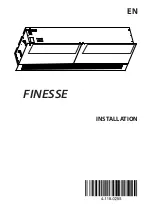49
2
15/02/12 Rev:1.0.0
English
This screen display and the following
ones allow to change the data relative
to the installer and to the technical ser-
vice. Press the
right
and
left
arrows to
scroll the letters, press
Enter
to select the
types. To move onto the next screen use
the
down
arrow, select “
confi rm
” and
press
Enter
.
3
2
From this screen display it is possi-
ble to change the language previously
chosen.
Choose the language appearing on the
display by using the
up
and
down
ar-
rows. Press
Enter
to confi rm language
and move onto the next screen display.
WELCOME
SELECT YOUR LANGUAGE
ENGLISH
PRESS ENTER
˄˅
Enter name
installer
ROSSI
_
ABCDEFGHILMNOP
< > CONFIRM
˄˅
Enter name
SERVICE
BIANCHI
_
ABCDEFGHILMNOP
< > CONFIRM
˄˅
Enter phone no.
installer
0000000000
0123
< > CONFIRM
˄˅
Autocleaner system’s control activation
(accessory on request):
MANUAL:
the Autocleaner system is not
connected to the vacuum cleaner.
AUTOCLEANER (OPTION):
the Autocle-
aner system is connected to the vacuum
cleaner.
4
SELECT FILTER
CLEANING MODE
MANUAL
AUTOCLEANER (OPTION)
PRESS ENTER
˄˅
Enter phone no.
SERVICE
111111111
0123
< > CONFIRM
˄˅
Содержание Industrial Clean Basic
Страница 2: ......
Страница 76: ...Manuale istruzioni Industrial Clean 74 15 02 12 Rev 1 0 0 LINGUA ORIGINALE...
Страница 152: ...Industrial Clean instruction manual 74 15 02 12 Rev 1 0 0...
Страница 223: ...69 3 15 02 12 Rev 1 0 0 Fran ais Replacer le bac poussi res 6 Baisser la poign e de verrouillage des deux mains 7...
Страница 228: ...Manuel d utilisation Industrial Clean 74 15 02 12 Rev 1 0 0...
Страница 299: ...69 4 15 02 12 Rev 1 0 0 Deutsch Staubbeh lter wieder einsetzen 6 Mit beiden H nden den Verschlusshebel herunterdr cken 7...
Страница 304: ...Bedienungsanleitung Industrial Clean 74 15 02 12 Rev 1 0 0...
Страница 380: ...Manual de instrucciones Industrial Clean 74 15 02 12 Rev 1 0 0...
Страница 383: ......