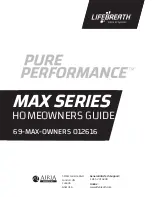Industrial Clean instruction manual
36
15/02/12 Rev:1.0.0
11.3.2 Programming the start up
Here are the main Menu screens for the start up.
Screen display which appears when
fi rst switching the system on.
Select the language to appear on the
display using the
Up
and
Down
arrows.
Press
ENTER
to move onto the next
screen display.
Set the date and the time using the
up
,
down
,
Right
(dx) and
Left
(sx) keys.
Press
ENTER
to move onto the next
screen display.
This and the successive screen di-
splays allow saving the data of the
Installer and of the Technical Service.
Press
Right
and
Left
arrows to scroll
the letters. Press
ENTER
to select the
letters. To move onto the next scre-
en display press the
down
arrow until
“
confi rm
” is selected on the screen and
press
ENTER
.
1
2
3
WELCOME
SELECT YOUR LANGUAGE
ENGLISH
PRESS ENTER
˄˅
LANGUAGE OK
PLEASE WAIT
ENTER DATE AND TIME
30/11/11 10:41
< > PRESS ENTER
˄˅
Enter name
installer
---------------
_
ABCDEFGHILMNOP
< > CONFIRM
˄˅
Enter phone no.
installer
---------------
0123
< > CONFIRM
˄˅
Содержание Industrial Clean Basic
Страница 2: ......
Страница 76: ...Manuale istruzioni Industrial Clean 74 15 02 12 Rev 1 0 0 LINGUA ORIGINALE...
Страница 152: ...Industrial Clean instruction manual 74 15 02 12 Rev 1 0 0...
Страница 223: ...69 3 15 02 12 Rev 1 0 0 Fran ais Replacer le bac poussi res 6 Baisser la poign e de verrouillage des deux mains 7...
Страница 228: ...Manuel d utilisation Industrial Clean 74 15 02 12 Rev 1 0 0...
Страница 299: ...69 4 15 02 12 Rev 1 0 0 Deutsch Staubbeh lter wieder einsetzen 6 Mit beiden H nden den Verschlusshebel herunterdr cken 7...
Страница 304: ...Bedienungsanleitung Industrial Clean 74 15 02 12 Rev 1 0 0...
Страница 380: ...Manual de instrucciones Industrial Clean 74 15 02 12 Rev 1 0 0...
Страница 383: ......