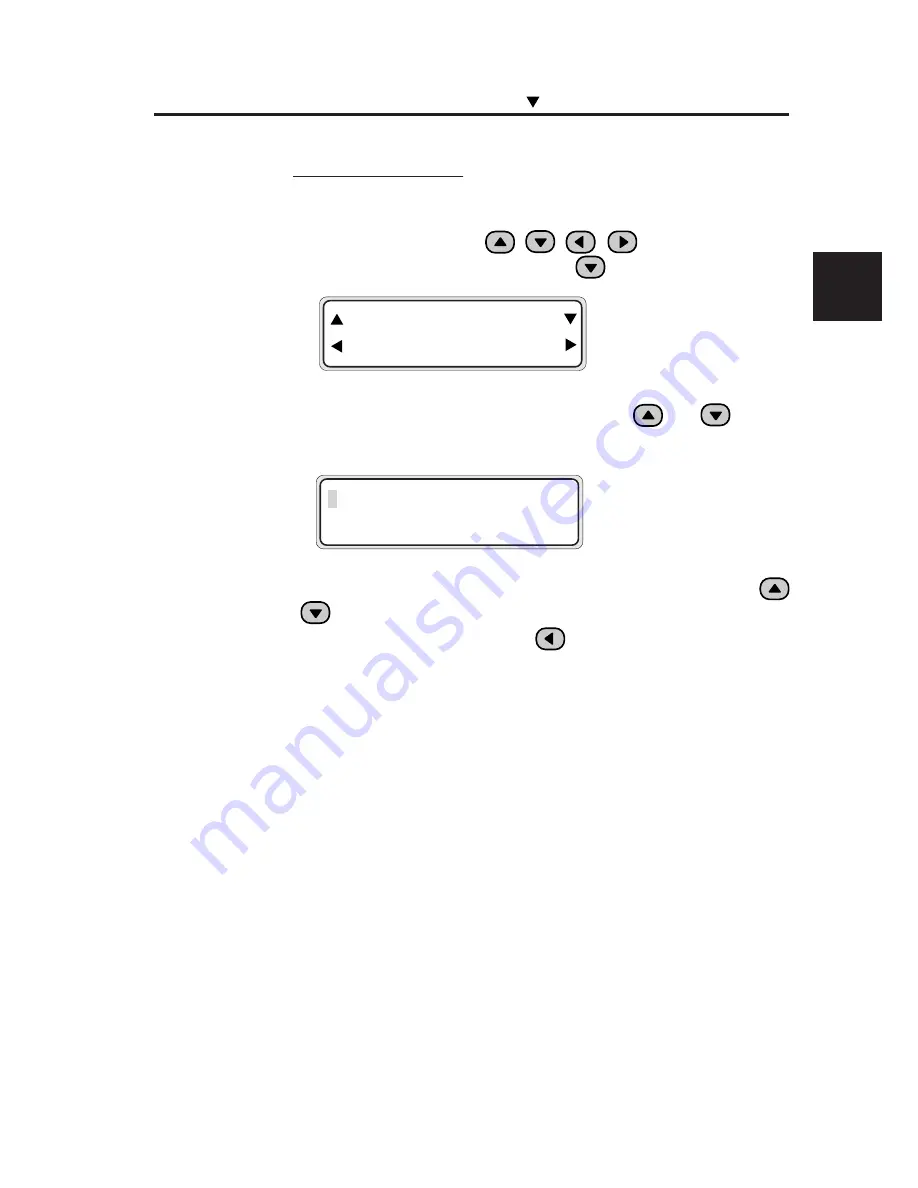
3-21
Section 3 Operation Panel Menu Operations
Case 2: To display only
The SCSI ID menu of the SYSTEM menu is given as an example.
(1) Select a menu group with the
,
,
,
keys.
Select the SYSTEM menu with the
key.
(2) Select a sub-menu of the SYSTEM menu with the
and
keys.
When the SCSI ID is selected, it is displayed.
(3) Another sub-menu of the SYSTEM menu can be selected with the
and
keys.
You can return to (1) with the
key.
# SCSI ID
✽
ID : x
*x: SCSI ID number
FUNC
SYSTEM
ADJUST
RESET
Basic Menu Operation in Offline State






























