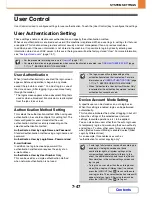7-49
SYSTEM SETTINGS
Contents
Perform LDAP server access
control.
Access control information for page count limits,
authorities, and favourite operations can be stored on an
LDAP server, and by using this LDAP server for network
authentication, user authentication based on the stored
access control information can be performed.
This can be used when user authentication is performed
by network authentication using an LDAP server or a
directory service (Active Directory, etc.).
Before using this function, configure settings for
authentication by LDAP server, obtain control numbers
for the "Pages Limit Group", "Authority Group",
"Favourite Operation Group", and "My Folder" (including
base settings for each group), and associate these with
the control numbers registered in the machine.
To use this function, attributes associated with "Pages
Limit Group", "Authority Group", "Favourite Operation
Group", and "My Folder" must be added to the directory
information of the LDAP server used for user
authentication.
The attribute information is indicated below. Settings
previously stored in the machine cannot be changed.
The names of attributes that the machine obtains from
the LDAP server can be changed in "Pages Limit
Group", "Authority Group", "Favourite Operation Group",
and "My Folder" in "Network Settings" > "LDAP Settings"
on the Web page.
The "Pages Limit Group", "Authority Group", and
"Favourite Operation Group" information that is stored in
each machine determines the authority and settings that
the user is actually granted. To use this function to
ensure that users are granted the same authority and
settings on any machine, the same "Pages Limit Group",
"Authority Group", and "Favourite Operation Group"
information must be stored in each machine using the
same registration numbers.
For "My Folder", the same folder name must be stored in
"Custom Folder" in each machine.
The directory information of the LDAP server that is used
cannot be changed from the machine. Consult the
administrator of the LDAP server.
Users auto-registered
When access control is enabled and login is performed
by network authentication, the user information in the
LDAP server is automatically stored in the machine.
The information stored is as follows:
Attribute
Name of
attribute in
factory
default state
Setting
Pages Limit
Group
pagelimit
Registration number of
pages limit group stored
in the machine, or group
name previously stored
in the machine.
Unlimited: unlimited
Authority
Group
authority
Registration number of
authority group stored in
the machine, or group
name previously stored
in the machine.
Admin: admin
User: user
Guest: guest
Favourite
Operation
Group
favourite
Registration number of
favourite operation
group stored in the
machine, or group name
previously stored in the
machine.
Following the System
Settings: system
settings
My Folder
myfolder
Folder name of user
folder stored in the
machine.
Do not enter if the
default folder is
specified.
Item
Description
User Name
Information is acquired from the
LDAP server.*
Initial
1
Index
User 1
Password
–
Authentication
Settings
–
Authentication
Server
Network Authentication
Attribute
Name of
attribute in
factory
default state
Setting
Содержание MX-2010U
Страница 11: ...Conserve Print on both sides of the paper Print multiple pages on one side of the paper ...
Страница 34: ...Search for a file abc Search for a file using a keyword Search by checking the contents of files ...
Страница 35: ...Organize my files Delete a file Delete all files Periodically delete files Change the folder ...
Страница 283: ...3 19 PRINTER Contents 4 Click the Print button Printing begins ...
Страница 832: ...MX2010 EX ZZ Operation Guide MX 2010U MX 2310U MODEL ...