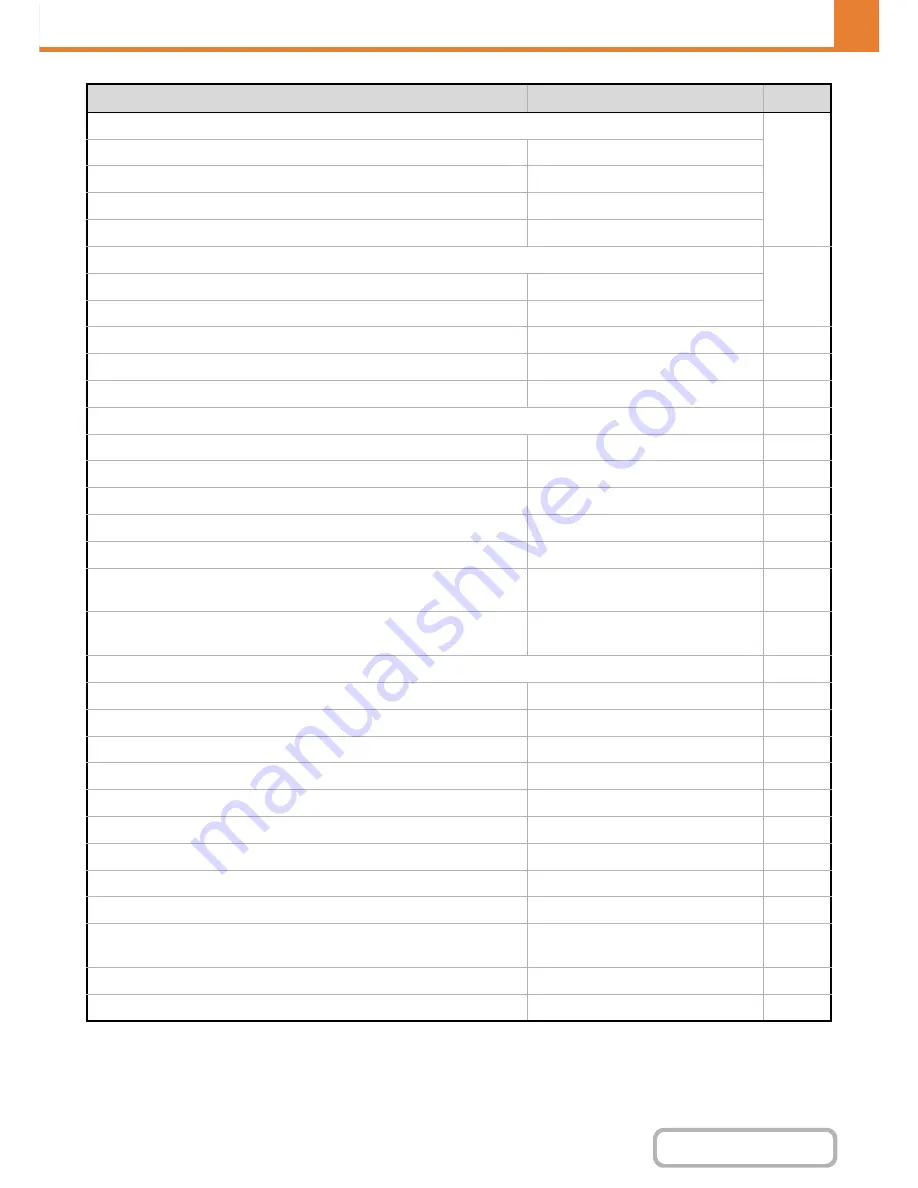
7-107
SYSTEM SETTINGS
Contents
* This function is not available in some countries and regions.
Transaction Report Print Select Setting
7-109
• Single Sending
Print Out Error Report Only
• Broadcasting
Print Out All Report
• Receiving
No Printed Report
• Confidential Reception
Print Out Notice Page
Activity Report Print Select Setting
7-109
• Auto Print at Memory Full
Disabled
• Print Daily at Designated Time
Disabled
ECM
Enabled
7-109
Distinctive Ring Detection
*
Off
7-109
PBX Setting
*
Disabled
7-109
X
Fax Send Settings
7-110
Auto Reduction Sending Setting
Enabled
7-110
Rotation Sending Setting
All Enabled
7-110
Quick On Line Sending
Enabled
7-110
Printing Page Number at Receiver
Enabled
7-110
Date/Own Number Print Position Setting
Outside the Original Image
7-110
Recall in Case of Line Busy
See "
Country Differentiation Table
"
(page 7-111).
7-111
Recall in Case of Communication Error
See "
Country Differentiation Table
"
(page 7-111).
7-111
X
Fax Receive Settings
7-112
Number of Calls in Auto Reception
2
7-112
Switching from Manual to Automatic Reception
*
Disabled
7-112
Duplex Reception Setting
Disabled
7-112
Auto Receive Reduce Setting
Enabled
7-112
Print Style Setting
Auto Size Select
7-112
Set the Telephone Number for Data Forwarding
–
7-112
Letter Size RX Reduce Print
*
Disabled
7-113
Receiving Date & Time Print
Off
7-113
A3 RX Reduce
*
Disabled
7-113
Fax Output Settings
Varies depending on the machine
configuration
7-113
X
Allow/Reject Number Setting
All disabled
7-113
X
Fax Polling Security
Enabled
7-114
Item
Factory default setting
Page
Содержание MX-2010U
Страница 11: ...Conserve Print on both sides of the paper Print multiple pages on one side of the paper ...
Страница 34: ...Search for a file abc Search for a file using a keyword Search by checking the contents of files ...
Страница 35: ...Organize my files Delete a file Delete all files Periodically delete files Change the folder ...
Страница 283: ...3 19 PRINTER Contents 4 Click the Print button Printing begins ...
Страница 832: ...MX2010 EX ZZ Operation Guide MX 2010U MX 2310U MODEL ...
















































