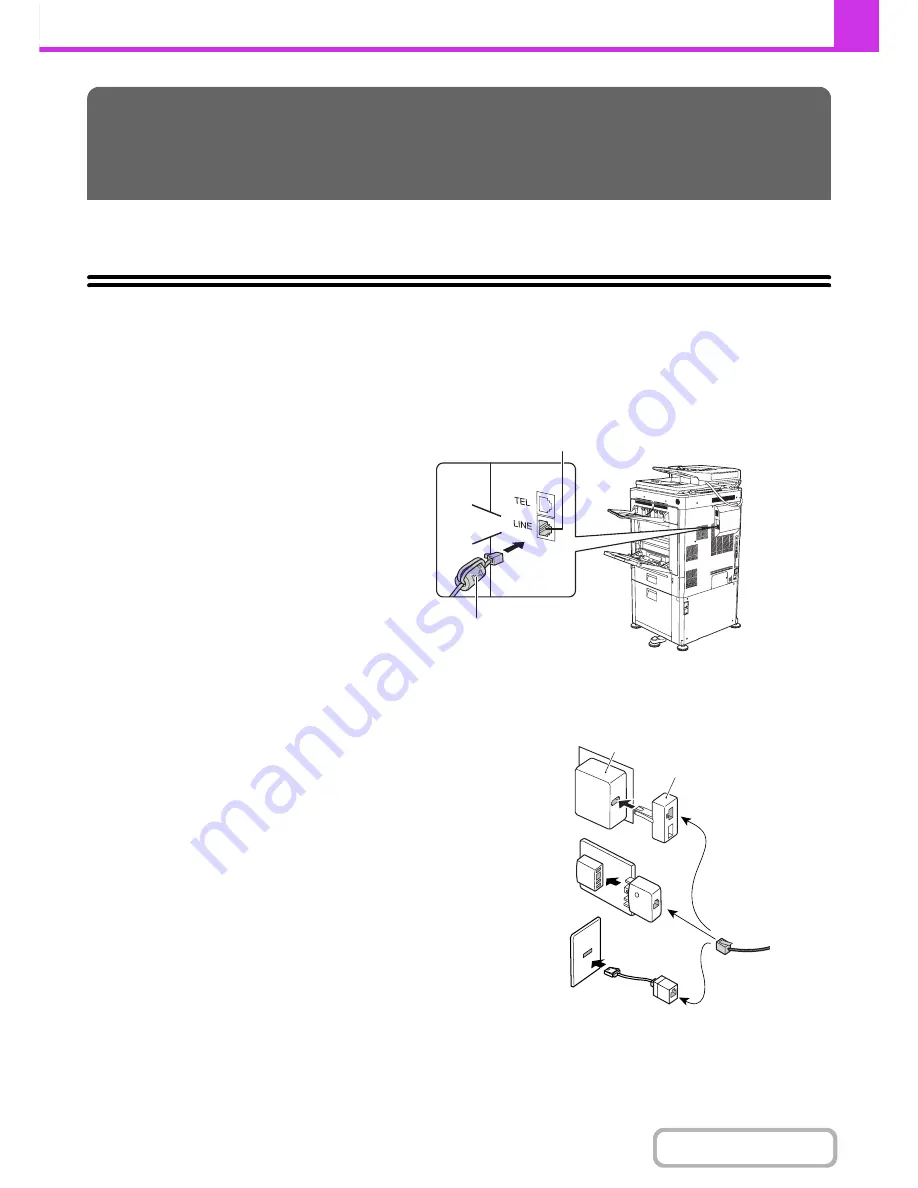
4-4
FACSIMILE
Contents
This section provides information that you should know before using the machine as a fax machine.
PREPARATIONS FOR FAX
To use the machine as a fax, the telephone line must be connected and the type of line set.
CONNECTION TO THE TELEPHONE LINE
Be sure to use the provided telephone line cord
to connect the machine to the wall telephone
socket. Connect the end of the line cord that
has the core to the "LINE" socket on the
machine. Insert the other end (the end without
the core) into a telephone line socket.
In some countries, an adapter is required to
connect the telephone line cable to the wall
telephone socket, as shown in the illustration.
BEFORE USING THE MACHINE AS A
FAX
Click!
"LINE" socket
Core
Insert the end of the cord with the
core into the "LINE" socket.
Adapter
Wall socket
For Australia
For New Zealand
For United
Kingdom,
Malaysia
Содержание MX-2010U
Страница 11: ...Conserve Print on both sides of the paper Print multiple pages on one side of the paper ...
Страница 34: ...Search for a file abc Search for a file using a keyword Search by checking the contents of files ...
Страница 35: ...Organize my files Delete a file Delete all files Periodically delete files Change the folder ...
Страница 283: ...3 19 PRINTER Contents 4 Click the Print button Printing begins ...
Страница 832: ...MX2010 EX ZZ Operation Guide MX 2010U MX 2310U MODEL ...
















































