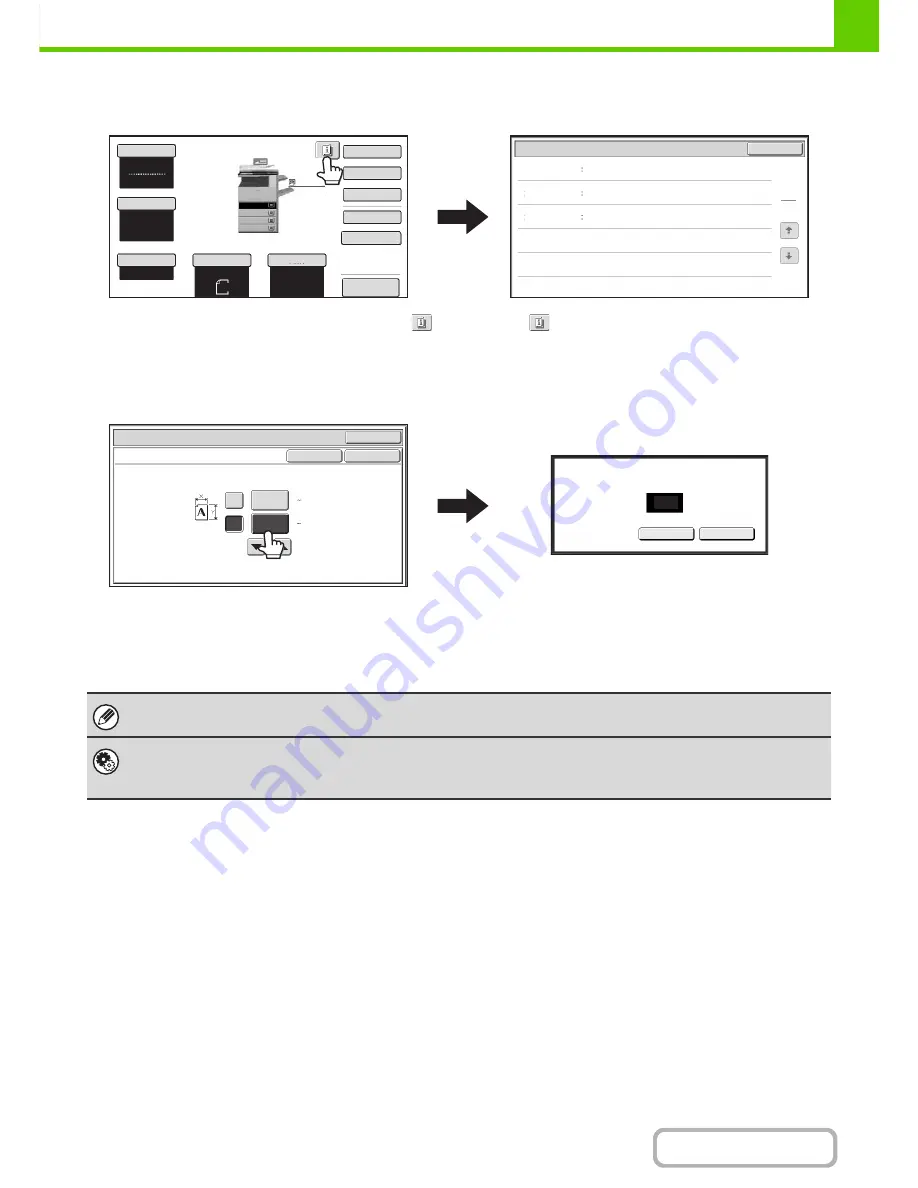
1-11
BEFORE USING THE MACHINE
Contents
Example 4
When at least one special mode is selected, the
key appears in the base screen.
The
key can be touched to display a list of the
selected special modes.
Example 5
Touch a numeric value display key to directly enter a
value with the numeric keys.
Press the numeric keys to enter any numeric value
and then touch the [OK] key.
Preview
Colour Mode
Special Modes
2-Sided Copy
Output
File
Quick File
Original
Paper Select
Auto
A4
Plain
Auto
A4
Full Colour
OK
1
1
Function Review
Margin Shift
Erase
Shift:Right
Front:10mm/Back:10mm
Edge:10mm
Centre:10mm
Covers/Inserts
Front:2-Sided/Back:Insert
Insertion A:10 Page/B:10 Page
Exposure
Auto
Copy Ratio
100%
Plain
A3
3.
1.
2.
A4R
B4
4.
A4
A4
OK
OK
OK
Cancel
Cancel
(25 432)
mm
(25 297)
mm
420
X
Y
297
297
Original
Size Input
Enter value via the 10-key.
(25-297)
The touch panel (screen) shown in this manual is a descriptive image. The actual screen is slightly different.
System Settings (Administrator): Keys Touch Sound
This is used to adjust the volume of the beep that sounds when keys are touched. The key touch sound can also be turned
off.
Содержание MX-2010U
Страница 11: ...Conserve Print on both sides of the paper Print multiple pages on one side of the paper ...
Страница 34: ...Search for a file abc Search for a file using a keyword Search by checking the contents of files ...
Страница 35: ...Organize my files Delete a file Delete all files Periodically delete files Change the folder ...
Страница 283: ...3 19 PRINTER Contents 4 Click the Print button Printing begins ...
Страница 832: ...MX2010 EX ZZ Operation Guide MX 2010U MX 2310U MODEL ...
















































