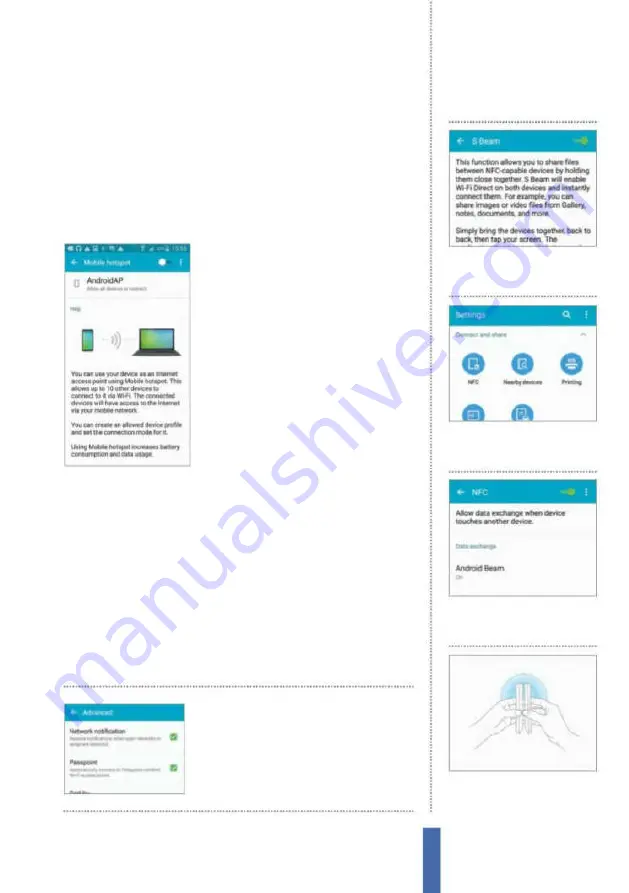
The apps
Settings – Network connections
33
of your data connection and onto your home Wi-Fi is seamless.
This will matter a lot if your network data allowance is low.
Wi-Fi passwords can be a complex mix of letters and numbers,
and it can be tricky to enter them correctly. If you ind your Galaxy
won’t connect, maybe you are entering the information incorrectly.
Just choose Show password if you ind you are having a problem
and double-check what you are entering as the passwords
Create a Wi-Fi hotspot
If you have a Wi-Fi-only device you want
to connect to the internet when you’re
out and about, like a laptop, you can do
so via your Galaxy. Simply create a Wi-Fi
‘hotspot’ using your Galaxy and then
connect to it with the Wi-Fi-only device.
In Settings, under Network
Connections, tap on Tethering and Wi-Fi
Hotspot. Use the slider to turn Portable
Wi-Fi hotspot on, then make a note of
the password and use it in your other
device to connect.
Tethering via Bluetooth
As well as using Wi-Fi to allow other devices to share your Galaxy’s
internet connection, you can also use Bluetooth in the same way.
The setting is similar to using Wi-Fi.
To get the Bluetooth method to work, go to Settings and
tap on the Tethering and Wi-Fi Hotspot option under Network
Connections. Next you need to tick the box next to Bluetooth
Tethering. This will turn Bluetooth on and any device that’s paired
with your Galaxy will be able to get to the internet through the
connection – pretty impressive.
For open Wi-Fi network
alerts, under Wi-Fi, tap
on the menu icon and
choose Advanced
1
Use S Beam
Share files between
Galaxy devices by using Near
Field Communication (NFC).
Share via S Beam
2
Find S Beam
Go to Settings and
under the Connect and Share,
settings, tap the NFC option.
3
Turn on
Tap S Beam and use the
slider to turn S Beam on, then hit
the Back button.
4
Transfer
Activate S Beam on the
other device, hold the two back-
to-back and tap when told.
Содержание Galaxy Tab S6 Lite
Страница 1: ...Samsung Galaxy TheCompleteManual TheindependenthandbookforGalaxyusers N E W ForTab Note S6 S7...
Страница 2: ......
Страница 4: ......
Страница 131: ......






























