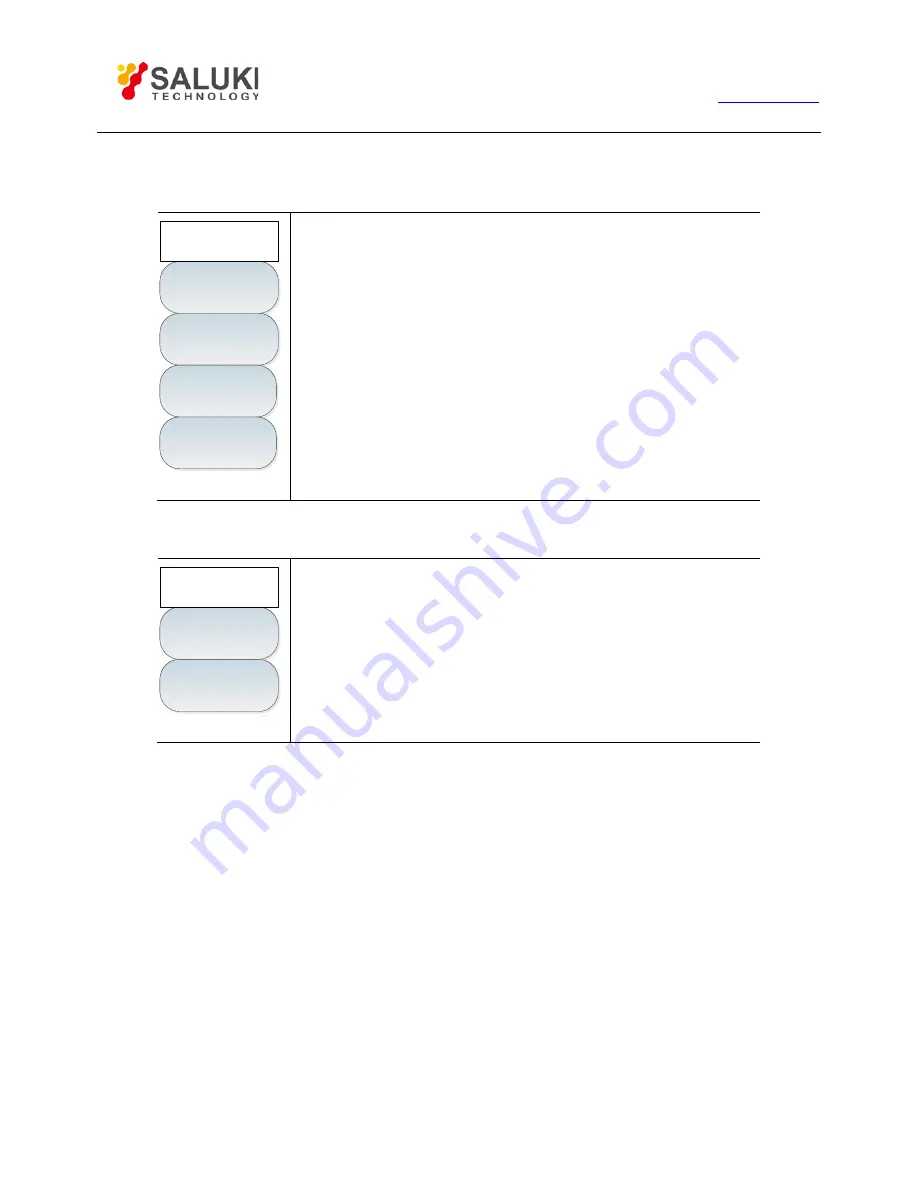
Tel: 886.2.2175 2930 Email: [email protected]
www.salukitec.com
142
3
Frequency Scanner menu
Starting frequency
890.000MHz
Freq Scanner
Step Freq
200.000kHz
Channel BW
200.000kHz
Channel Number
· [Starting frequency]:
Press [Sweep]→ [Freq Scanner]→ [Start
Freq], and set the center frequency of the starting channel.
· [Frequency step]:
Press [Sweep]→ [Freq Scanner]→ [Step Freq],
and set the frequency step between channels.
· [Channel bandwidth]:
Press [Sweep]→ [Freq Scanner]→
[Bandwidth], and set the bandwidth of the measured channel.
· [Channel quantity]:
Press [Sweep]→[Freq Scanner]→[Number
of Channels], and set the number of measured channels. At most 20
channels can be measured.
4
List Scanner menu
Edit List
List Scanner
Channel Number
>
·[Edit list]:
Press [Sweep]→ [List Scanner]→ [Edit List], and the
corresponding [Edit List] menu will pop up. Refer to [Edit List]
menu for details.
· [Channel quantity]:
Press [Sweep]→ [List Scanner]→ [Number
of Channels], and set the number of measured channels. At most 20
channels can be measured.
Содержание S3302A
Страница 1: ...S3302 Series Handheld Spectrum Analyzer Datasheet Saluki Technology Inc...
Страница 70: ...Tel 886 2 2175 2930 Email sales salukitec com www salukitec com 70...
Страница 125: ...Tel 886 2 2175 2930 Email sales salukitec com www salukitec com 125 Fig 7 1 FM Demodulation Analysis Results...
Страница 139: ...Tel 886 2 2175 2930 Email sales salukitec com www salukitec com 139 Fig 8 3 Schematic Diagram of List Scanner...






























