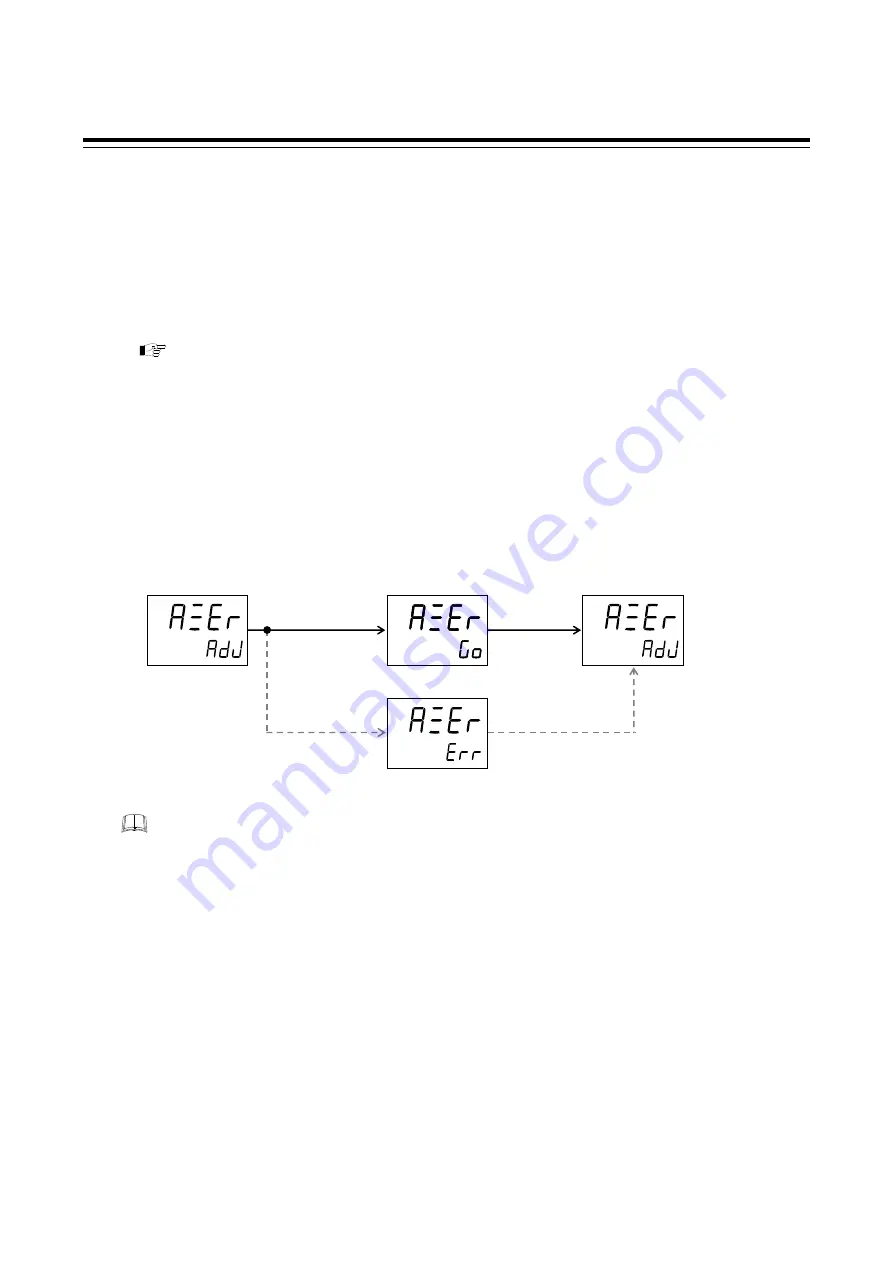
7. SETUP SETTING MODE
48
IMR01N12-E7
Auto-zero (AZEr)
Adjust the zero point of the Measured value (PV1) on the Input 1 side.
Factory set value:
Related parameters:
PV bias (P. 44)
Adjustment procedure:
1.
Make sure that the pressure sensor * is installed on the equipment.
3. Wiring (P. 13)
* Relevant pressure sensors: Our CZ-100P or CZ-200P
2.
Rise the temperature of the equipment installed with the pressure sensor up to the temperature during
operation.
3.
Set the pressure sensor to the no-load state.
4.
Change the operation state to the control STOP.
5.
Pressing the shift key for 1 second while displaying the Auto-zero screen automatically starts Auto-zero
operation.
If this Auto-zero operation normally end, the screen returns to the Auto-zero screen.
The result of Auto-zero adjustment is also reflected to the Input 1_PV bias (1. Pb) value.
Manual zero point adjustment can be performed by changing this PV bias value.
Press and hold the shift
key for 1 second
Automatically
(Adjustment end)
(Normal)
(Error display)
An error occurs if input
conversion voltage is out
of a range of
5 mV.
(Auto-zero screen)
Press and hold the shift
key for 1 second
(Auto-zero screen)
(When removing error)






























