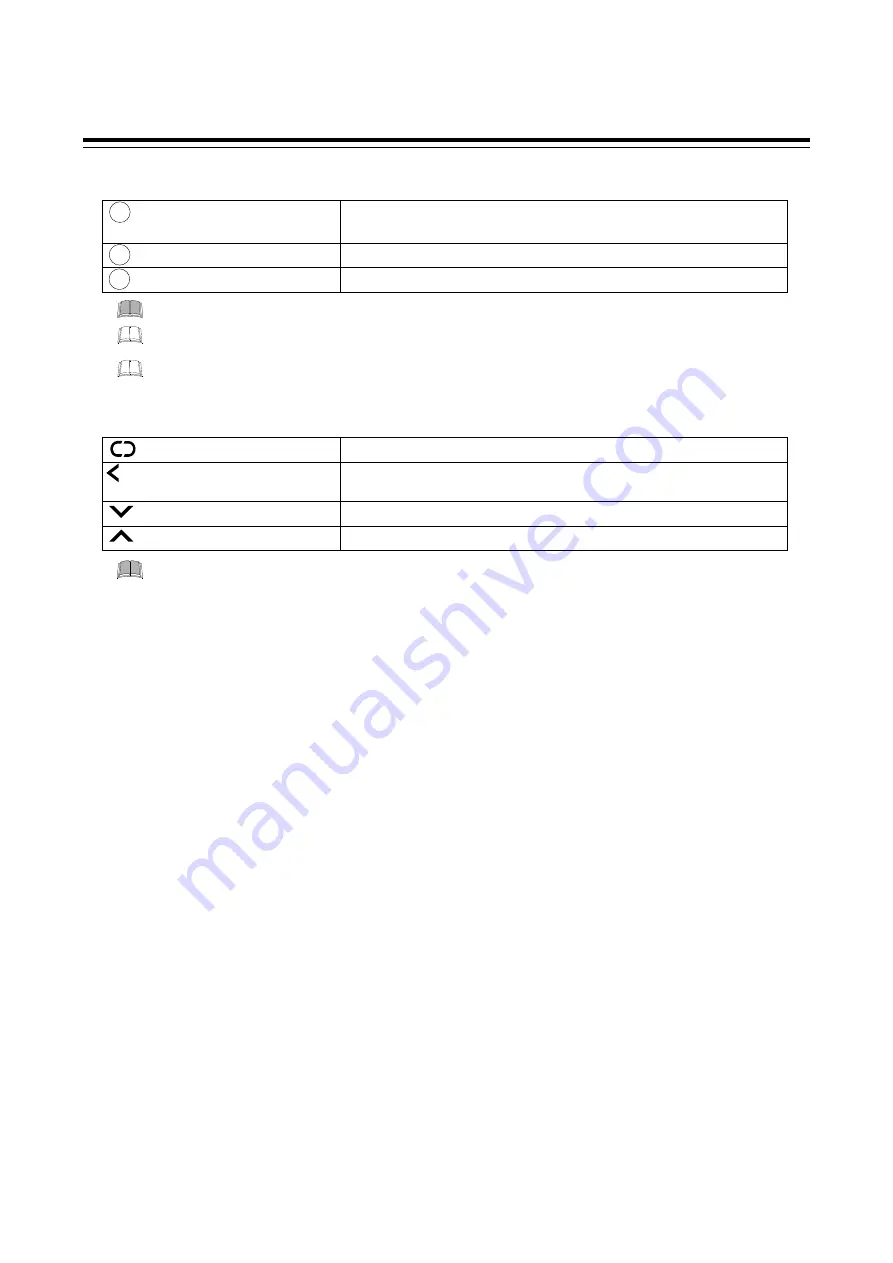
1.
OUTLINE
IMR01N12-E7
9
Direct keys
Auto/Manual transfer key
Switching the Auto/Manual control mode between Auto (PID control) mode and Manual
mode.
Remote/Local transfer key
Switching the Remote/Local control mode between Remote control and Local control.
RUN/STOP transfer key
Switching the RUN/STOP mode between RUN and STOP.
To avoid damage to the instrument, never use a sharp object to press keys.
For the Auto/Manual transfer key, it is possible to select among Auto/Manual transfer for (1) Input 1, (2) Input 2, or
(3) both Input 1 and Input 2. (Refer to P. 65)
Use/Unuse of Direct key functions are programmable. (Refer to P. 65)
Operation keys
Set (SET) key
Used for calling up parameters and set value registration.
Shift key
Shifts digits when settings are changed.
Used to selection operation between modes.
Down key
Decreases numerals.
Up key
Increases numerals.
To avoid damage to the instrument, never use a sharp object to press keys.
Infrared port
Used when sending and receiving data between this controller and the PDA installed with the RKCIR software.
MODE
SET
A/M
R/L
R/S
















































