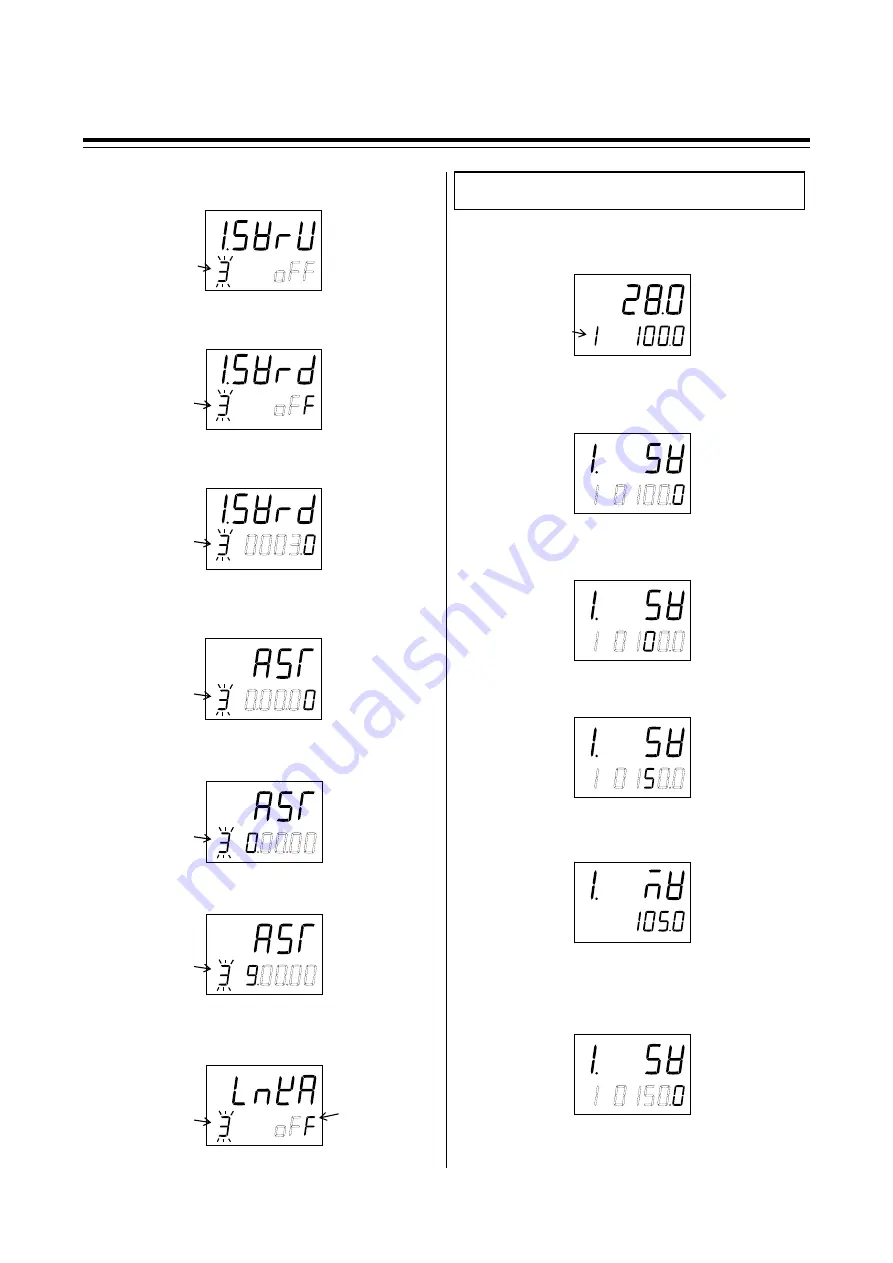
9. OPERATION
IMR01N12-E7
118
23.
Press the UP key to change the number to 3. Check that
this screen is set to OFF.
24.
Press the SET key to store the new value. The display goes
to the next parameter.
25.
Press the UP key to change the number to 3.0.
26.
Press the SET key to store the new value. The display goes
to the next parameter.
27.
Press the shift key to high-light the most significant digit.
28.
Press the UP key to change the number to 9.
29.
Press the SET key to store the new value. The display goes
to the next parameter. Check that this screen is set to OFF.
1.
Press and hold the SET key for 2 seconds to change the
mode from the Parameter Setting mode to SV setting &
Monitor mode. PV1/SV1 monitor screen is displayed.
2.
Press the SET key until Input 1_set value (SV1) setting
screen is displayed.
3.
Press the shift key to high-light the tens digit.
4.
Press the UP key to change the number to 5.
5.
Press the SET key to store the new value. The display goes
to the next parameter.
6.
Set the Set value (SV) of Memory area 2.
Press the SET key several times until Input 1_set value
(SV1) setting screen is displayed.
Continued on the next page.
STEP 2:
Set the SV to each of Memory area 1, 2 and 3.
Factory set value:
OFF (Unused)
Memory area No. 3
AREA
Flashing
AREA
AREA
Flashing
AREA
Flashing
AREA
AREA
AREA
Example: Input 1_MV1 monitor screen
AREA
AREA
Factory set value:
OFF (Unused)
Flashing
AREA
Setting change rate limiter (down)
setting screen
Factory set value:
0.00.00 (0 min. 00.00 sec.)
AREA
Flashing
Area soak time setting screen
AREA
F
actory set value:
OFF (No link)
Flashing
High-light
Link area number setting screen
Present SV
Memory area No. 1
AREA
SV
PV1
PV1/SV1 monitor screen






























