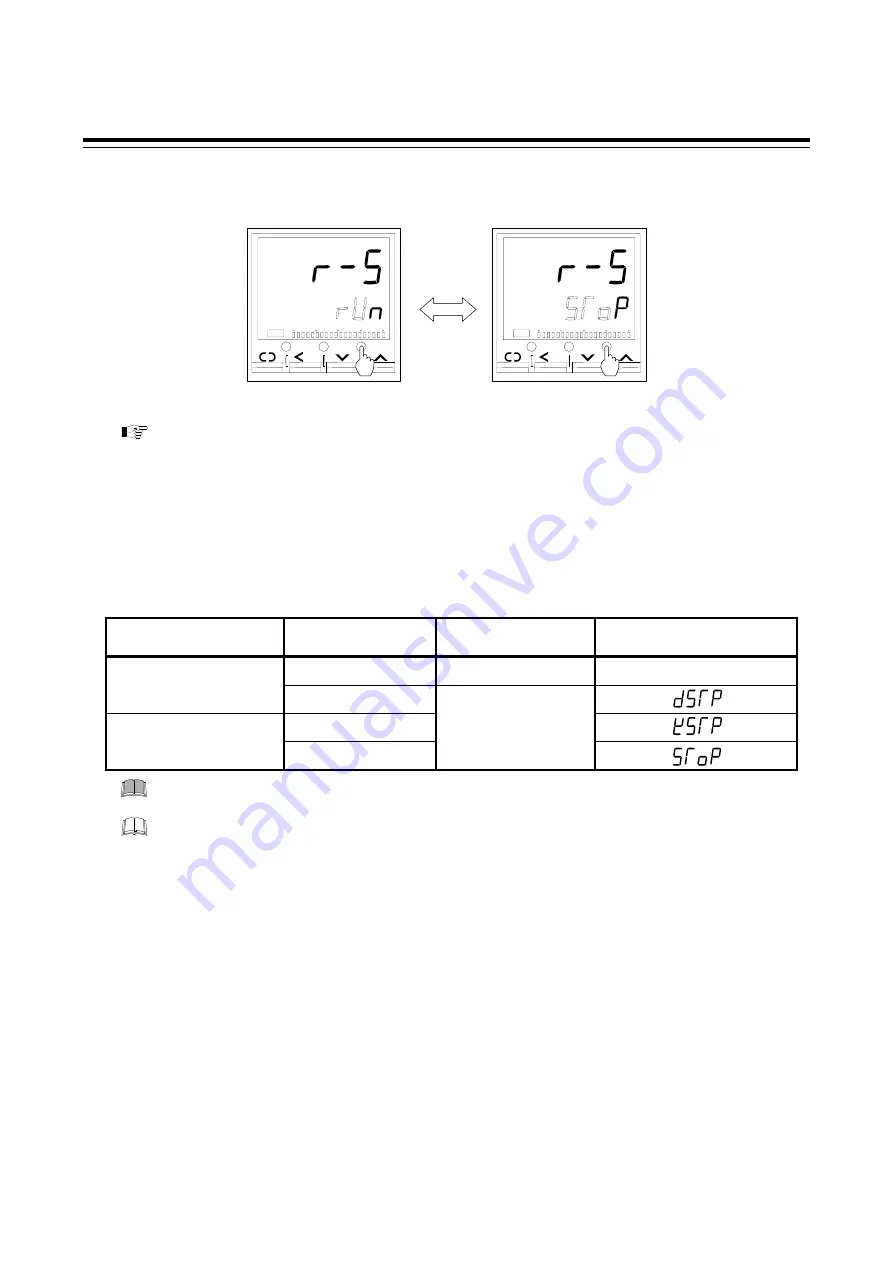
9. OPERATION
IMR01N12-E7
113
RUN/STOP transfer by Direct key (R/S) operation
Every time the RUN/STOP (R/S) transfer key is pressed, the RUN mode is changed to the STOP mode alternately.
SET
MODE
A/M
R/L
R/S
AREA
PV1
PV2 MAN
AT
PV2 MAN
REM AT
SV
SET
MODE
A/M
R/L
R/S
AREA
PV1
PV2 MAN
REM
AT
PV2
MAN REM AT
SV
Direct key operation setting can be changed in Engineering mode. For details, refer to
9.5 Direct Keys
(F11)
on page 65.
RUN/STOP transfer by Event input
RUN/STOP transfer by the Event input is possible with the
Event input logic selection
(P. 73)
of the
Engineering mode. The table below shows the actual operation modes and displays under different combinations
of settings by front key, communication and Event input.
Mode select from front key
or communication
Event input state
Actual operation mode
State of STOP character display
RUN (Control RUN)
Contact closed
RUN
STOP is not displayed
Contact open
STOP (Control STOP)
Contact closed
STOP
Contact open
When the Event output is used for the setting change and the contact is closed, it takes approx. 0.5
seconds until the new setting is taken by the controller.
If the controller does not have Event input function, only “STOP” is displayed.
RUN mode
STOP mode
















































