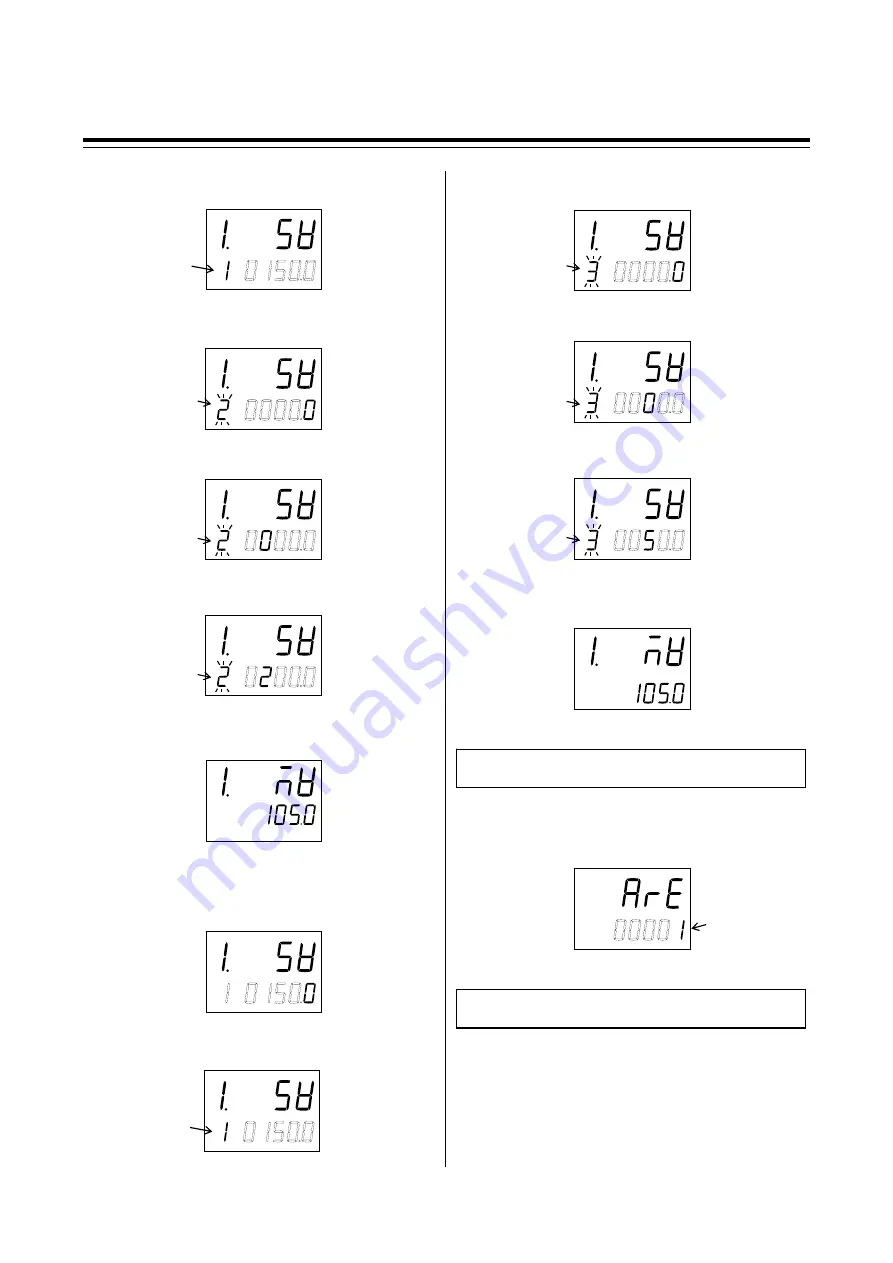
9. OPERATION
IMR01N12-E7
119
7.
Press the shift key until the memory area display unit is
displayed.
8.
Press the UP key to change the number to 2. The number
in AREA (Area number) display flashes.
9.
Press the shift key to high-light the hundreds digit.
10.
Press the UP key to change the number to 2.
11.
Press the SET key to store the new value. The display goes
to the next parameter.
12.
Set the Set value (SV) of Memory area 3.
Press the SET key several times until Input 1_set value
(SV1) setting screen is displayed.
13.
Press the shift key until the memory area display unit is
displayed.
14.
Press the UP key to change the number to 3. The number
in AREA (Area number) display flashes.
15.
Press the shift key to high-light the tens digit.
16.
Press the UP key to change the number to 5.
17.
Press the SET key to store the new value. The display goes
to the next parameter. The SV setting is
finished.
Press the SET key several times at SV setting & Monitor
mode until Memory area selection setting screen is displayed.
Check that the memory area at the time of operation start
corresponds to Memory area 1.
Operation starts if turned from STOP mode to RUN mode by
pressing the RUN/STOP (R/S) transfer key.
AREA
High-light
Memory area No.2
AREA
AREA
Flashing
AREA
Example: Input 1_MV1 monitor screen
AREA
AREA
Flashing
AREA
High-light
Memory area No. 3
AREA
AREA
Flashing
AREA
(Example: Input 1_MV1 monitor screen)
Flashing
AREA
STEP 3:
Check the control area number.
Memory area 1
STEP 4:
Change from STOP mode to RUN mode






























