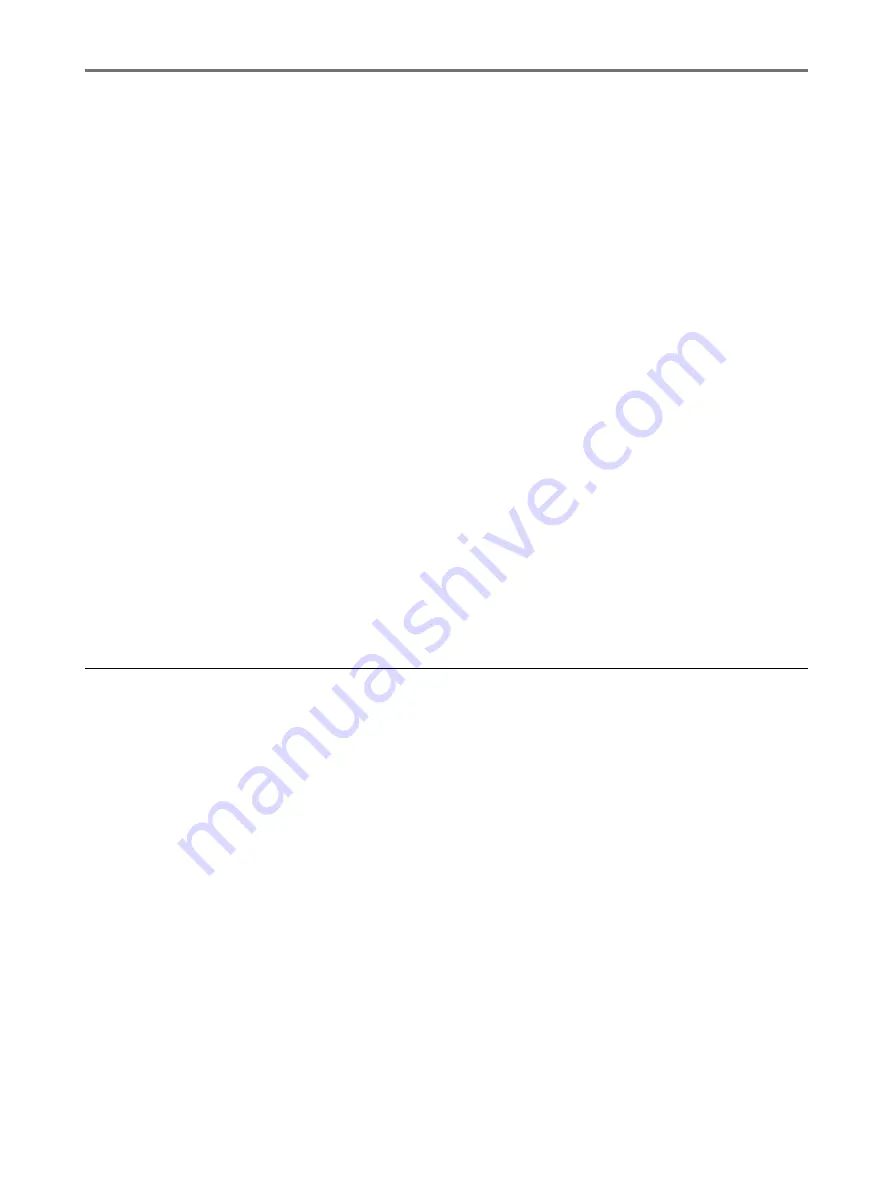
Contents
5
Extending the Reserve Period [Reservation] .................................................................. 148
Idling Action [Idling Action] ............................................................................................ 149
Reproducing the Master [Renew Page][Auto Page Renewal]......................................... 150
Using Page Renewal ........................................................................................................151
Using Auto Page Renewal................................................................................................152
Print the original from the last page [Output reversal] ..................................................... 153
Proof and Print (only when the ADF unit is installed) [ADF Semi-Auto] ......................... 155
Selecting Scanning Sides When Using the Auto Document Feeder DX-1
[Scanning Side -ADF] ...................................................................................................... 156
Outputting the Counter Report .........................................................................................161
Setting Up the Monthly Reminder.....................................................................................162
Showing Usage Status [Meter Display] ........................................................................... 163
Customizing the Direct Access Area [My Direct Access] ................................................ 164
Changing Default Settings [Admin.] ................................................................................ 166
Configurable Functions.....................................................................................................166
Customizing the Default Settings .....................................................................................173
Setting Up Direct Access Area and Selections Tab
[DirectAccess Entry] [Selections Entry] ........................................................................... 176
Registering a Custom Paper Size [Custom Paper Entry] ................................................ 178
Entering sizes and changing names.................................................................................178
Deleting a Custom Paper Size .........................................................................................181
Storing Original Data and Use Method
Scanning a Hard-copy Original.........................................................................................189
Setting Data Information...................................................................................................190
Specifying Stored Size .....................................................................................................192
Retrieving Stored Data and Printing [Storage Memory][USB Job List]............................ 193
Retrieving Stored Data .....................................................................................................193
Changing the Data Order .................................................................................................195
Using the Storage Retrieve/USB Job List Screen ............................................................196
Overlaying Storage Data onto a Print Job [Overlay]........................................................ 197
Copying/Moving Stored Data........................................................................................... 199
Содержание SE 9380
Страница 1: ......
Страница 2: ......
Страница 97: ...Functions for Master Making Checking the Print Image Prior to Making Master Preview 95...
Страница 203: ...Storing Original Data and Use Method Copying Moving Stored Data 201...
Страница 223: ...Maintenance Cleaning 221...
Страница 257: ...Troubleshooting Troubleshooting 255...
Страница 263: ...Appendix Specifications 261...
Страница 268: ...266 056 36003 001...


























