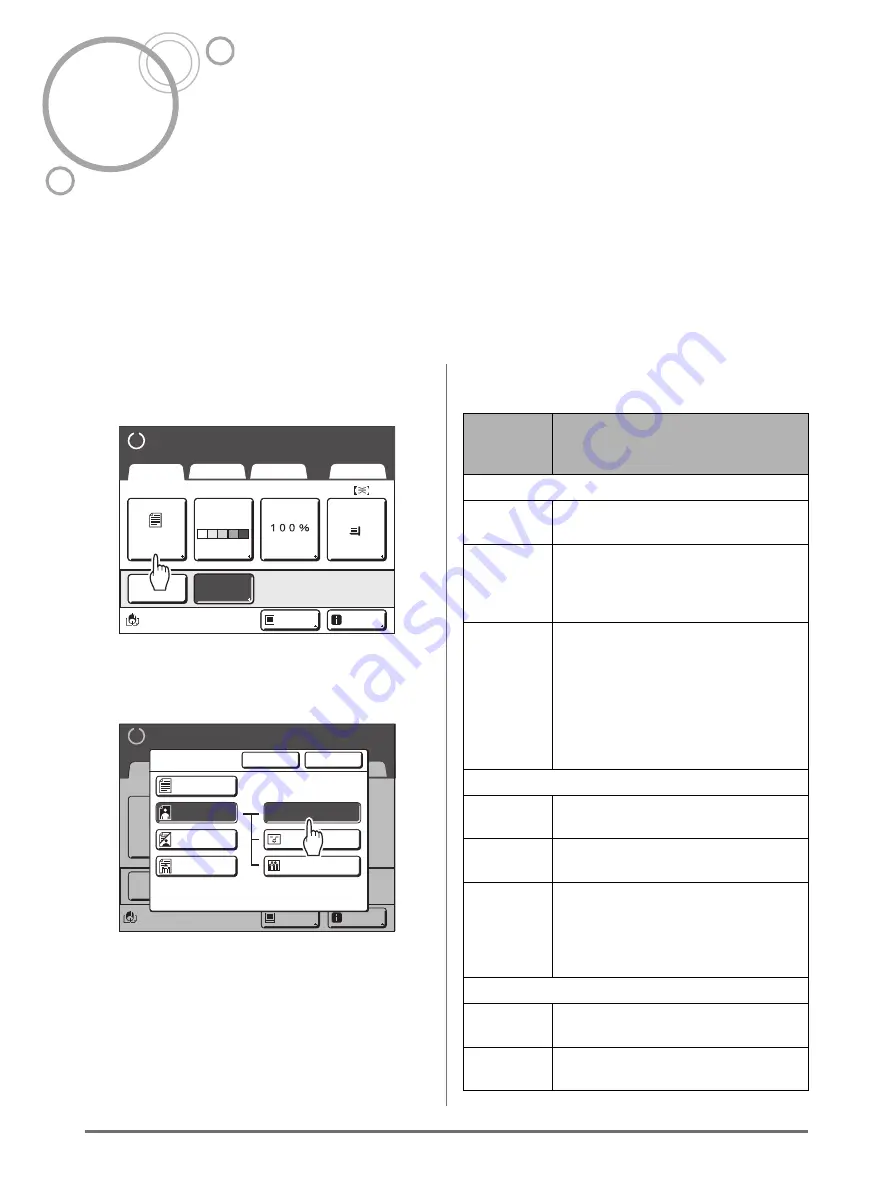
Selecting Image Processing Mode [Image]
58
Functions for Master-Making
Selecting Image Processing Mode
[Image]
In order to make a master best suited for the original document, select an appropriate mode depending on whether
original contains only text (Line), photo, or both of them.
Note:
• Default Image Processing mode can be set on the Admin. Screen.
1
Touch [Page] on the Master Making
Basic Screen.
2
Select the appropriate Image
Processing mode for the original.
•
[Line]
: Only text contained; e.g., text docu-
ment, newspaper
•
[Photo]
: Only photos contained
•
[Duo]
: Both text and photos contained
•
[Pencil]
: pencil drawings or lightly printed doc-
uments
Touch
[Photo]
,
[Duo]
, or
[Pencil]
to select more
detailed settings.
A4
L i n e
Black
Page (A4)
Basic
Selections
Functions
Admin.
Contrast
Auto
Size
Paper
I d l e
Multi-Up
D-Feed
Check
I n f o
Ready to Make Master
Ready to Make Master
Page
Multi-Up
Black
I d l e
I n f o
L i n e
Basic
Admin.
Ready to Make Master
Ready to Make Master
Cancel
OK
I m a g e
Line
Photo
Photo
Pencil
Duo
Standard
Standard
Group
Portrait
Image Type
Image
(Detailed
settings)
Description
[Photo]
Standard
Select this setting for photos other than
[Portrait]
or
[Group]
.
Portrait
Select this setting for pictures of one or
two individuals from the bust up. This
type of image processing is particularly
good for printing photos of faces.
Group
Select this setting for group photos that
are over-exposed. This process is
effective for restoring facial features that
have got washed out because of flash.
The Group setting is not for photos with
faces that are overly dark. It may be
more effective to select
[Standard]
for
such photos.
[Duo]
Line
Select this setting for printing small text
clearly.
Photo
Select this setting for printing more
clearly (brightly).
Shadow off
Select this setting for clearing the
background color of the dark-colored
originals (such as newspapers).
[Shadow off]
is selectable aside from
[Line]
and
[Photo]
.
[Pencil]
Darker
Select this setting for printing faint
originals clearly.
Lighter
Select this setting for printing cut-and-
pasted pencil drawings with shadows.
Содержание SE 9380
Страница 1: ......
Страница 2: ......
Страница 97: ...Functions for Master Making Checking the Print Image Prior to Making Master Preview 95...
Страница 203: ...Storing Original Data and Use Method Copying Moving Stored Data 201...
Страница 223: ...Maintenance Cleaning 221...
Страница 257: ...Troubleshooting Troubleshooting 255...
Страница 263: ...Appendix Specifications 261...
Страница 268: ...266 056 36003 001...






























