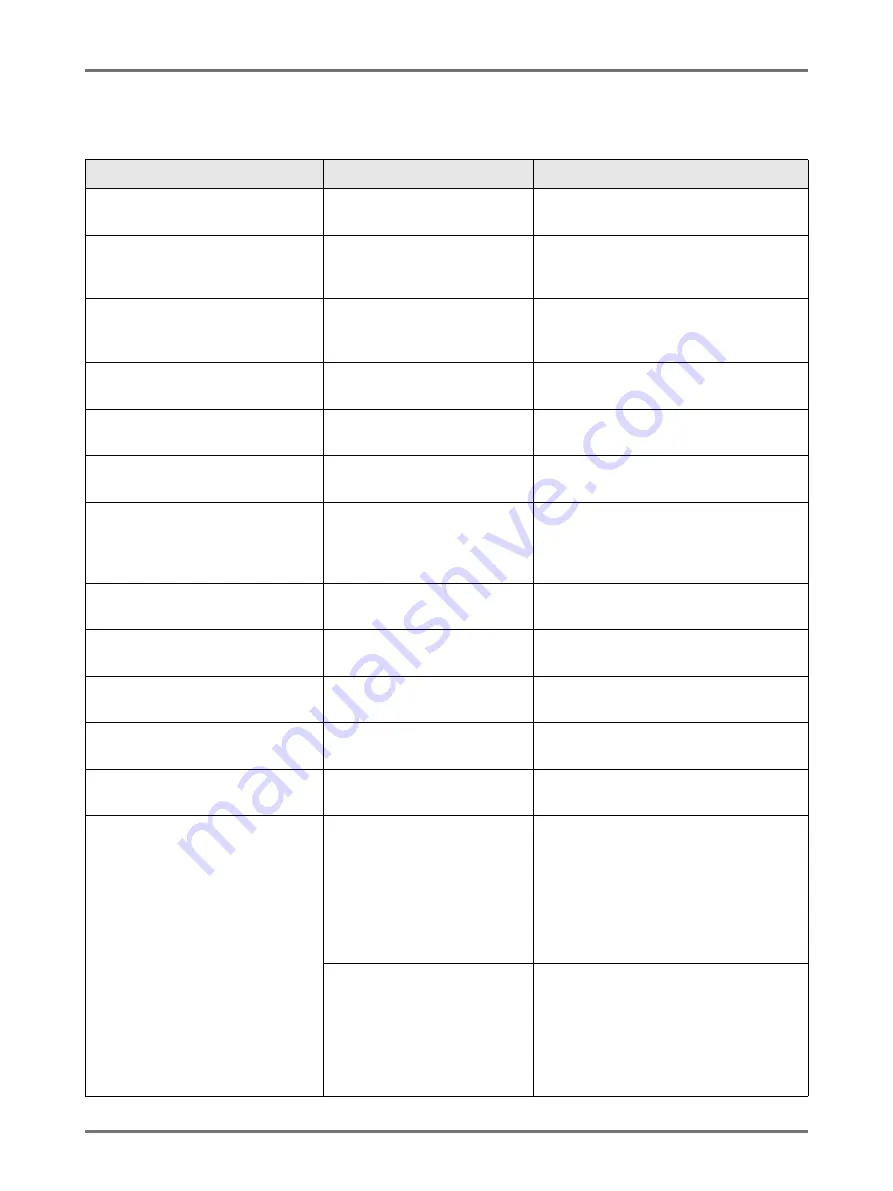
Troubleshooting
When a Message Displays
226
D00-000:Installation Error (in alphabetical order)
Message
Possible Cause
Action
Close Front Cover
The Front Cover is open or
improperly closed.
Check for the magnet underneath the
Front Cover and firmly close.
Close Master Making Unit Cover
The Master Making Unit Cover
is open or is improperly
installed.
Pull out the Master Making Unit, check
and firmly close its cover.
Close the ADF Cover
Optional Auto Document
Feeder DX-1 cover is open or
incorrectly set.
Check the ADF Cover and close it firmly.
Install Ink Cartridge
The Ink Cartridge is improperly
installed or is missing.
Properly install the Ink Cartridge.
Master Making Unit has been
Unlocked
The Master Making Unit is
ready to be pulled out.
Pull out the Master Making Unit.
Print Drum has been Unlocked
The Print Drum (Cylinder) is
ready to be pulled out.
Pull out the Print Drum (Cylinder).
Print Drum Not Set in Place
Press Drum
Release Button and Pull Out Print Drum
after the Button Lights
The Print Drum (Cylinder) is
locked but not pushed in
properly.
Press the Print Drum (Cylinder) Release
Button. Remove the Print Drum (Cylinder)
after the button is lit and reinstall.
Rear Cover of Main Body is Off
Call Service
The machine rear cover is
removed.
Contact your dealer (or authorized service
representative).
Set Master Disposal Box in Place
The Master Disposal Box is
improperly set or is missing.
Properly set the Master Disposal Box.
Set Master in Place
No master is installed.
Install a Master Roll.
Set Master Making Unit in Place
The Master Making Unit is
missing or is improperly installed.
Properly install the Master Making Unit.
Set Print Drum (Cylinder) in Place
The Print Drum (Cylinder) is
improperly set or is missing.
Properly install the Print Drum (Cylinder).
Wrong-type Ink Cartridge Installed
or Cannot Read Ink Info
Replace Ink Cartridge
or Contact dealer (or authorized
service representative)/Riso office
Incorrect type or color of the Ink
Cartridge is installed.
Properly install a correct Ink Cartridge.
Important!:
• Use the Ink Cartridge specifically
designed and approved for use with this
machine. Failure to do so may cause
problems or damage to the machine.
The label on the Ink Cartridge
outlet surface has come off or
surface is with dirt.
The label on the Ink Cartridge outlet
surface contains information needed for
printing. If the machine cannot read the
information, it does not operate.
Set an Ink Cartridge that is specific to the
machine and that is with label attachment
and free from dirt.
Содержание SE 9380
Страница 1: ......
Страница 2: ......
Страница 97: ...Functions for Master Making Checking the Print Image Prior to Making Master Preview 95...
Страница 203: ...Storing Original Data and Use Method Copying Moving Stored Data 201...
Страница 223: ...Maintenance Cleaning 221...
Страница 257: ...Troubleshooting Troubleshooting 255...
Страница 263: ...Appendix Specifications 261...
Страница 268: ...266 056 36003 001...
































