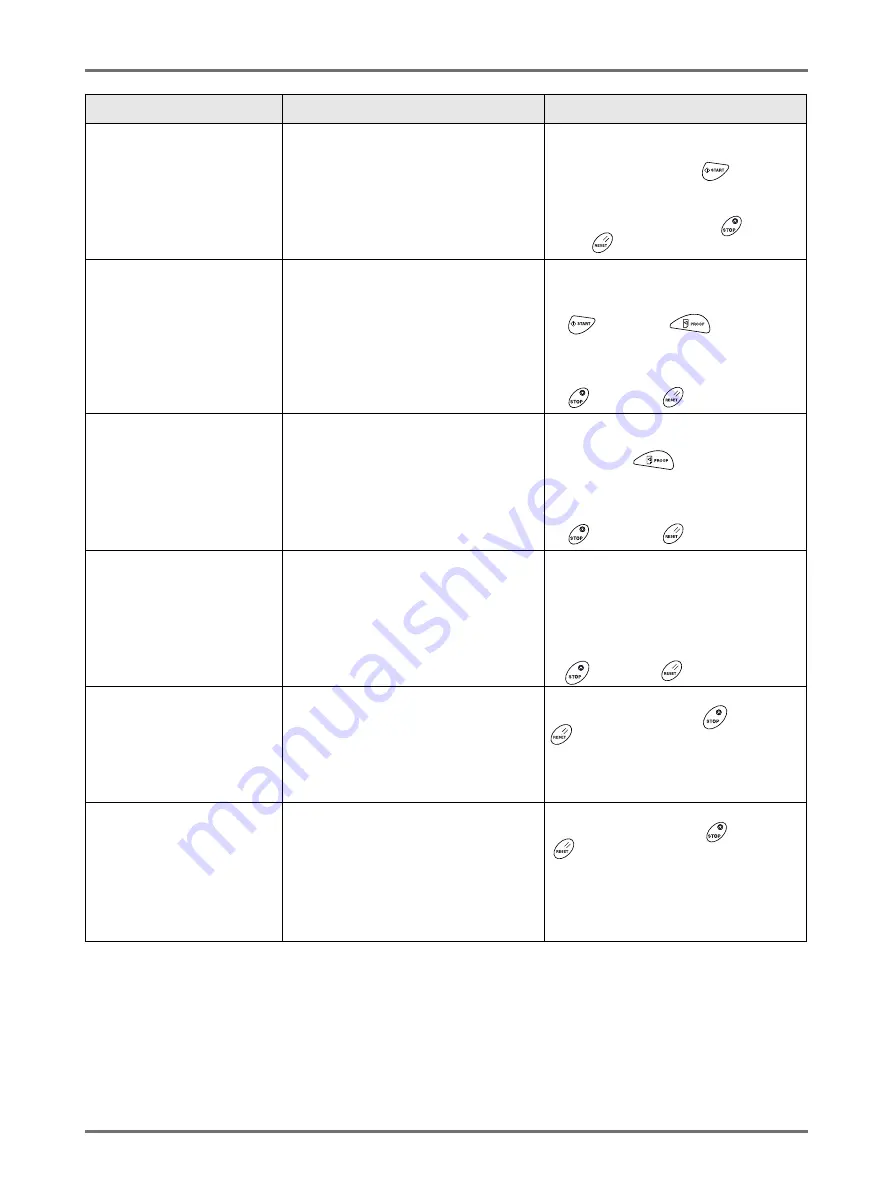
Troubleshooting
When a Message Displays
237
Original Undetected
Reset Original
(Symptom)
The machine failed to detect the original
document. The original document may
not be placed.
(Action)
Re-position the original.
•
When resuming the print job:
Touch
[Continue]
.
(Alternatively, press the
key to print.)
•
When stopping the print job:
Touch
[Cancel]
.
(Alternatively, press the
key or
the
key to clear.)
Page Format is Larger
than Paper Size
!! Possible Ink Smudges
on Prints !!
(Symptom)
The printing paper is smaller than the
Master.
(Action)
Use a correct size printer paper.
•
When printing from the machine:
Touch
[Continue]
.
(You can also print by pressing the
key or the
key.)
•
When stopping the print job:
Touch
[Cancel]
.
(You can also stop by pressing the
key or the
key.)
Page Format is Larger
than Paper Size
!! Possible Ink Smudges
on Prints !!
(Continue->PROOF Key)
(Symptom)
The printing paper is smaller than the
Master.
(Action)
Use a correct size printer paper.
•
To override the message and to print
with possible Ink smears on the roller:
Press the
key.
•
When stopping the print job:
Touch
[Cancel]
.
(You can also stop by pressing the
key or the
key.)
Paper Size cannot be
Defined by Specified
Reproduction Size
Select Paper Size Manually
(Symptom)
The proper sized papers for the
specified reproduction size are not set.
(Action)
Select the Paper Tray.
•
To select the Paper Tray:
Touch
[Paper Select]
or
[Manual
Feed]
to select the Paper Tray.
•
When stopping the print job:
Touch
[Cancel]
.
(You can also stop by pressing the
key or the
key.)
Please inform this message
to your administrator
Due date for ID counter report
(Symptom)
Due date for ID Counter Report.
(Action)
Report to your administrator.
Touch
[Close]
.
(Alternatively, press the
key or the
key to clear.)
!! Possible Multiple
Paper Feed !!
Check Printed Copies
Check printed copies.
Touch
[Cancel]
.
(Alternatively, press the
key or the
key to clear.)
•
For canceling “D-Feed Check”
Touch
[D-Check OFF]
to change
from being highlighted (b/w) to the
normal display.
Message
Symptom/Action
How to Clear a Pop-Up Message
Содержание SE 9380
Страница 1: ......
Страница 2: ......
Страница 97: ...Functions for Master Making Checking the Print Image Prior to Making Master Preview 95...
Страница 203: ...Storing Original Data and Use Method Copying Moving Stored Data 201...
Страница 223: ...Maintenance Cleaning 221...
Страница 257: ...Troubleshooting Troubleshooting 255...
Страница 263: ...Appendix Specifications 261...
Страница 268: ...266 056 36003 001...






























