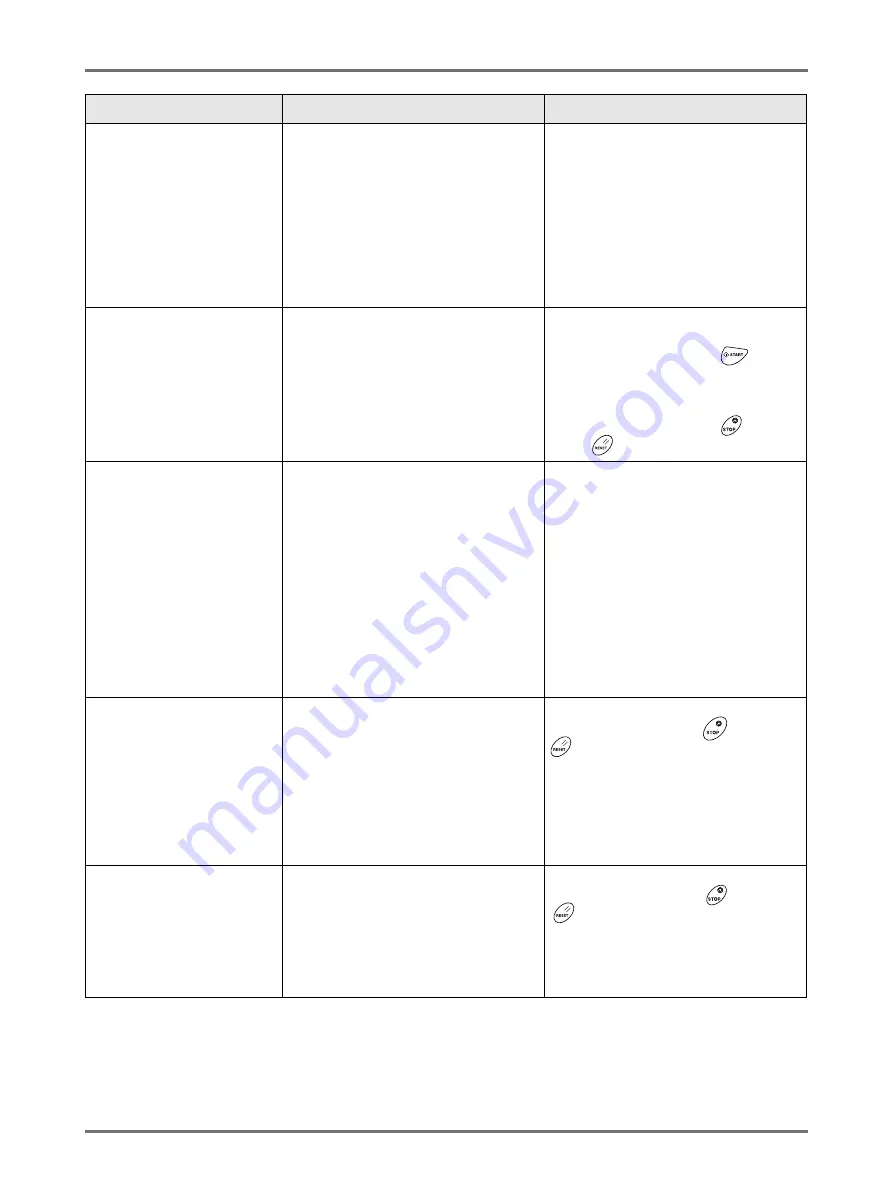
Troubleshooting
When a Message Displays
235
Enter Print Quantity Over [N],
Programed Minimum Value
(Symptom)
You are trying to print fewer copies than
previously specified on “Minimum Print
Quantity”.
(Action)
Enter a larger number to print, or change
“Minimum Print Quantity” on the Admin.
Screen.
Touch
[Close]
, and specify the number
of copies higher than the number
displayed on the message.
!! Images may not fit
in Frame of Paper with
This Reproduction Size !!
Check Current Selection
(Symptom)
Reproduction size for the detected
original size is larger than paper size.
(Action)
Modify the reproduction size.
•
When resuming the print job:
Touch
[Continue]
.
(Alternatively, press the
key to
print.)
•
When stopping the print job:
Touch
[Cancel]
.
(Alternatively, press the
key or
the
key to clear.)
Invalid Print Drum
has been Selected
Change Print Drum, or
Reselect Print Drum Size
(Symptom)
You have selected a different Print Drum
(Cylinder) than the one currently in
place, as confirmed in the Confirm Print
Drum (Cylinder) Type screen when it
was installed.
(Action)
Select the type of Print Drum (Cylinder)
currently installed.
Alternatively, you can change the Print
Drum (Cylinder).
•
When changing a setting:
In the Confirm Print Drum (Cylinder)
Type screen, select the type of Print
Drum (Cylinder) currently installed
and touch
[OK]
.
•
When installing a different Print
Drum (Cylinder):
Pull out the Print Drum (Cylinder) and
replace with the correct one.
When the Print Drum (Cylinder) is re-
installed, the Warning Message will
clear.
!! Layout is not available
with this paper size !!
Replace with proper paper
of standard size
(Symptom)
Layout functions cannot be used when
custom-sized papers are set in the
Paper Feed Tray.
(Action)
Load standard size paper in the Paper
Feed Tray.
Touch
[Close]
.
(Alternatively, press the
key or the
key to clear.)
!! Multi-Up is Not Available
with This Paper Size !!
Replace with Proper Paper
of Standard Size
(Symptom)
Multi-up functions cannot be used when
custom-sized paper is in the Feed Tray.
(Action)
Load standard size paper in the Feed
Tray.
Touch
[Close]
.
(Alternatively, press the
key or the
key to clear.)
Message
Symptom/Action
How to Clear a Pop-Up Message
Содержание SE 9380
Страница 1: ......
Страница 2: ......
Страница 97: ...Functions for Master Making Checking the Print Image Prior to Making Master Preview 95...
Страница 203: ...Storing Original Data and Use Method Copying Moving Stored Data 201...
Страница 223: ...Maintenance Cleaning 221...
Страница 257: ...Troubleshooting Troubleshooting 255...
Страница 263: ...Appendix Specifications 261...
Страница 268: ...266 056 36003 001...






























