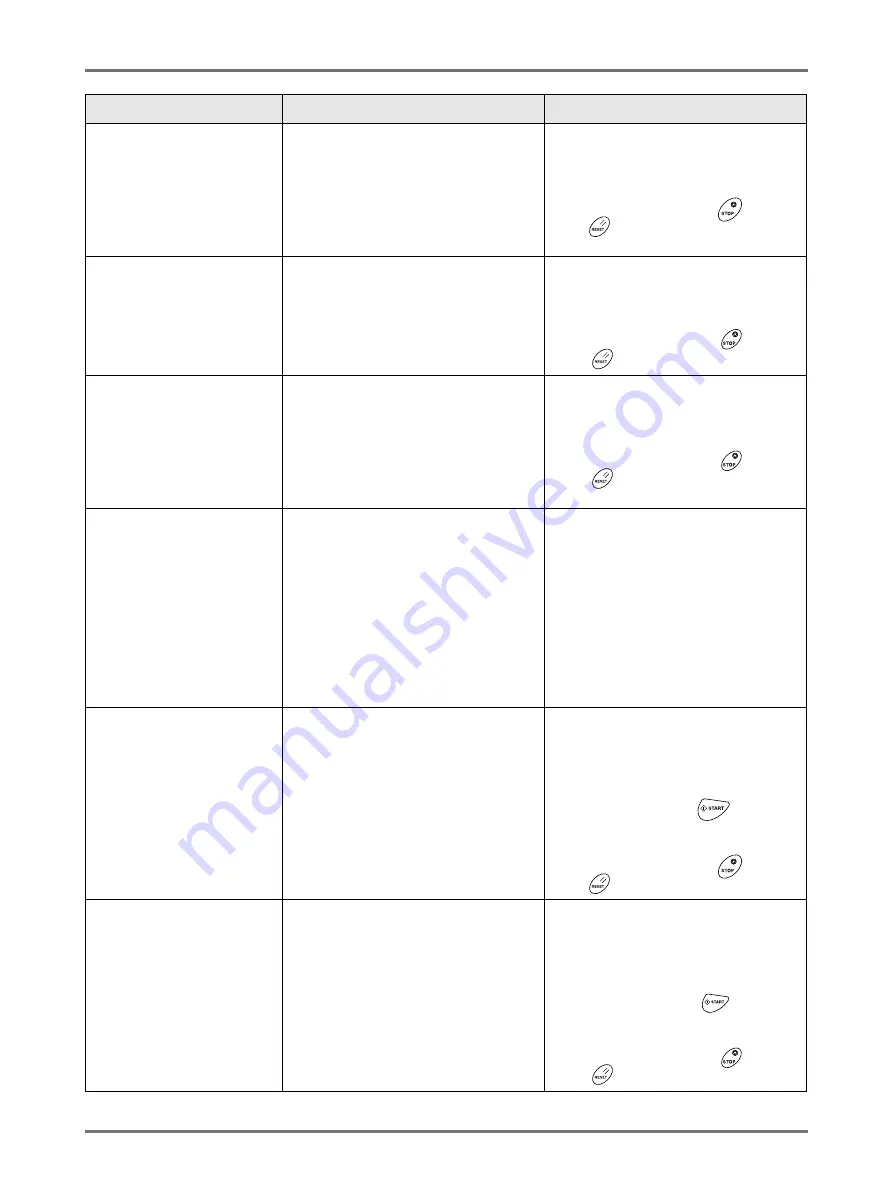
Troubleshooting
When a Message Displays
236
!! No Auto Reproduction
Size Selection with This
Combination of Original
and Printing Paper !!
Select Size Manually
(Symptom)
With the size of set original and printing
paper, auto reproduction cannot be
performed.
(Action)
Modify the reproduction size.
•
When changing the “Size” setting:
Touch
[Size Setting]
.
•
When stopping the print job:
Touch
[Cancel]
.
(Alternatively, press the
key or
the
key to clear.)
!! No Auto Reproduction
Size Selection with This
Combination of Original
and Printing Paper !!
Select Size Manually
(Symptom)
Auto Reproduction Size is less than
50% or more than 200%.
(Action)
Modify the reproduction size.
•
When changing the “Size” setting:
Touch
[Size Setting]
.
•
When stopping the print job:
Touch
[Cancel]
.
(Alternatively, press the
key or
the
key to clear.)
!! No Auto Reproduction
with This Original
and Printing Paper !!
Select Size Manually
(Symptom)
Auto reproduction is not available
because the size of the original could
not be detected.
(Action)
Set the reproduction size manually.
•
When changing the “Size” setting:
Touch
[Size Setting]
.
•
When stopping the print job:
Touch
[Cancel]
.
(Alternatively, press the
key or
the
key to clear.)
No Master on Print Drum
Make a New Master
(Symptom)
You are attempting to print, but there is
no master on the Print Drum (Cylinder).
(Action)
Set the original and create a master.
Touch
[Close]
.
Set the original and create a master.
Important!:
• Do not leave the Print Drum (Cylinder)
without a master. This dries out the
Print Drum (Cylinder) and causes
damage. You must either create a
master or perform a “Confidential”
operation to wrap a master around the
Print Drum (Cylinder).
Original size exceeds
limitation of layout
Specify the original size
(Symptom)
“Layout” is not available for the original
size.
(Action)
Specify the original size.
•
When changing the “Original Size”
setting:
Touch
[Original Size]
.
•
When resuming the print job:
Touch
[Continue]
.
(Alternatively, press the
key to print.)
•
When stopping the print job:
Touch
[Cancel]
.
(Alternatively, press the
key or
the
key to clear.)
Original Size Exceeds
Limitation of Multi-Up
Specify Original Size
(Symptom)
“Multi-Up” is not available for the original
size.
(Action)
Specify the original size.
•
When changing the “Original Size”
setting:
Touch
[Original Size]
.
•
When resuming the print job:
Touch
[Continue]
.
(Alternatively, press the
key to print.)
•
When stopping the print job:
Touch
[Cancel]
.
(Alternatively, press the
key or
the
key to clear.)
Message
Symptom/Action
How to Clear a Pop-Up Message
Содержание SE 9380
Страница 1: ......
Страница 2: ......
Страница 97: ...Functions for Master Making Checking the Print Image Prior to Making Master Preview 95...
Страница 203: ...Storing Original Data and Use Method Copying Moving Stored Data 201...
Страница 223: ...Maintenance Cleaning 221...
Страница 257: ...Troubleshooting Troubleshooting 255...
Страница 263: ...Appendix Specifications 261...
Страница 268: ...266 056 36003 001...



































