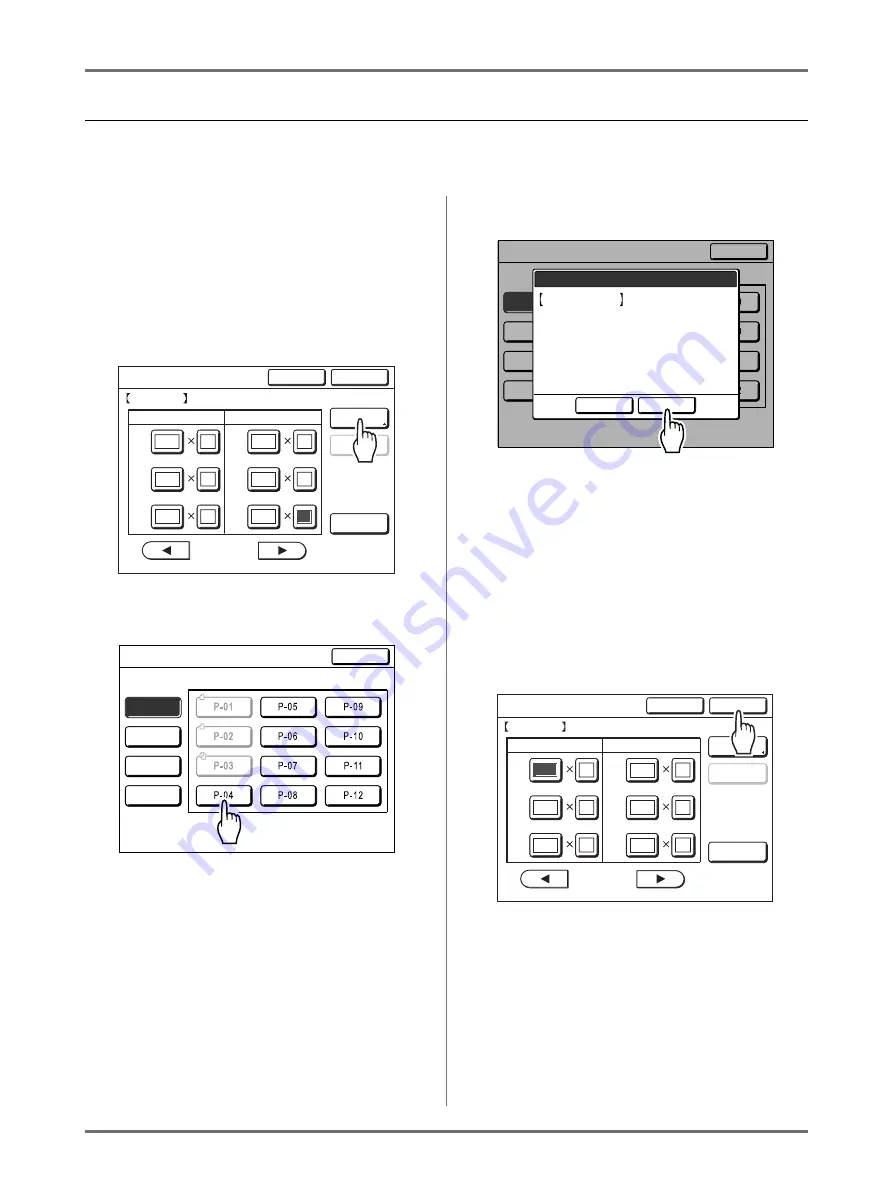
Advanced Features
Automatic Sorting Into Groups [Program]
134
Saving Programs
Store frequently-used Program settings for later use and printing.
A total of 12 settings (Single or Multiple Mode) can be stored.
1
Create and enter Programed Printing
settings.
Follow steps 1-3 in “Setting Up for Programed
Printing” (
2
Touch [Entry/Call] on the Program
Screen.
3
Touch an unused button.
Unused buttons are displayed with a solid line.
Used buttons are grayed out and are not avail-
able.
4
Touch [OK].
Returns to the Program List Screen. The Program
is stored.
You can name each program for your conve-
nience. See step 3 in “Renaming a Program”
(
Note:
• After saving the Program, touch
[Close]
on the
Program List Screen to return to the Program
Screen.
Touch
[OK]
on the Program Screen to print
from a saved Program.
10
10
2
1
30
20
2
40
5
50
3
60
70
Cancel
OK
Single Page Mode
Program-A
Total:1280
Cps.
Sets
Cps.
Sets
E n t r y / C a l l
R e v i s e
R e v i s e
C l e a r A l l
P .1/25
G
G
002
001
003
004
005
006
Close
Program List
Select a Register Frame for a Button
Register
Retrieve
Rename
Clear
Close
Program List
Select a Register Frame for a Button
Register
Retrieve
Rename
Clear
Cancel
OK
T h i s S e t t i n g w i l l b e
R e g i s t e r e d
O K ?
P - 0 4
10
2
1
30
20
20
2
40
5
50
3
60
70
Cancel
OK
Single Page Mode
P-04
Total:1280
Cps.
Sets
Cps.
Sets
E n t r y / C a l l
R e v i s e
R e v i s e
C l e a r A l l
P .1/25
G
G
002
001
003
004
005
006
Содержание SE 9380
Страница 1: ......
Страница 2: ......
Страница 97: ...Functions for Master Making Checking the Print Image Prior to Making Master Preview 95...
Страница 203: ...Storing Original Data and Use Method Copying Moving Stored Data 201...
Страница 223: ...Maintenance Cleaning 221...
Страница 257: ...Troubleshooting Troubleshooting 255...
Страница 263: ...Appendix Specifications 261...
Страница 268: ...266 056 36003 001...






























