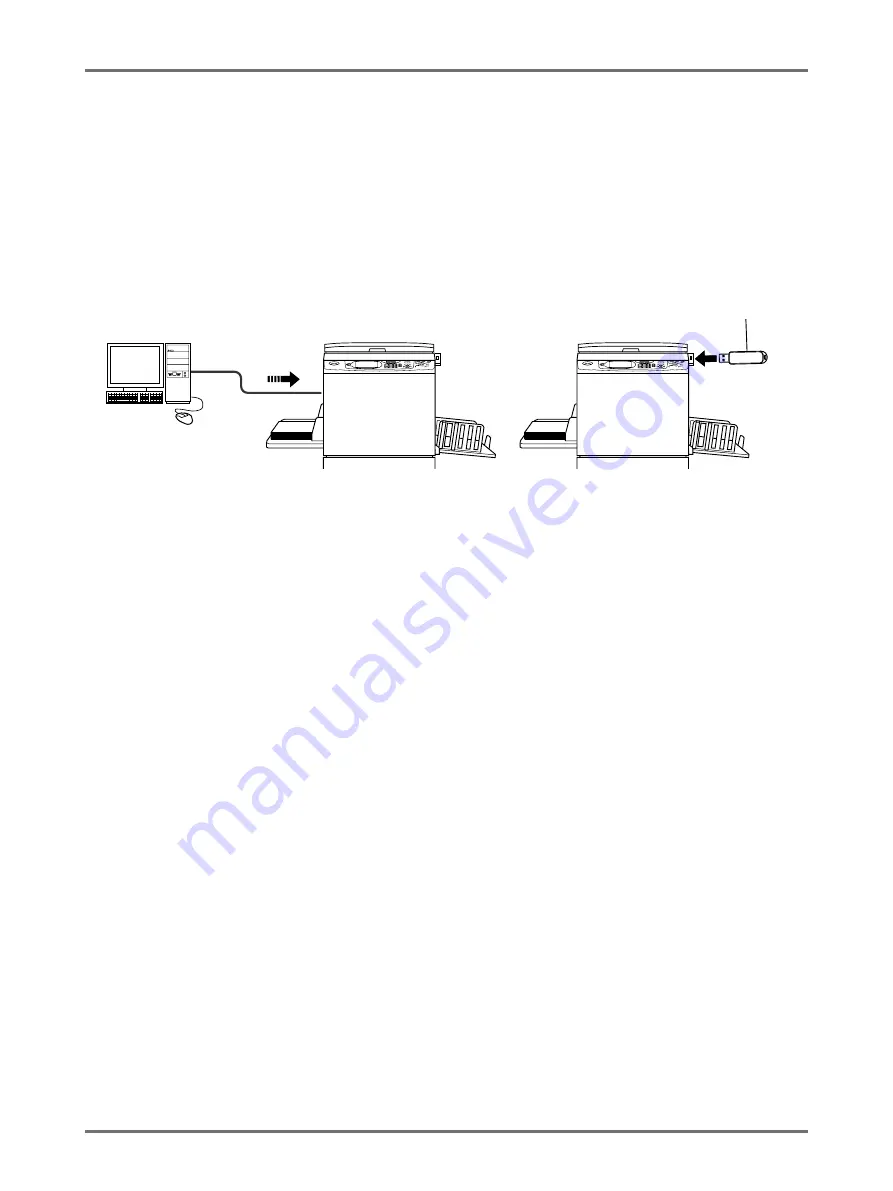
Basic Operations
Printing from a Computer Data [Direct Print] [USB Job List]
48
Printing from a Computer Data
[Direct Print]
[USB Job List]
This machine can directly print the original created on the computer by connecting the computer and machine by a cable.
The data will be digitally processed into a master, thus achieving higher quality prints than the master-making of
scanned originals.
Furthermore, a USB slot for connecting a USB Flash Drive is supplied with this machine so that you can print by con-
necting a USB Flash Drive that stores the data of originals to the machine even if the computer and machine are not
connected by a cable.
Note:
• First, install a proper printer driver on your computer. See the RISO Printer Driver User’s Guide for installation details.
• Document data created on your PC can be stored in the optional Document Storage Card attached to the machine.
• This manual provides only a summary of functions available when printing from a computer.
See RISO Printer Driver User’s Guide for further details about sending data and other settings.
USB Flash Drive
Connect the USB Flash Drive
to the USB slot
Содержание SE 9380
Страница 1: ......
Страница 2: ......
Страница 97: ...Functions for Master Making Checking the Print Image Prior to Making Master Preview 95...
Страница 203: ...Storing Original Data and Use Method Copying Moving Stored Data 201...
Страница 223: ...Maintenance Cleaning 221...
Страница 257: ...Troubleshooting Troubleshooting 255...
Страница 263: ...Appendix Specifications 261...
Страница 268: ...266 056 36003 001...































