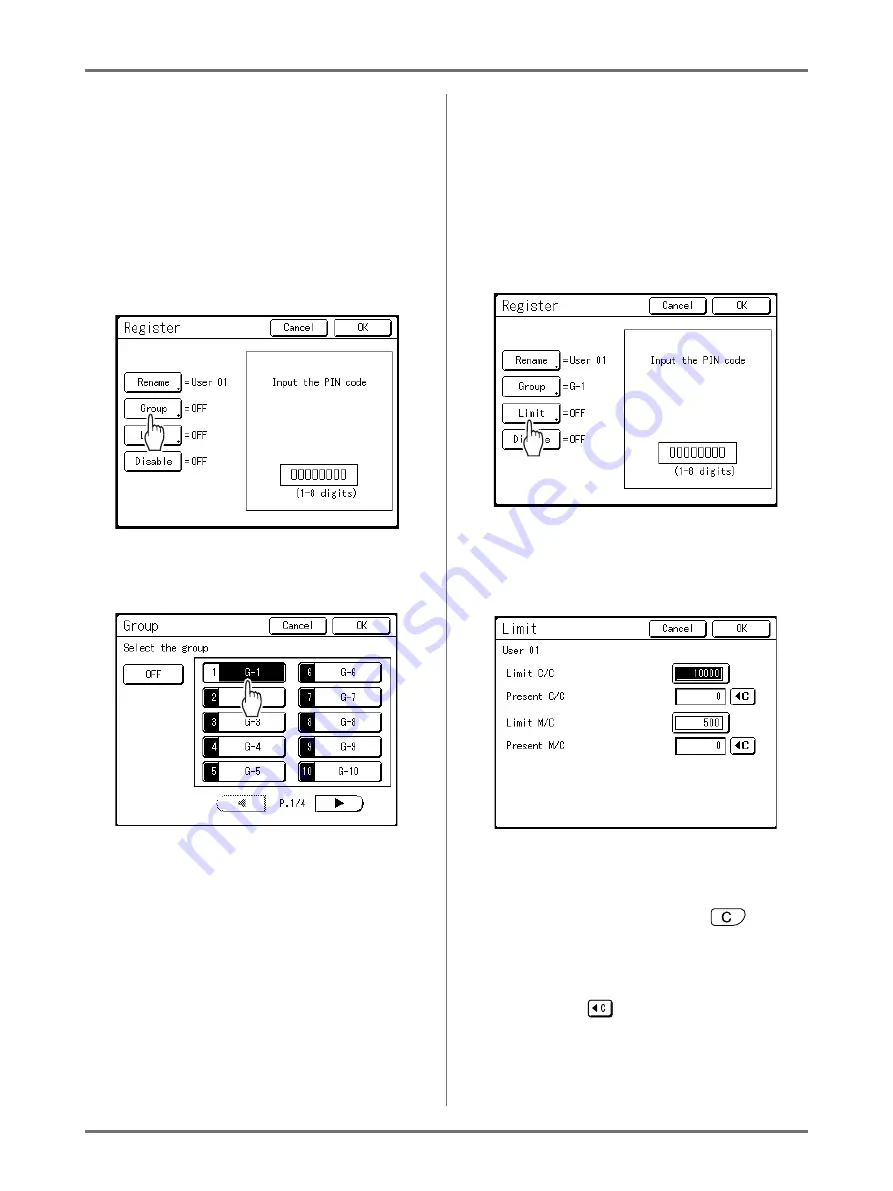
Advanced Features
Setting Up User Management [User Management]
123
Setting the Group to assign
When you set up a group by user, user usage can be
counted by group.
It is recommended to enter the group name in
advance.
1
Touch [Group] on the Register
Screen.
2
Touch the Group button to set.
Note:
• If you are not setting up a group, touch
[OFF]
.
• Set “Rename Group” if needed.
3
Touch [OK].
Returns to the Register Screen.
The user is assigned to the group that you have
set.
Setting the Upper Limit of the User’s
Usage
Set the upper limit of the number of copies/masters.
Up to 99,999,999 can be set.
The present copy count and master count can also
be cleared on the same screen.
1
Touch [Limit] on the Register
Screen.
2
Touch the limit input box and enter
the upper limit number using the
Print Quantity Keys.
C/C: Copy Count
M/C: Master Count
Note:
• To clear the number, press the
key.
• “Present C/C” and “Present M/C” show the cur-
rent amount of copies and masters that the user
used.
• To clear the “Present C/C” and “Present M/C”,
touch each
button.
3
Touch [OK].
Returns to the Register Screen.
“Limit” is updated.
Содержание SE 9380
Страница 1: ......
Страница 2: ......
Страница 97: ...Functions for Master Making Checking the Print Image Prior to Making Master Preview 95...
Страница 203: ...Storing Original Data and Use Method Copying Moving Stored Data 201...
Страница 223: ...Maintenance Cleaning 221...
Страница 257: ...Troubleshooting Troubleshooting 255...
Страница 263: ...Appendix Specifications 261...
Страница 268: ...266 056 36003 001...






























