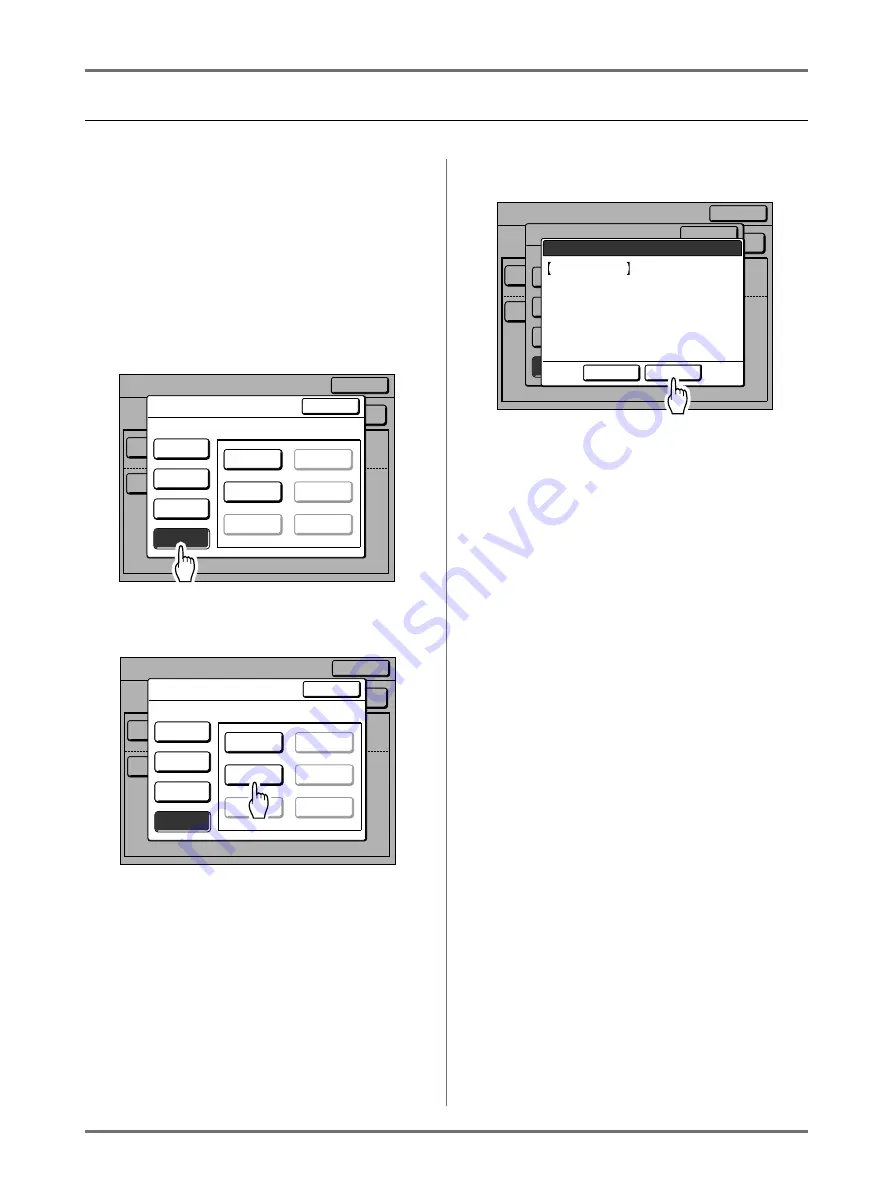
Functions for Printing
Paper Feed/Output Settings for Special Paper and Printing Types [Jump Wing Control] [Special Paper Ctrl]
111
Clearing Special Paper Ctrl Settings
1
Display the Parameter List Screen.
Follow steps 1 to 2 (
Important!:
• First, check whether the setting can be cleared.
(Retrieve the appropriate setting and follow the
steps beginning with step 2.)
• Cleared settings cannot be recovered.
2
Touch [Clear].
3
Touch the button to clear.
Unregistered buttons are grayed out and are not
available.
4
Touch [OK].
Returns to the Parameter List Screen. The
selected setting is cleared.
5
Touch [Close].
Returns to the Special Paper Ctrl Screen.
Close
Special Paper Ctrl
S-Tray Upper Limit
Paper Feed Amount
+1
+2
Revise
Entry/Call
Paper Feed Adj.
Air Blow
Separation Fan
ON
2
Paper Eject Adj.
Pre-suction Fan
Suction Fan
OFF
4
Close
Parameter List
A-1
A-4
Poster
A-5
A-3
A-6
Register
Retrieve
Rename
Clear
Select a Button to be Cleared
Close
Special Paper Ctrl
S-Tray Upper Limit
Paper Feed Amount
+1
+2
Revise
Entry/Call
Paper Feed Adj.
Air Blow
Separation Fan
ON
2
Paper Eject Adj.
Pre-suction Fan
Suction Fan
OFF
4
Close
Parameter List
A-1
A-4
Poster
A-5
A-3
A-6
Register
Retrieve
Rename
Clear
Select a Button to be Cleared
Close
Special Paper Ctrl
S-Tray Upper Limit
Paper Feed Amount
+1
+2
Revise
Entry/Call
Paper Feed Adj.
Air Blow
Separation Fan
ON
2
Paper Eject Adj.
Pre-suction Fan
Suction Fan
OFF
4
Close
Parameter List
A-1
A-4
Poster
A-5
A-3
A-6
Register
Retrieve
Rename
Clear
Select a Button to be Cleared
Cancel
OK
T h i s S e t t i n g w i l l b e
C l e a r e d
O K ?
P o s t e r
Содержание SE 9380
Страница 1: ......
Страница 2: ......
Страница 97: ...Functions for Master Making Checking the Print Image Prior to Making Master Preview 95...
Страница 203: ...Storing Original Data and Use Method Copying Moving Stored Data 201...
Страница 223: ...Maintenance Cleaning 221...
Страница 257: ...Troubleshooting Troubleshooting 255...
Страница 263: ...Appendix Specifications 261...
Страница 268: ...266 056 36003 001...






























