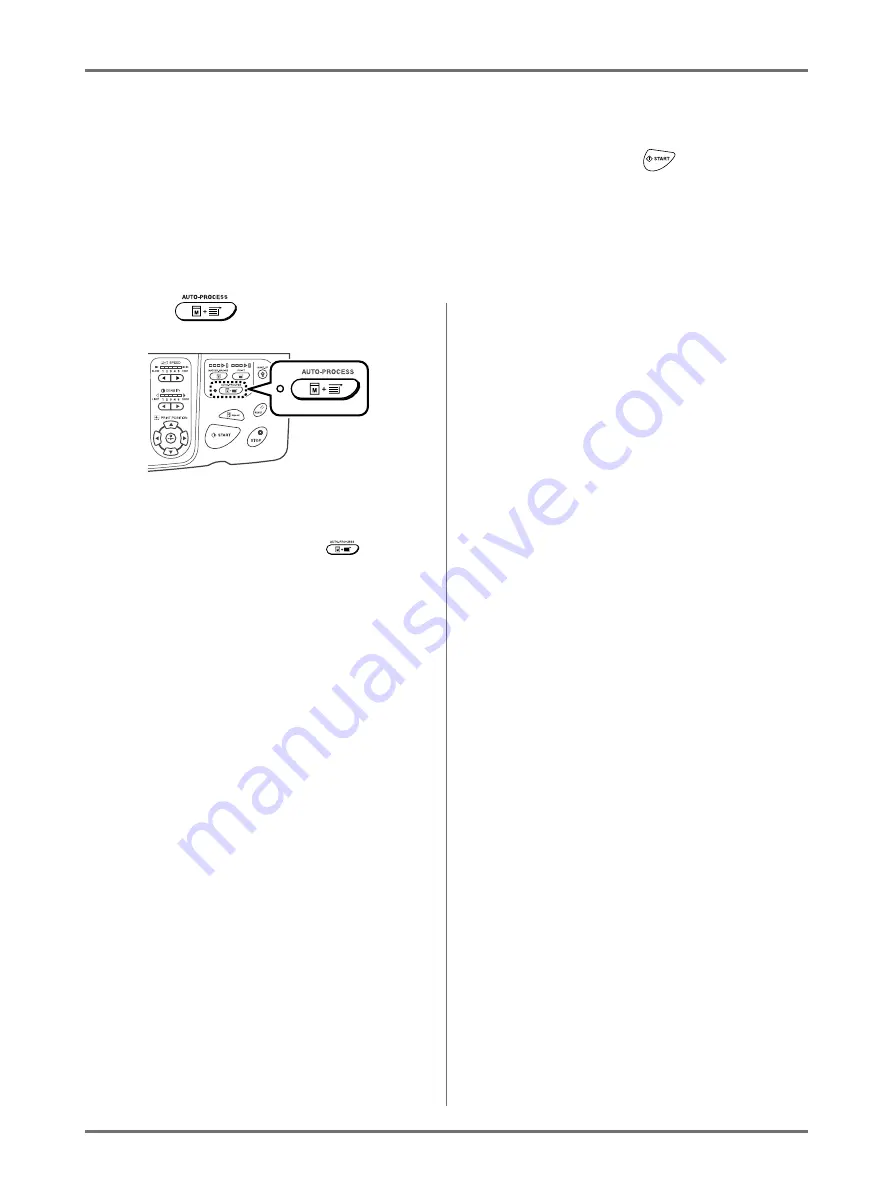
Functions for Master-Making
Automatic Printing [Auto-Process]
66
Automatic Printing
[Auto-Process]
Master-making and printing can be performed automatically in sequence.
When “Auto-Process” is selected, simply enter number of copies to print, then press the
key.
Note:
• When printing is completed, Print Quantity will restore the number originally entered.
• On the Admin. Screen, you can make such a setting that “Auto-Process” is always set to ON when you reset or
start the machine.
Press the
key.
The Auto-Process indicator turns on.
Note:
• To cancel “Auto-Process”, press the
key again.
The indicator turns off.
• With factory default settings, if multiple originals are
placed in the optional ADF unit and “Auto-Process” is
set to ON, all originals will be printed automatically.
Содержание SE 9380
Страница 1: ......
Страница 2: ......
Страница 97: ...Functions for Master Making Checking the Print Image Prior to Making Master Preview 95...
Страница 203: ...Storing Original Data and Use Method Copying Moving Stored Data 201...
Страница 223: ...Maintenance Cleaning 221...
Страница 257: ...Troubleshooting Troubleshooting 255...
Страница 263: ...Appendix Specifications 261...
Страница 268: ...266 056 36003 001...






























