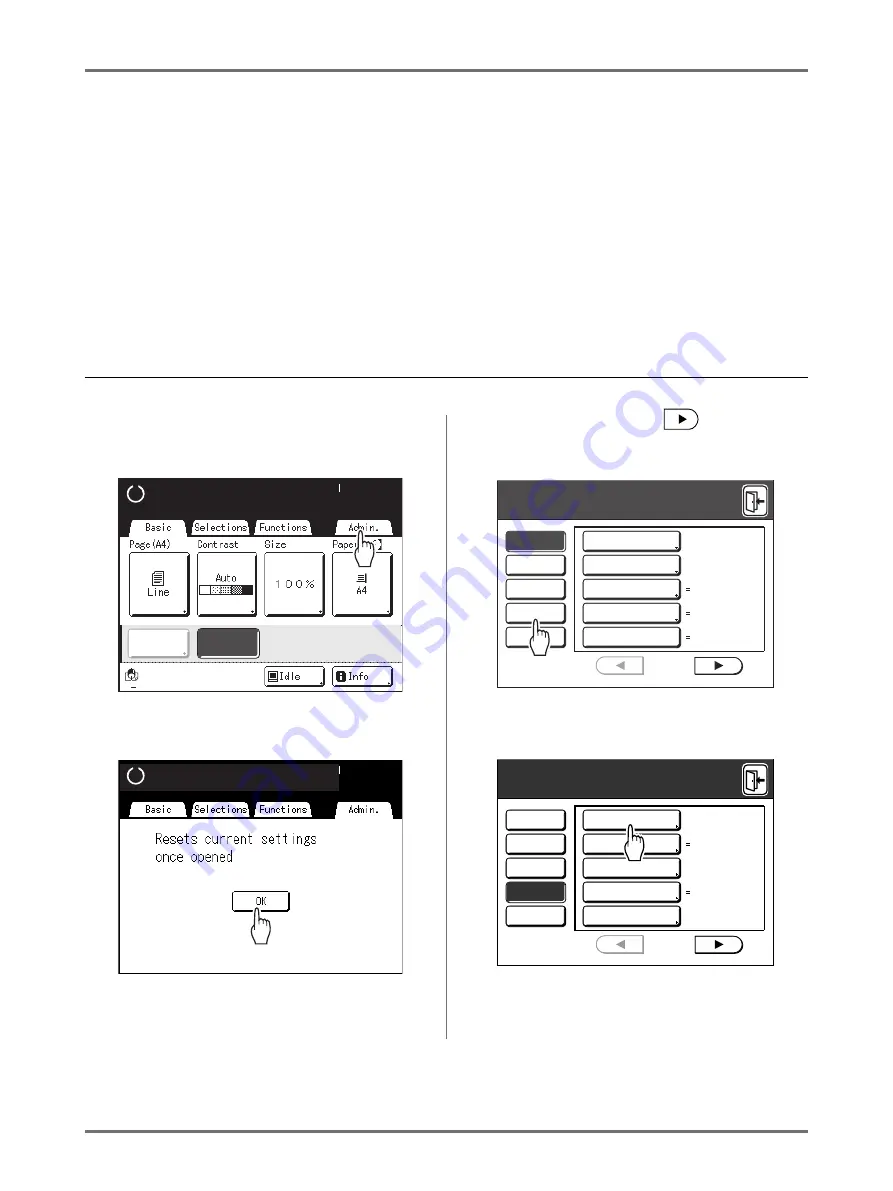
Advanced Features
Registering a Custom Paper Size [Custom Paper Entry]
178
Registering a Custom Paper Size
[Custom Paper Entry]
Non-standard paper sizes must be pre-entered into memory. Once a paper size is stored into memory, it can be
retrieved with the
[
Paper
]
button from the Master Making Basic Screen.
Up to 30 different sizes may be entered. Previously stored sizes can be modified or deleted.
You can register paper sizes between 100 mm
×
148 mm (
3
15
/
16
"
×
5
13
/
16
") to 340 mm
×
555 mm (13
19
/
32
"
×
21
27
/
32
").
However, any paper longer than 436 mm (
17
5
/
32
") prints in extended paper mode.
Important!:
• Custom paper sizes must be entered. Failure to do so may result in incorrect scanning.
Entering sizes and changing names
1
Touch [Admin.] on the Basic Screen
for each mode.
2
Touch [OK].
If the Recognition Screen is displayed, follow the
message on the screen. See step 2 in “Customiz-
ing Default Settings”. (
3
Touch [System] or
to display
[Custom Paper Entry] on the screen.
4
Touch [Custom Paper Entry].
Ready to Make Master
Ready to Make Master
Black
D-Feed
D-Feed
Check
Check
Renew Page
Ready to Make Master
Ready to Make Master
Mode Screen
Mode Select.
Logo(SE)
P .1/11
A l l
A l l
Display
Default
System
Editor
DirectAccess Entry
Selections Entry
Display Priority
Mode Key Pattern
Start-Up Screen
Admin.
Admin.
OFF
Internal CI
P .1 / 5
All
Display
Default
S y s t e m
Editor
Custom Paper Entry
Irregular Fitter
Folder Renaming
CI Select
Base IP Address
Admin.
Содержание SE 9380
Страница 1: ......
Страница 2: ......
Страница 97: ...Functions for Master Making Checking the Print Image Prior to Making Master Preview 95...
Страница 203: ...Storing Original Data and Use Method Copying Moving Stored Data 201...
Страница 223: ...Maintenance Cleaning 221...
Страница 257: ...Troubleshooting Troubleshooting 255...
Страница 263: ...Appendix Specifications 261...
Страница 268: ...266 056 36003 001...






























