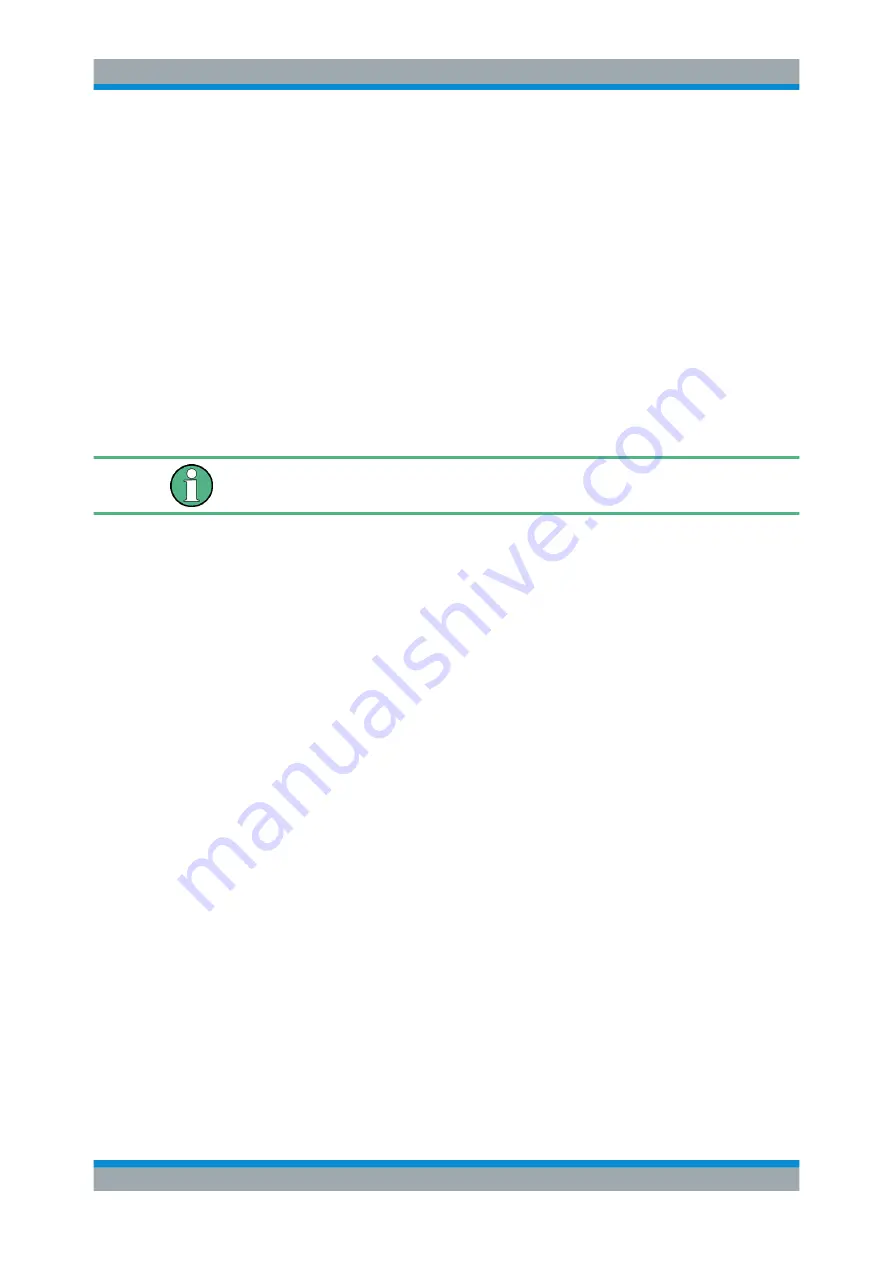
Remote Commands
R&S
®
FSVA3000/ R&S
®
FSV3000
982
User Manual 1178.8520.02 ─ 01
CALC:SGR:FRAM:SEL -1
//Selects the frame that was captured 1 second after measurement start (Note the
//negative value!). This frame is displayed in the Spectrum window.
TRAC:DATA? SGR
//Retrieves the trace data for the spectrogram. For each frame, the power level
//and frequency at each sweep point are returned.
TRAC:DATA? TRACE1
//Retrieves the trace data for the selected frame only.
14.8.3
Working with Markers
The commands required to work with markers and marker functions in a remote envi-
ronment are described here. The tasks for manual operation are described in
In the Spectrum application, markers are identical in all windows. Thus, the suffix <n>
for the window is generally irrelevant.
............................................................................... 982
....................................................................................... 988
Configuring and Performing a Marker Search
.......................................................989
.......................................................................................... 993
.....................................................................................999
...........................................................................1001
Fixed Reference Marker Settings
........................................................................1010
............................................................................................... 1012
................................................................................1015
Phase Noise Measurement Marker
.....................................................................1017
............................................................................................ 1019
.............................................................................................. 1023
........................................................................................... 1027
..........................................................................................1029
Programming Examples for Using Markers and Marker Functions
14.8.3.1
Setting Up Individual Markers
The following commands define the position of markers in the diagram.
CALCulate<n>:DELTamarker<m>:AOFF
...........................................................................983
CALCulate<n>:DELTamarker<m>:LINK
............................................................................ 983
CALCulate<n>:DELTamarker<ms>:LINK:TO:MARKer<md>
................................................983
CALCulate<n>:DELTamarker<m>:MODE
......................................................................... 984
CALCulate<n>:DELTamarker<m>:MREFerence
................................................................ 984
CALCulate<n>:DELTamarker<m>[:STATe]
........................................................................ 985
CALCulate<n>:DELTamarker<m>:TRACe
.........................................................................985
................................................................................. 985
..................................................................................986
CALCulate<n>:MARKer<ms>:LINK:TO:MARKer<md>
.......................................................986
Analyzing Measurements (Basics)
















































