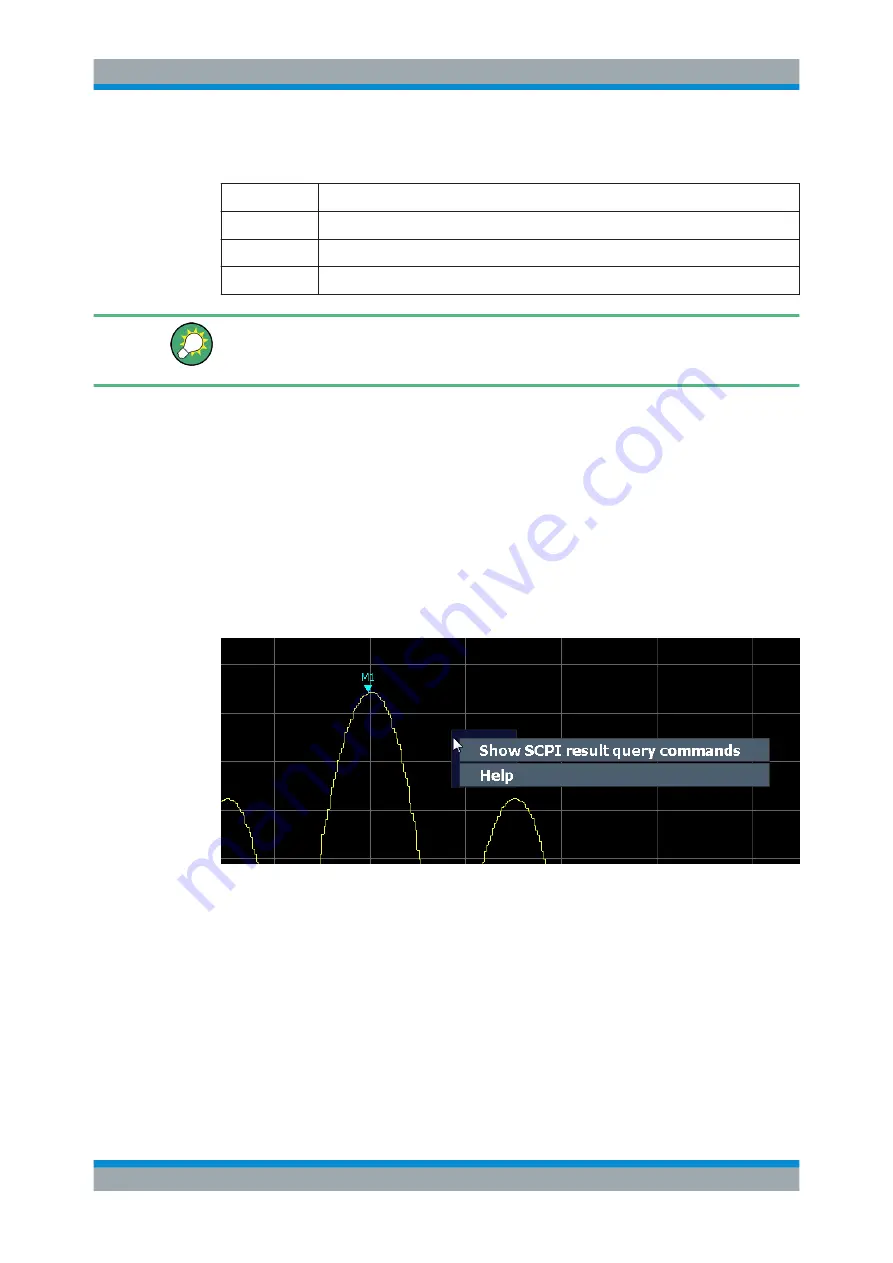
Getting Started
R&S
®
FSVA3000/ R&S
®
FSV3000
89
User Manual 1178.8520.02 ─ 01
Recognizing the softkey status by color
Color
Meaning
Orange
Associated dialog box is open
Blue
Associated function is active; for toggle keys: currently active state
Gray
Instrument function is temporarily not available due to a specific setting or missing option
You can hide the softkey display, e.g. when using remote control, to enlarge the display
area for the measurement results ("Setup > Display > Displayed Items"). See the User
Manual for details.
5.4.2.3
Context Menus
Several items in the diagram area have context menus, such as traces, markers, soft-
keys, or settings in the channel bar. If you right-click on one of these items (or tap it for
about 1 second), a menu is displayed with context-specific menu items for the selected
item.
If SCPI Recording is available, the context menu contains a link to the SCPI recorder
functions and a link to a help topic for the specific item.
For details, see
Chapter 13.4.1, "The Context-Sensitive SCPI Command Menu"
Figure 5-22: Context menu for a result display with SCPI Recorder functions
If SCPI Recorder functions are not available, for example for channel bar settings or in
some applications, the context menu contains functions for the selected item. These
functions correspond to the functions also provided for the item in softkey menus. This
is useful, for example, when the softkey display is hidden.
Operating the Instrument






























