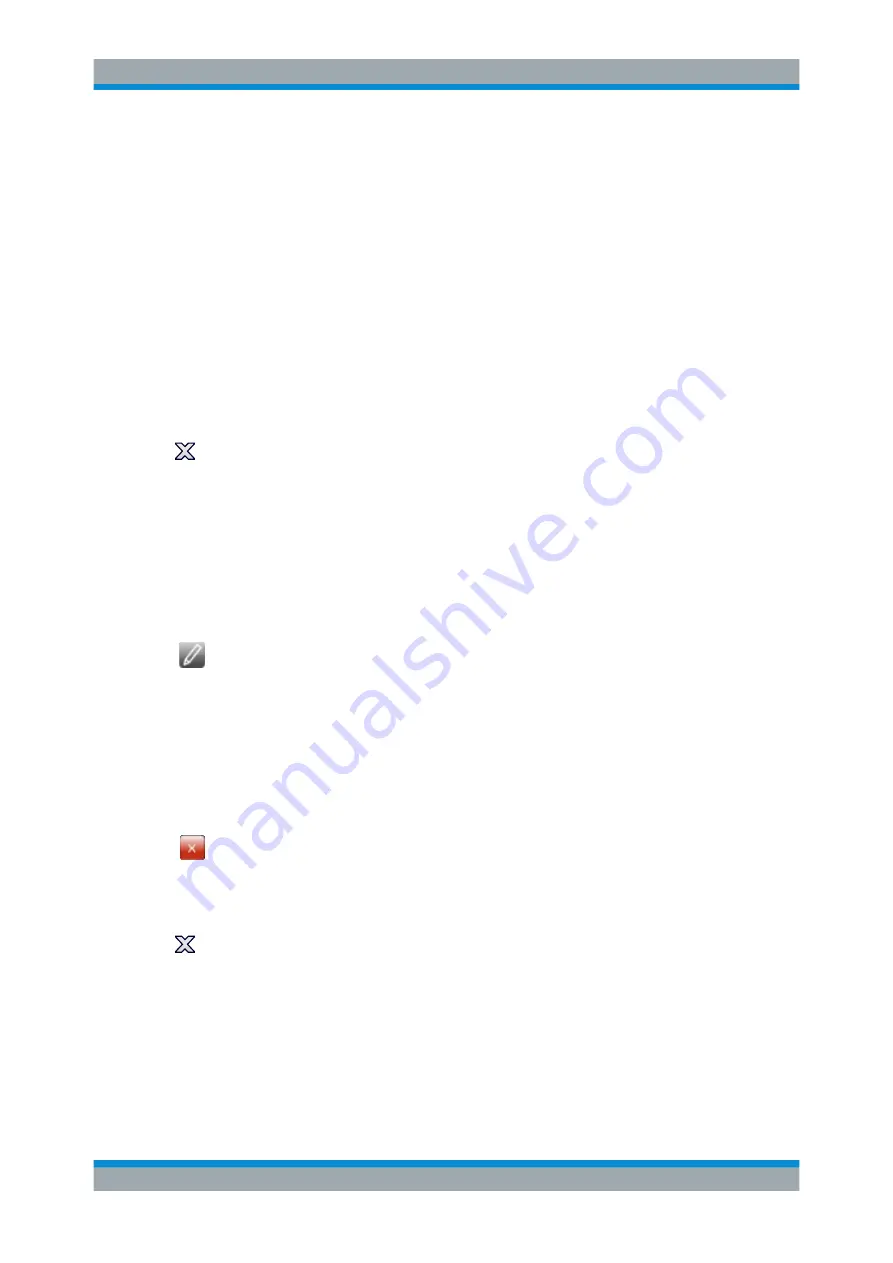
General Instrument Setup
R&S
®
FSVA3000/ R&S
®
FSV3000
641
User Manual 1178.8520.02 ─ 01
a) Select the second channel for coupling from the "Channel 2" list
b) Select the parameter to which the first parameter is coupled from the "Coupling
Element 2" list.
c) For Analog Demodulation channels and frequency markers only, select the
individual windows (in the frequency domain) from the second Analog Demodu-
lation channel to couple.
9. Select "Couple Selected Parameters".
The "Add New User Coupling" dialog box is closed, and the new user-defined cou-
pling is added to the list in the "Parameter Coupling" dialog box.
10. If specific channels are coupled, select the "Direction" to define which channel con-
trols the other, that is: in which channel the parameter is adapted if the other is
changed.
11. Close the dialog box.
From now on, if you change a coupled parameter in one channel, the parameter in
the coupled channel or channels is set to the same value.
How to edit user-defined parameter couplings
1. Select the [SETUP] key.
2. Select "Parameter Coupling".
3. Select the "User Coupling" tab.
4. Select the "Edit" icon for the parameter coupling you want to edit.
5. Continue as described in
How to create user-defined parameter couplings
.
How to deactivate user-defined parameter couplings
1. Select the [SETUP] key.
2. Select "Parameter Coupling".
3. Select the "User Coupling" tab.
4. To deactivate the coupling temporarily, without deleting the coupling definition
entirely, set the "State" of the coupling to "Off".
To delete the coupling permanently, select the "Delete" icon for the parameter cou-
pling you want to remove.
5. Close the dialog box.
12.10.5
Example for a User-Defined Parameter Coupling
Currently two Spectrum application channels are active, one VSA channel, and two
Analog Demodulation channels.
Synchronizing Measurement Channel Configuration
















































