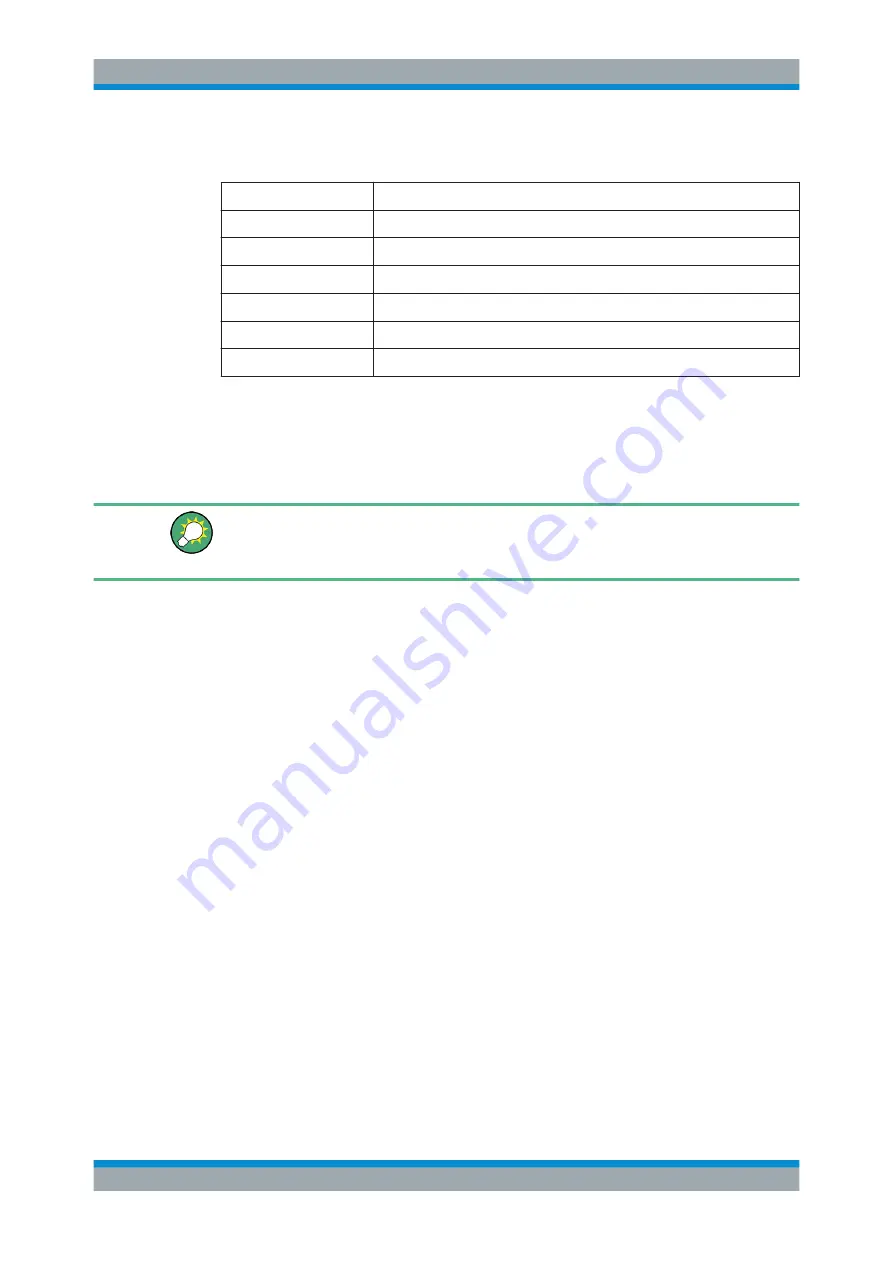
Measurements and Results
R&S
®
FSVA3000/ R&S
®
FSV3000
267
User Manual 1178.8520.02 ─ 01
●
For each displayed trace:
Mean
Mean power
Peak
Peak power
Crest
Crest factor (peak power – mean power)
10 %
Level values over 10 % above mean power
1 %
Level values over 1 % above mean power
0,1 %
Level values over 0,1 % above mean power
0,01 %
Level values over 0,01 % above mean power
Percent marker
In addition to the results for specific percentages in the table, a percent marker can be
activated for a freely selectable percentage. This marker indicates how many level val-
ues are over <x> % above the mean power.
Percent marker
As all markers, the percent marker can be moved simply by selecting it with a finger or
mouse cursor and dragging it to the desired position.
Diagram Scaling
The scaling for both the x-axis and y-axis of the statistics diagram can be configured.
In particular, you can restrict the range of amplitudes to be evaluated and the probabili-
ties to be displayed.
Remote commands:
CALCulate<n>:STATistics:CCDF:X<t>?
CALCulate<n>:STATistics:RESult<res>?
7.8.4
APD and CCDF Basics - Gated Triggering
Statistic measurements on pulsed signals can be performed using a gated trigger. An
external frame trigger is required as a time (frame) reference.
The gate ranges define the part of the measured data taken into account for the statis-
tics calculation. These ranges are defined relative to a reference point T=0. The gate
interval is repeated for each period until the end of the capture buffer.
The reference point T=0 is defined by the external trigger event and the instrument's
trigger offset.
For each trace you can define up to 3 separate ranges of a single period to be traced.
Statistical Measurements (APD, CCDF)
















































