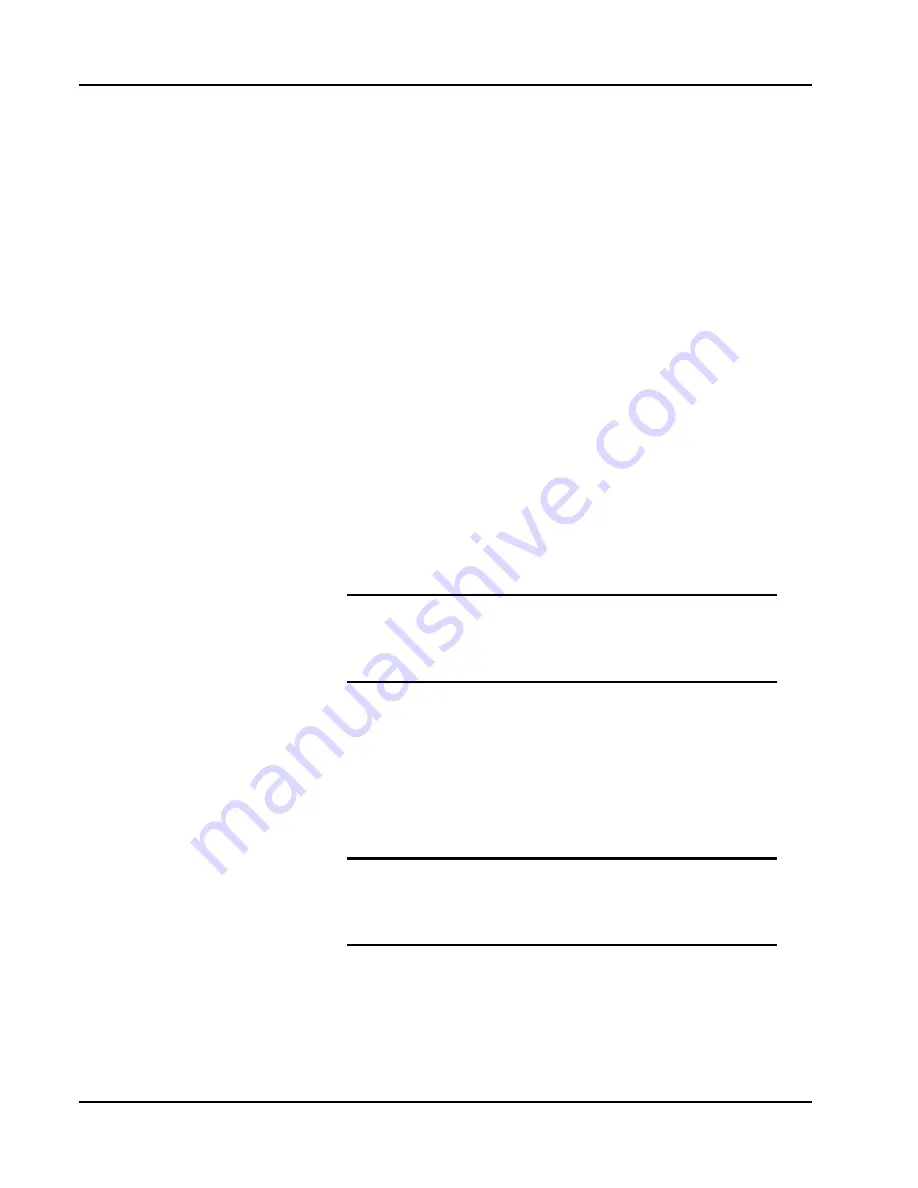
1256E User Manual
Using the Front-Panel Controls 3-26
Racal Instruments
©
2002
Store/Recall Menu
Description
After the user has set up the 1256 Switching System, the setup
may be stored in non-volatile (flash) RAM. Later, the user may
recall this setup to instantly restore the 1256 to the same state it
was in earlier. The STORE/RECALL menu contains the functions
used for doing this.
The non-volatile RAM can store two types of setup information:
switching states and menu preferences.
Storing the Switching State
The switching state includes the positions (closed or open) of all
relays.
The 1256 stores the states of all plug-ins together as a single
state. When a switching state is recalled, it automatically restores
the states of all relays (digital outputs are excluded and are not
stored) on all installed plug-ins.
The 1256 can store up to 100 switching states, or presets, plus
an additional state that is restored automatically when the power
is turned on.
NOTE
After storing the switch state, the non-volatile image
must be written to non-volatile RAM. Refer to the
section Updating Non-Volatile RAM for instructions.
Storing the Menu Preferences
Menu preferences include all preferences set by the user, such
as remote interface settings, display intensity, and display format.
The 1256 stores all menu preferences together as a single state.
The 1256 can store one menu preference state, which is
automatically restored when the power is turned on.
NOTE
After storing the switch state, the non-volatile image
must be written to non-volatile RAM. Refer to the
section Updating Non-Volatile RAM for instructions.
Storing the Power-Up Switching State
To store the current switching state as the power-up state,
proceed as follows:
1. Press the top key next to the display. Rotate the knob until
Содержание 1256E
Страница 5: ......
Страница 6: ...This page was left intentionally blank...
Страница 20: ...1256E User Manual Introduction 1 6 Racal Instruments 2002 This page was left intentionally blank...
Страница 30: ...1256E User Manual Getting Started 2 10 Racal Instruments 2002 This page was left intentionally blank...
Страница 96: ...1256E User Manual Computer Interfaces 4 32 Racal Instruments 2002 This page was left intentionally blank...
Страница 104: ...1256E User Manual SCPI Command Basics 5 8 Racal Instruments 2002 Figure 5 1 IEEE 488 2 Status Reporting Model...
Страница 146: ...1256E User Manual SCPI Command Reference 6 6 Racal Instruments 2002...
Страница 179: ...1256E User Manual Racal Instruments 2002 Advanced SCPI Operations 8 15 select input and output trigger sources and so on...
Страница 190: ...1256E User Manual Product Support 9 4 Racal Instruments 2002 This page was left intentionally blank...
















































