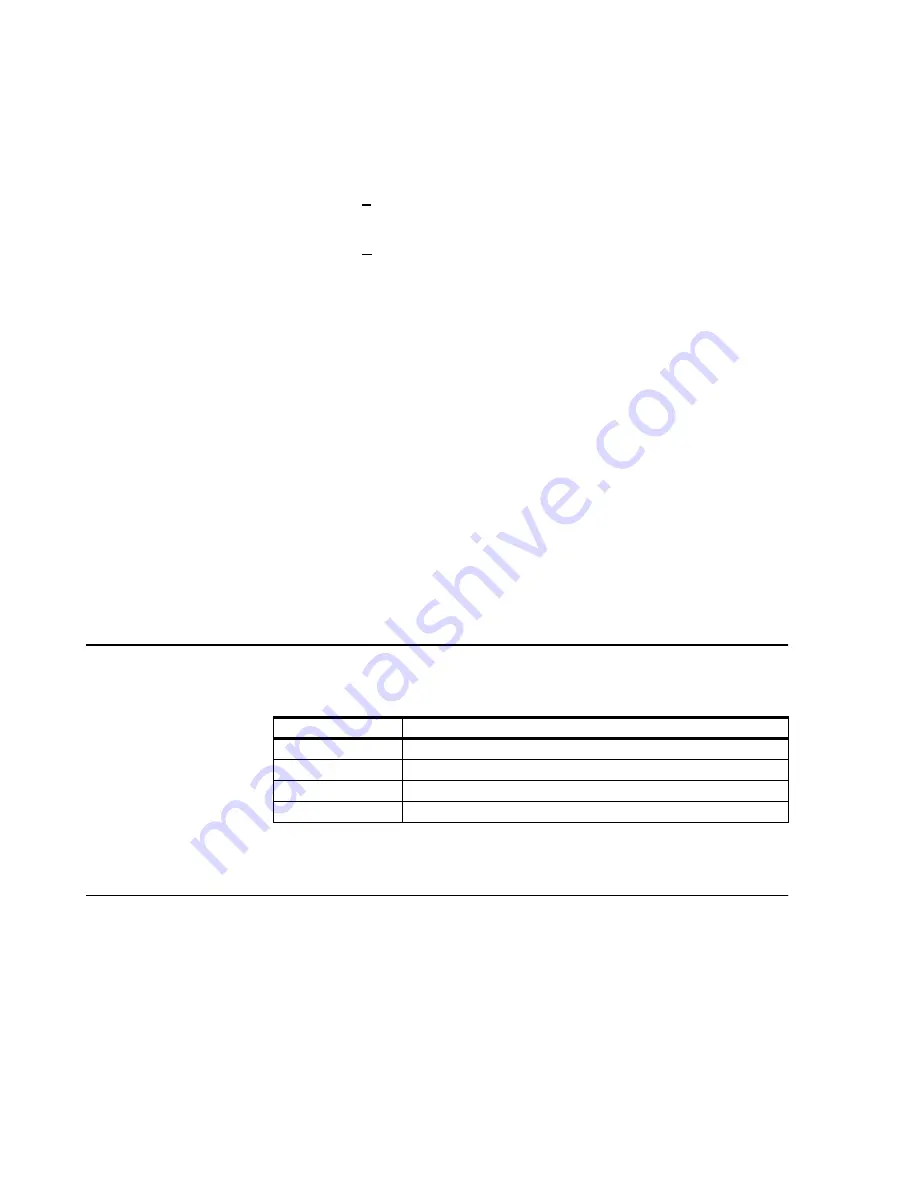
Troubleshooting
7-28
Maintenance, Troubleshooting, and Repair
Step 1.
Click on
Event Log
in the
Support Log
menu of the
Service
window.
Step 2.
Click
Log
in the upper left corner of the
Event Log
to access the
Log
menu. Then check
Application
to display only
Application Events
.
Step 3.
Click
View
to access the
View
menu and then check
Filter Events
to
access the
Filter
window.
Step 4.
In the
Filter
window, select the following and click
OK
:
View From:
First Event
View Through:
Last Event
Types:
Error
Warning
Source:
(All)
Category:
(All)
Step 5.
To view the
Description
of an event, click
View
and then check
Detail
to
display the
Event Detail
window. The
Previous
and
Next
buttons can be
used to access
Descriptions
of other events in the list.
The following table gives entries that can appear in the
Source
column and
Description
field for
Application
events
in the
Event Log
. Information in the
Description
column appears in text format in the
Description
field of the
Event
Detail
window.
Explanation
of the events and
Corrective
Action
to take to correct
the problem are also provided. In some cases, the proper action is to contact the
Response Center
.
Note
When Philips software restarts for any reason, for example a deliberate
Shutdown
and Restart
or automatically after a system crash, the following sequence of codes
appears in the
Application Events Log
:
If it is suspected that the system has automatically restarted after a crash, possible
cause information can be found in the
Run Time Error Log Files
and
Exception
Error Log Files
Source
Description
Stardateshell
started application c:\stardate\bin\SDProcess.exe
OrbPlus
cannot find ti_locator: exception returned
OrbPlus
cannot find ti_locator: exception returned
OrbPlus
cannot find ti_locator: exception returned
Содержание IntelliVue Series
Страница 152: ...IntelliVue Information Center Application Software 3 22 Software Description ...
Страница 442: ...Troubleshooting 7 156 Maintenance Troubleshooting and Repair ...
Страница 488: ...Procedure B 12 Web Installation on the Database Server ...
Страница 492: ...Procedure C 4 External Modem Installation ...
Страница 500: ...Using RAS D 8 Dial In Procedure for Remote Access to Information Center Systems ...






























