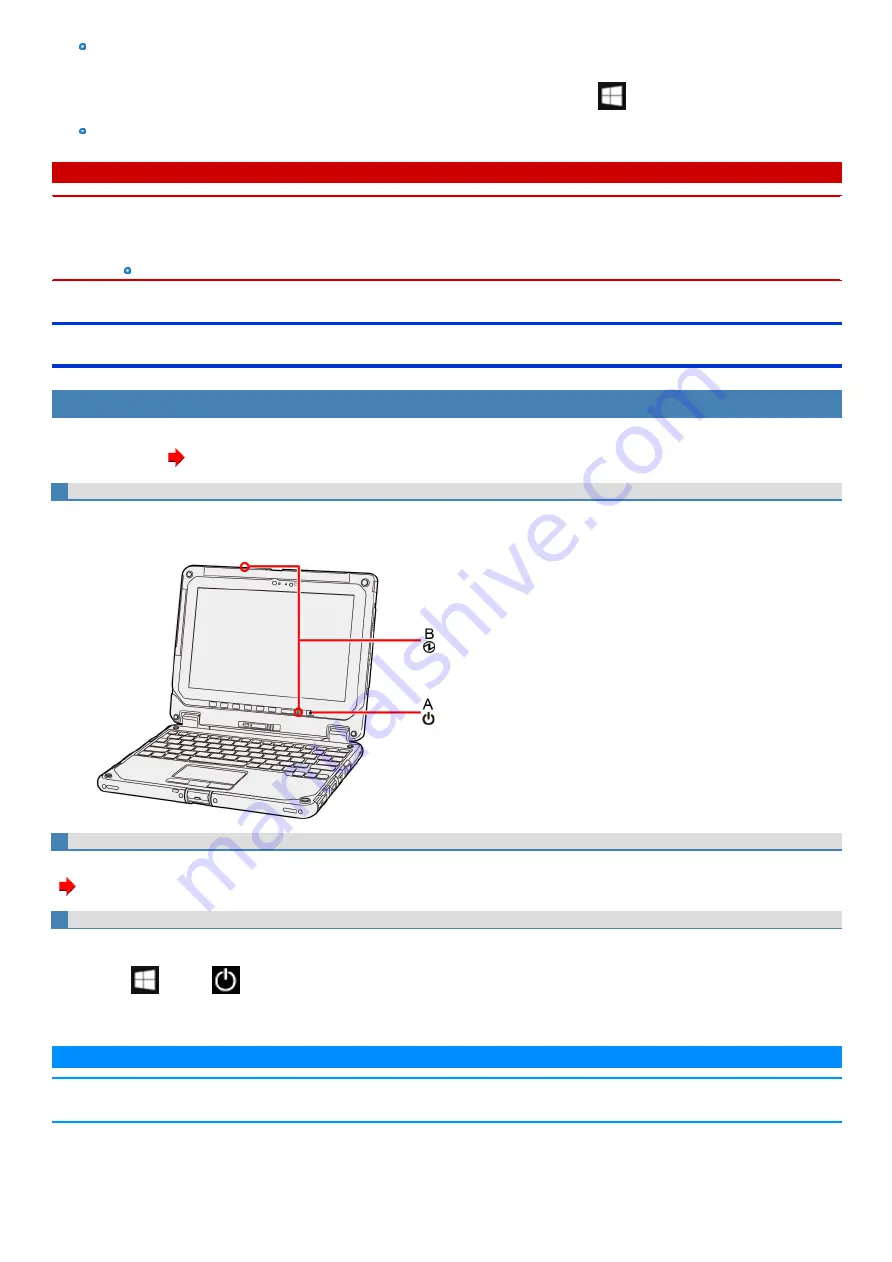
The password you set in the Setup Utility will be requested upon resuming from hibernation (but not from sleep), if [Password On
Resume] is set to [Enabled] in the [Security] menu of the Setup Utility. To disable it, set [Password On Resume] to [Disabled].
The [Password On Resume] setting is valid when you shut down the computer by clicking
(Start) - [Power] - [Shut down].
It may take 1 or 2 minutes to enter hibernation. Do not touch any key though the screen becomes dark.
C A U T I O N
The following problems will occur when you fail the password input (failing three times or leaving the computer unattended for one minute or more) while
resuming from sleep or hibernation.
n
Failing the password input while resuming from hibernation:
Cannot resume from hibernation by the Task Scheduler or the operation to open the display.
Entering/Resuming from Sleep or Hibernation
To enter sleep or hibernation
In order to enter sleep or hibernation by following procedure, change the power option settings first so that the [Power buttons and lid] operation is set to
sleep or hibernation. (
)
Using hardware functions
1.
Close the display, or press the power switch (A).
Sleep: The power indicator (B) blinks green.
Hibernation: The power indicator (B) goes off.
Using
≪
Fn
≫
You can also enter sleep or hibernation using
≪
Fn
≫
.
(
)
Using Windows function
You can alternatively enter sleep using Windows function.
1.
Click
(Start) -
(Power).
2.
Click [Sleep].
N O T E
n
Hibernation from the Windows system menu is not available as the factory default. To enter hibernation from the Windows system
menu, the following setting is necessary.
Содержание CF-20 series
Страница 2: ... Panasonic Corporation 2018 HS0318 2088 20170267ZCD ...
Страница 14: ...C Barcode Reader Only for modelwith Barcode Reader ...
Страница 16: ...20 minutes when AC adaptor is connected of inactivity 15 minutes when operating on battery power of inactivity ...
Страница 54: ...N O T E n Do not attach the tablet in the rain ...
Страница 90: ...Keyboard Base ...
Страница 138: ......
Страница 170: ...4 Check the model number The model number D starting with CF 20 is described ...






























