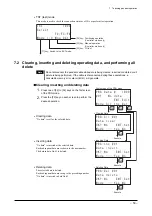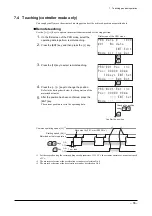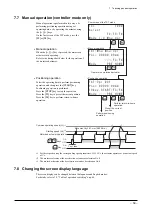7 Teaching pendant operation
−
65
−
2 # 4 / V T 4 W P % W T
4 W P % W T
M G [ U ' 0 6 5 G V
/ Q F G
2 # 4 / V T 5 V Q R % W T
5 V Q R % W T
M G [ U ' 0 6 5 G V
/ Q F G
2 # 4 * O R * Q O G & K T
* Q O G & K T 6 Q / Q V Q T
φ ψ ' 0 6 5 G V
/ Q F G
2 # 4 * O R 1 H H U G V
2 Q U O O
M G [ U ' 0 6 5 G V
/ Q F G
2 # 4 * O R * Q O G 6 [ R G
* Q O G 2 W U J
φ ψ ' 0 6 5 G V
/ Q F G
2 # 4 * O R 5 V C T V 5 R F
* 8 U O O U
M G [ U ' 0 6 5 G V
/ Q F G
2 # 4 * O R 4 W P 5 R F
* 8 T O O U
M G [ U ' 0 6 5 G V
/ Q F G
2 # 4 + P K 2 # 4 % N G C T
2 # 4 T G U G V
1 - ! 0 Q ' 0 6 5 G V
/ Q F G ; G U 0 Q
2 # 4 + P K 2 # 4 % N G C T
2 # 4 T G U G V
9 C K V H Q T C O Q O G P V
[
㸡
]
[
㸣
]
[
㸡
]
[
㸣
]
[
㸡
]
[
㸣
]
[
㸡
]
[
㸣
]
[
㸡
]
[
㸣
]
[
㸡
]
[
㸣
]
[
㸡
]
[
㸣
]
Home parameters
Initialize parameters
Motor parameters
Operating current
Standstill current
Return direction
Home offset
Return mode
Operating speed of return
Starting speed of return
Initialize parameters
To return direction
Screen displayed during the processing
Select using [
㸠
][
㸢
].
Select using [
㸠
][
㸢
].
Enter using the
numerical keys.
Enter using the
numerical keys.
Enter using the
numerical keys.
Enter using the
numerical keys.
Enter using the
numerical keys.
[F1]
to TST mode
[F1]
to TST mode
[F1]
to TST mode
[F1]
to TST mode
[F1]
to TST mode
[F1]
to TST mode
[F1]
to TST mode
To TST mode
To first screen
[F1]
[F3]
[F4]
[ESC] to first screen
To the first screen after completion.
2 # 4 / V T ( K N V G T
( K N V G T O U
M G [ U ' 0 6 5 G V
/ Q F G
2 # 4 / V T ' 0 & 9 K F V J
' 0 & 9 K F V J
M G [ U ' 0 6 5 G V
/ Q F G
[
㸡
]
[
㸣
]
[
㸡
]
[
㸣
]
Speed filter
END signal detection width
To operating current
Enter using the
numerical keys.
Enter using the
numerical keys.
[F1]
to TST mode
[F1]
to TST mode
[ESC] to first screen
Содержание EZ limo ESMC-A2
Страница 92: ......