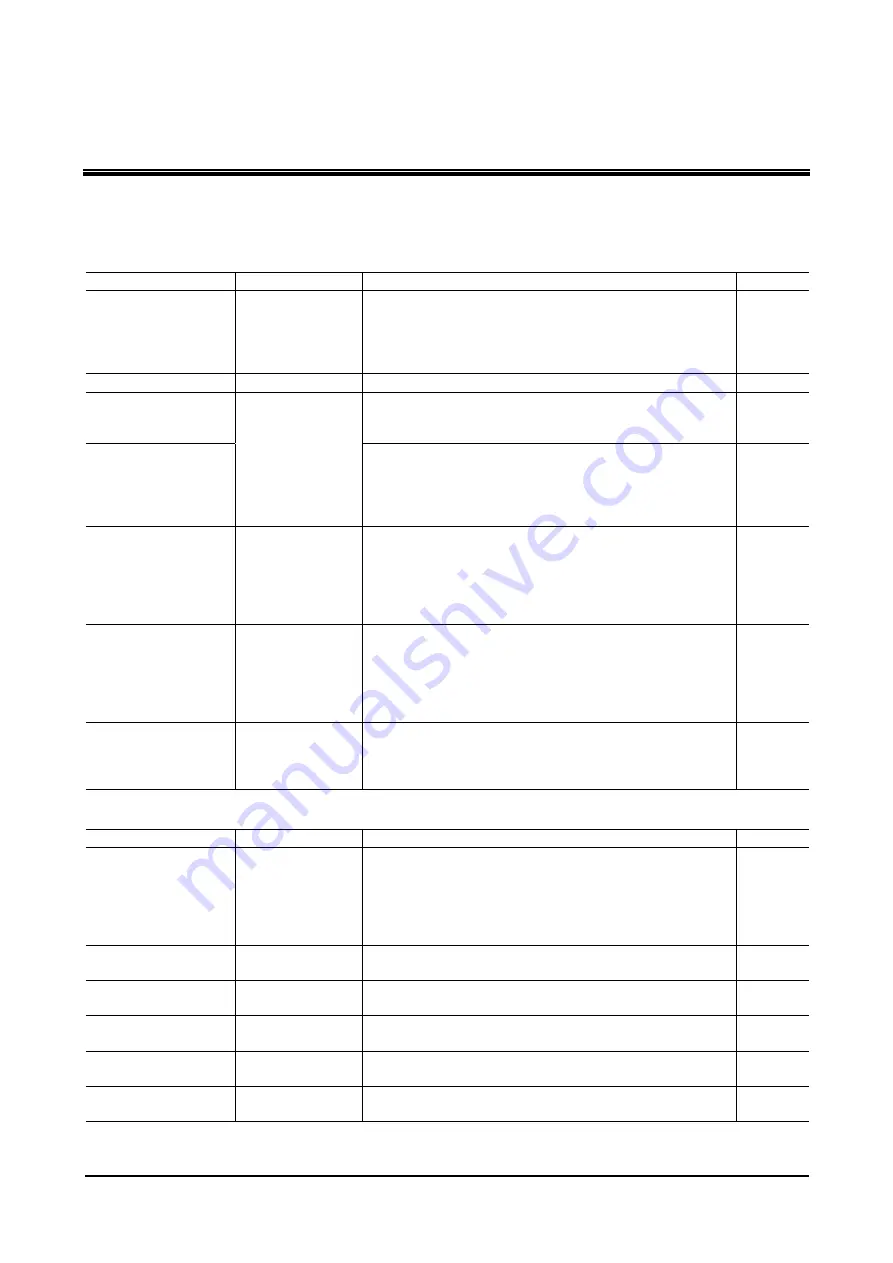
10 Setting ranges and Initial values by series
−
78
−
10 Setting ranges and Initial values by
series
10.1 List of setting items
Operating data
Parameters Display
Description
Reference
Operating mode
Abs/Inc
Select either the absolute (Abs) mode in which the target
position of positioning operation is set by the distance from the
home, or the incremental (Inc) mode in which the target
position is set by the distance from the current position or the
destination of the previous movement.
p.27
Position Pos Set the target position of positioning operation.
p.27
Operating speed
(Positioning operation)
Set the speed at which to move the moving part to the target
position. If the starting speed is greater than the operating
speed, the moving part will operate at the starting speed.
p.27
Operating speed
(Push-motion
operation)
Spd
Set the operating speed (push-motion operation speed) to be
used when “Push motion” is selected in the “Operation function”
field. Set the push-motion operation speed to 25 mm/s
(0.98 in/s) or less [or 6 mm/s (0.24 in/s) or less for the
PWA
Ⅱ
series].
p.30
Acceleration/
Deceleration No.
Acc-Dec#
Select a desired acceleration/deceleration from among No.0 to
3. The acceleration/deceleration number indicates a
combination of the acceleration number and deceleration
number set by speed parameters. For example,
acceleration/deceleration No.0 indicates a combination of
acceleration No.0 and deceleration No.0.
p.27
Operating function
Func
Single-motion: Operation is performed based on a selected set
of operation data.
Linked-motion: Operation is performed by linking up to four sets
of operation data.
Push-motion: The load or other object installed on the moving
part is pushed.
p.27
Push-motion current
Push Cur.
Set the current value to be used when “Push motion” is
selected in the “Operation function” field. Set the push force
using a percentage [%] of the motor rated current. The push
force is roughly proportional to the push current.
p.30
I/O parameters
Parameters Display
Description
Reference
Stop action
Act
Select from the following four options the stop method to be
used when the STOP input turns ON:
Immediate stop, deceleration stop, immediate stop
+electromagnetic brake (MB) +current OFF (C.OFF),
deceleration stop+electromagnetic brake (MB) +current OFF
(C.OFF)
p.35, p.42
Stop logic
STOP LGC
Set the input logic (normally open or normally closed) of the
STOP input.
p.35
C.OFF logic
C.OFF LGC
Set the input logic (normally open or normally closed) of the
C.OFF input.
p.35
HMSTOP action
Act
Set the stop method to be used when the HMSTOP input turns
ON.
p.35, p.42
HMSTOP logic
HSTOP LGC
Set the input logic (normally open or normally closed) of the
HMSTOP input.
p.35
HOME/PRESET
switching
HO/PR Sel
Set either “HOME input” or “PRESET input” as the function of
the HOME/PRESET input terminal.
p.27
Содержание EZ limo ESMC-A2
Страница 92: ......
















































